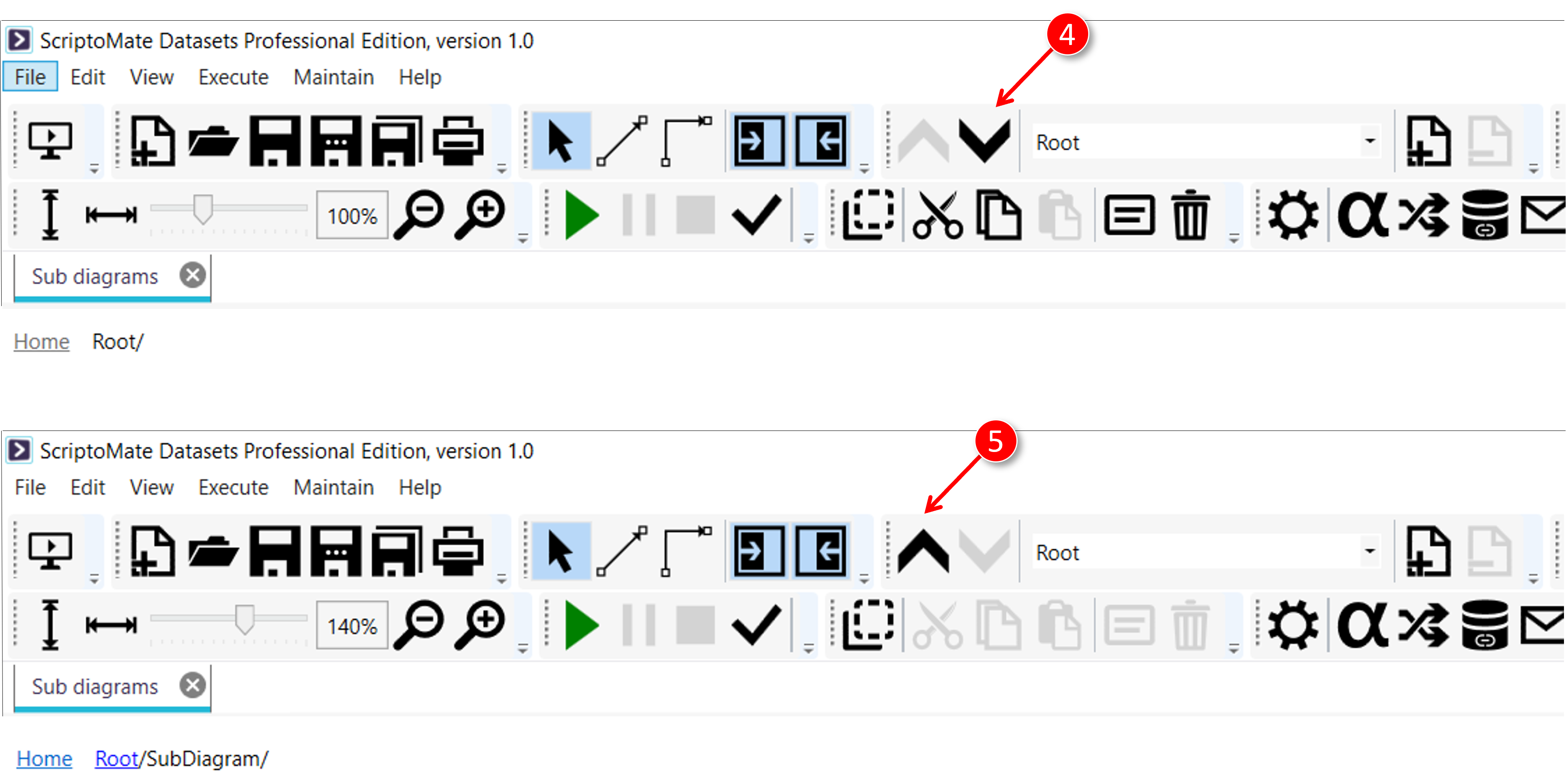Managing sub diagrams
Some actions (e.g. Runners and Repeaters) can contain Sub diagrams.
See Xml\Tutorial\0601 Managing document structure\Managing sub diagrams\Misc.RepeatUntil.xml for the file used in this tutorial
Tip! Sub diagrams provide a means to extent the sequence of actions on a lower hierarchical level
Tip! A sub diagram details the sequential steps of objects that can contain hierarchy, such as repeaters and Misc.RunChildren
1. Create a diagram with an object that can contain hierarchy
Follow these instructions. In this tutorial the [Misc.RepeatUntil] action is used.
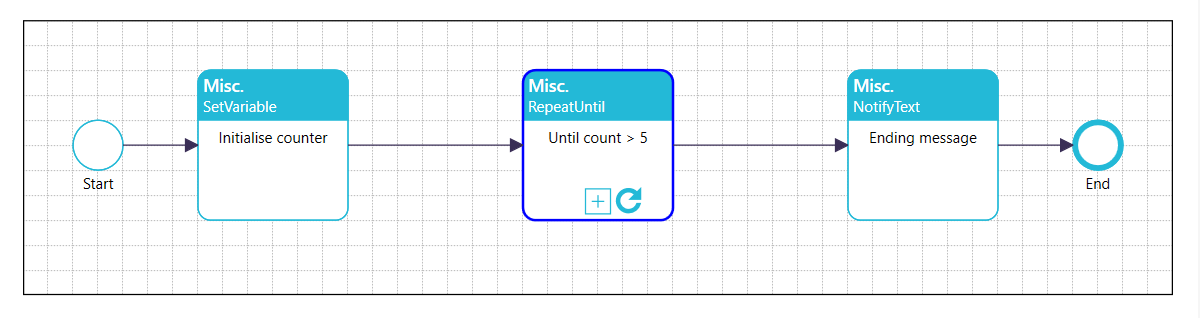
Root diagram
2. Start a new sub diagram
|
|
Double-click the object that needs to contain a sub diagram ([Misc.RepeatUntil]) |
|
|
A default sub diagram will be created and displayed |
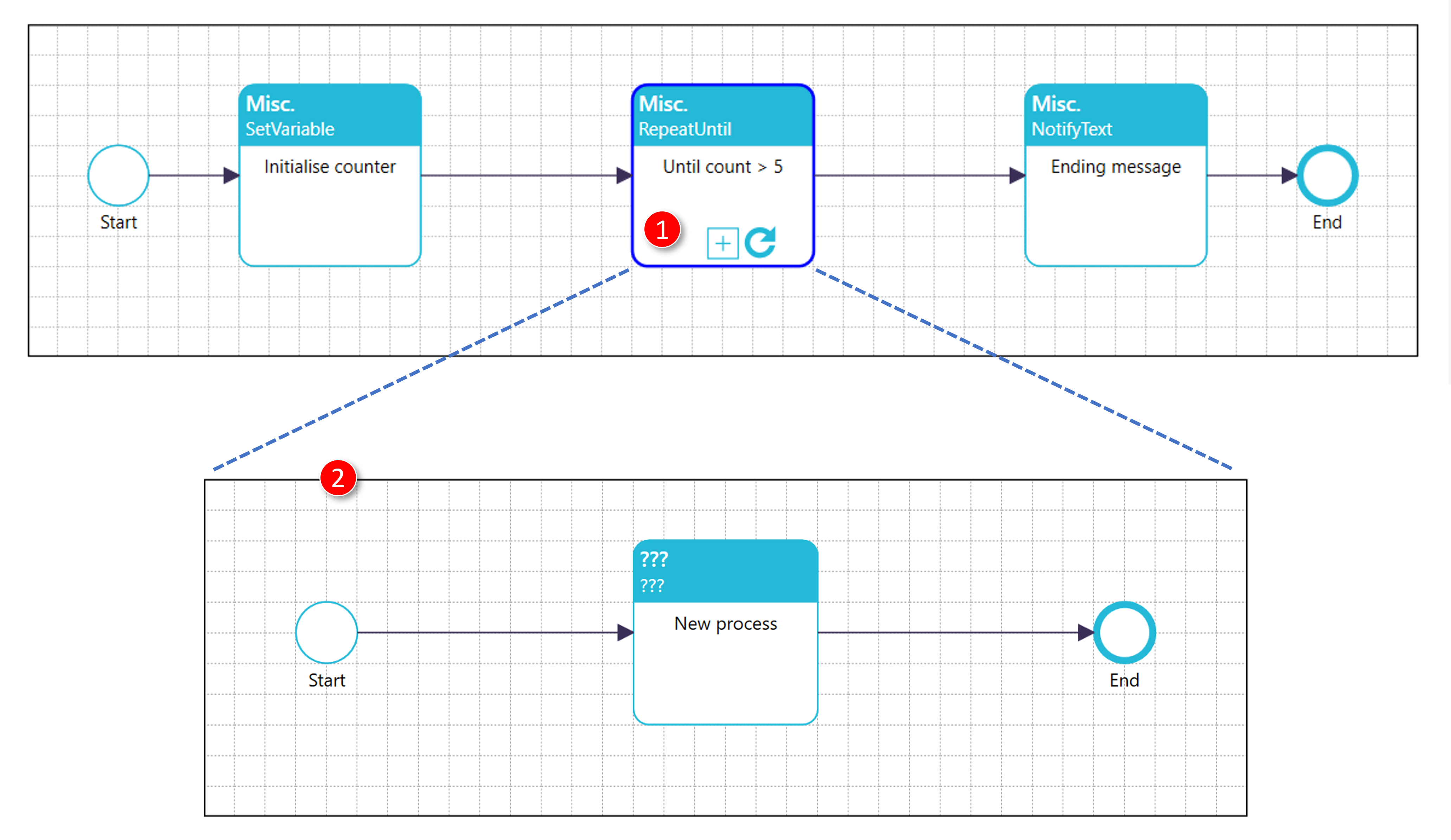
Root diagram and default sub diagram
3. Finalize the sub diagram
|
|
Finalize the sub diagram |
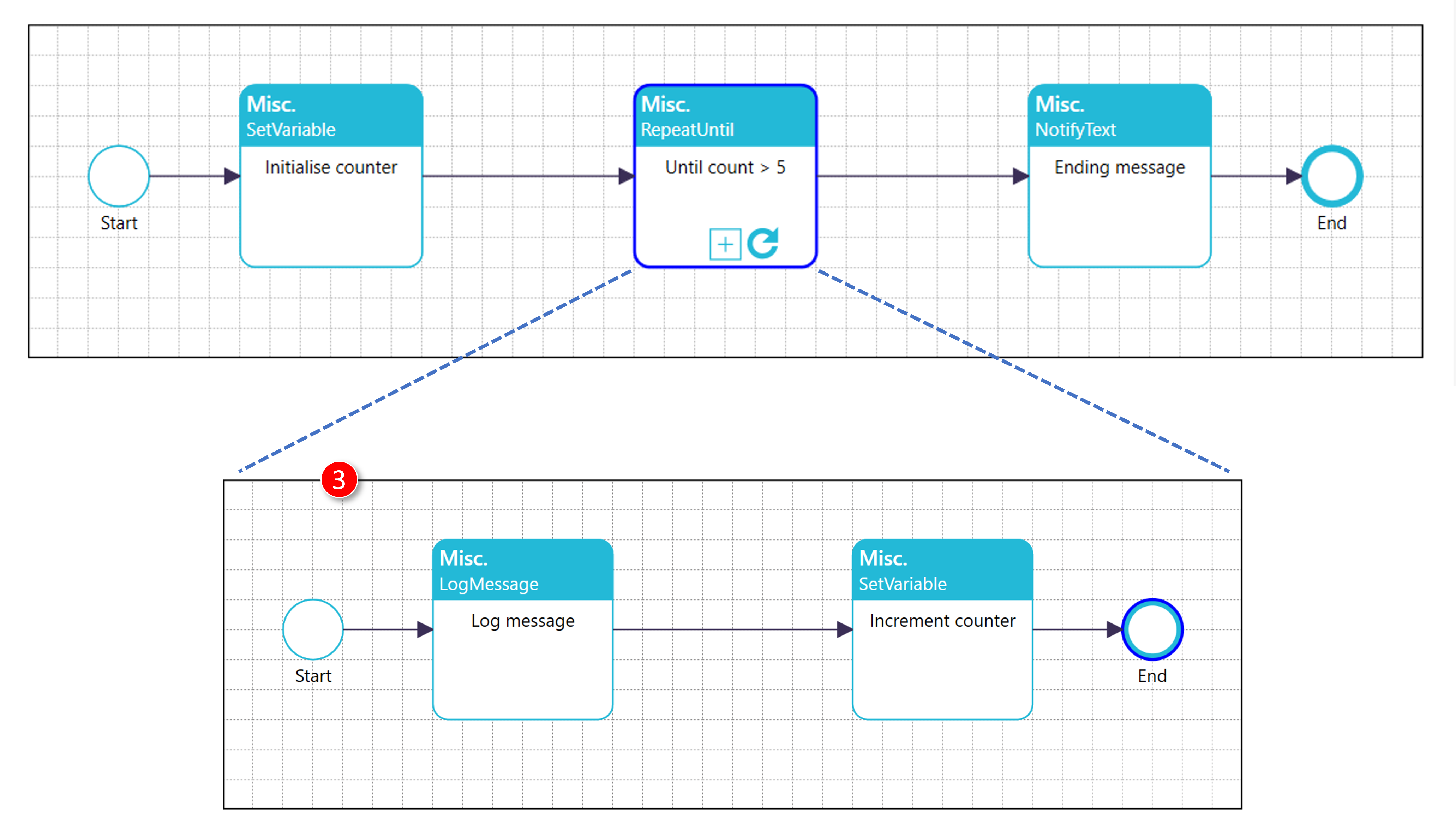
Root diagram and finalized sub diagram
4. Navigate between parent and sub diagrams
|
|
Click [Go to sub diagram] to navigate to the sub diagram. Alternatively, double-click the parent object to navigate to the sub diagram. |
|
|
Click [Go to parent diagram] to navigate to the parent diagram |