Unlinking diagrams
See Xml\Tutorial\0601 Managing document structure\Unlinking diagrams\Linked diagrams.xml for the file used in this tutorial
1. Start with 2 root diagrams that are linked
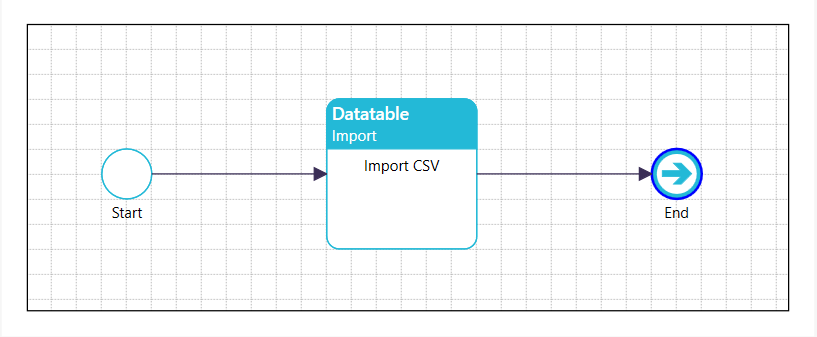
First root diagram
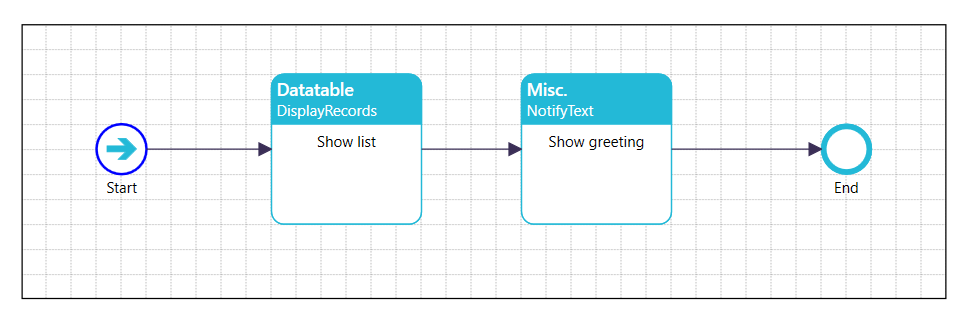
Second root diagram
2. Unlink the diagrams
|
|
Select the end event of the first diagram, and click the right mouse button. The context menu is displayed. |
|
|
Select [Link...] |
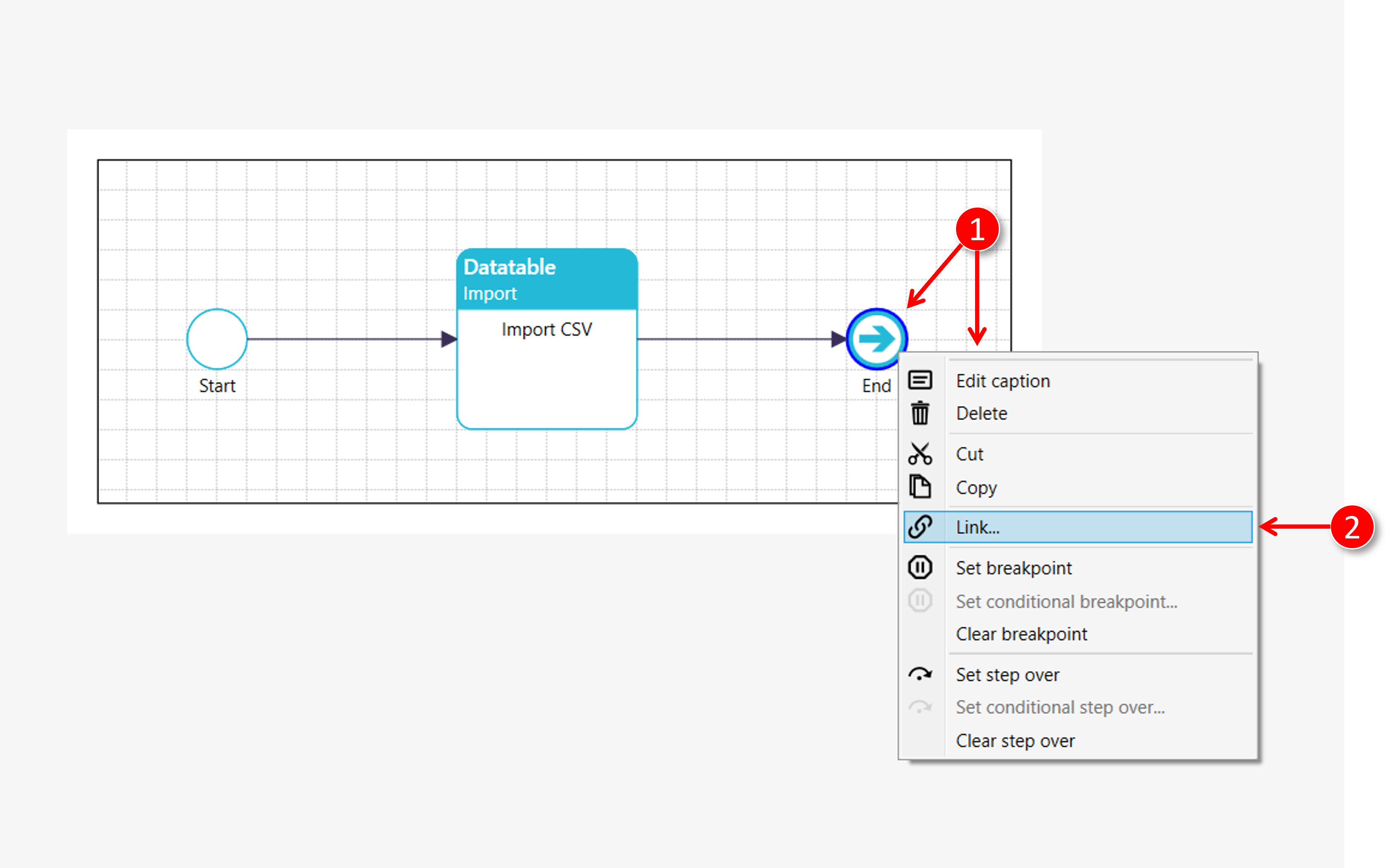
|
|
The [Maintain links] window is displayed. The currently linked diagram is highlighted (second root diagram) |
|
|
Unselect the highlighted diagram |
|
|
Click the [Apply] button |
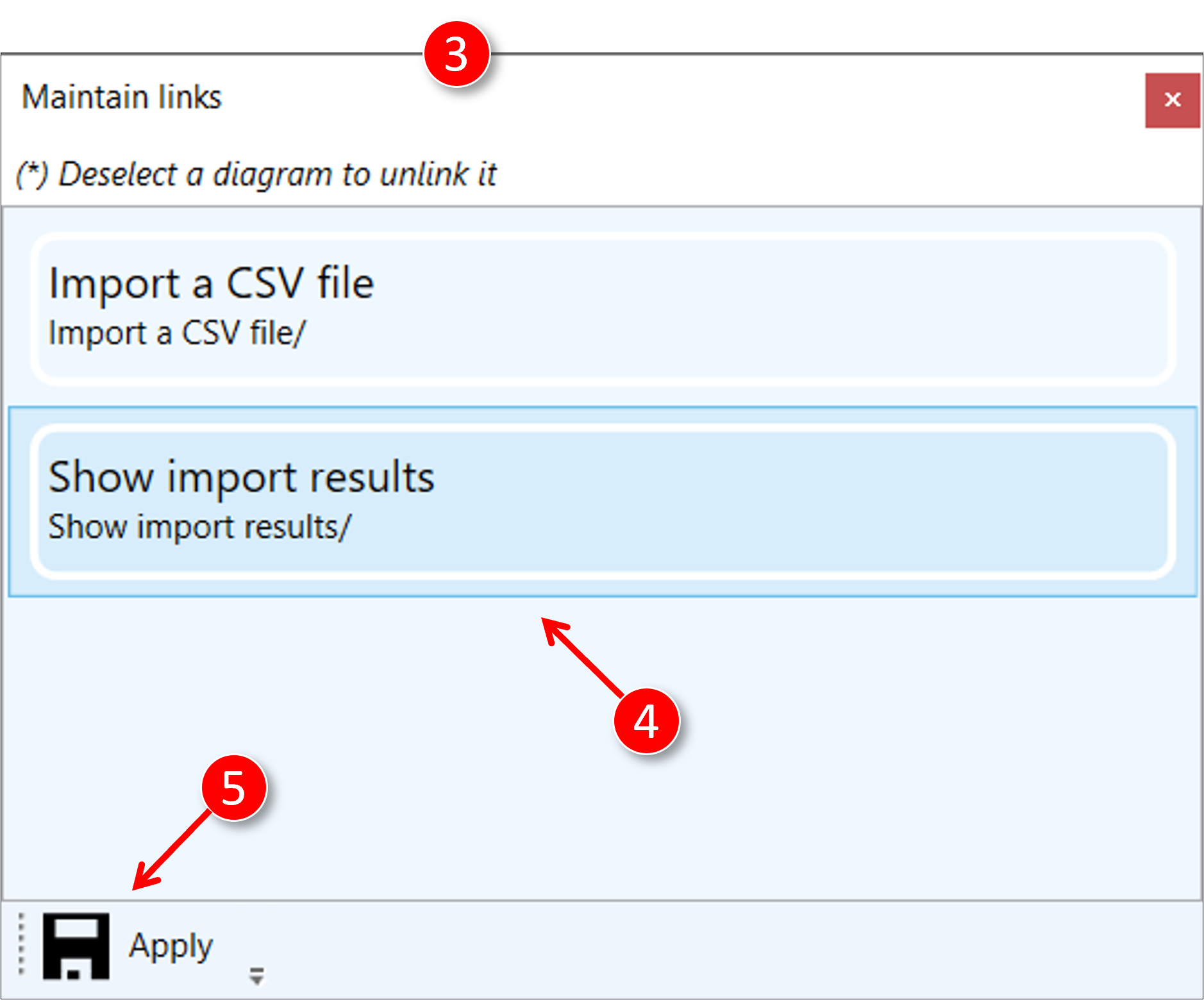
3. The diagrams are now unlinked
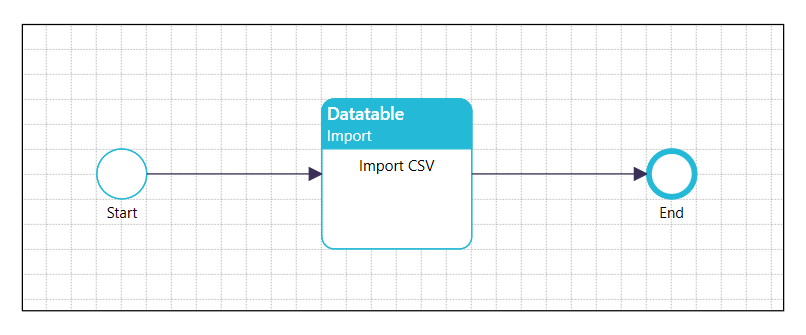
First root diagram
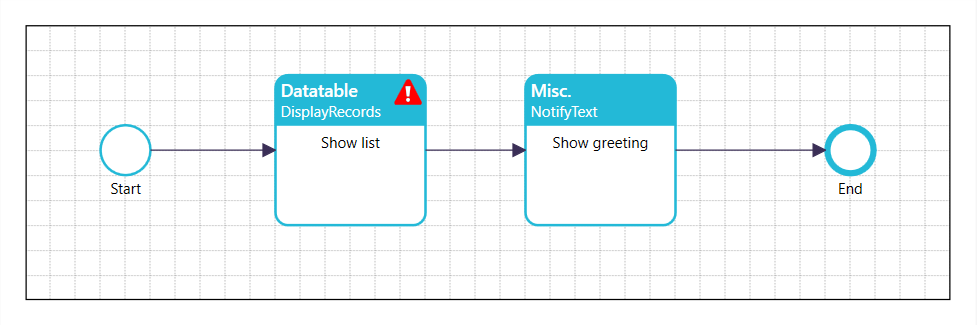
Second root diagram
