Search diagrams
1. Execute the search
|
|
Enter a phrase in the [Search] field and hit [Enter] |
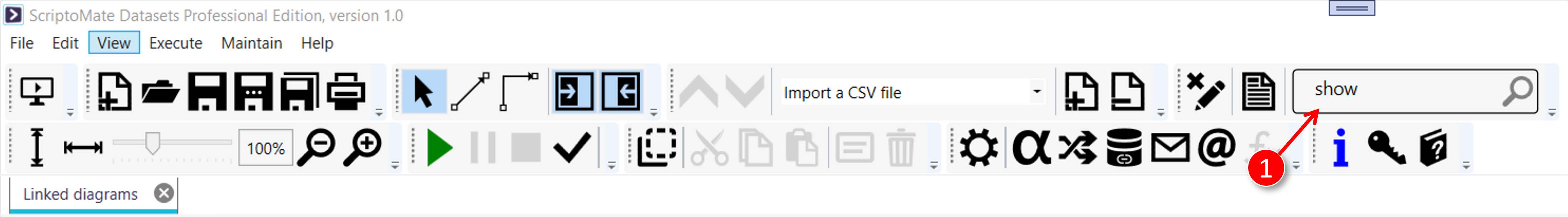
|
|
The [Search result window] is displayed |
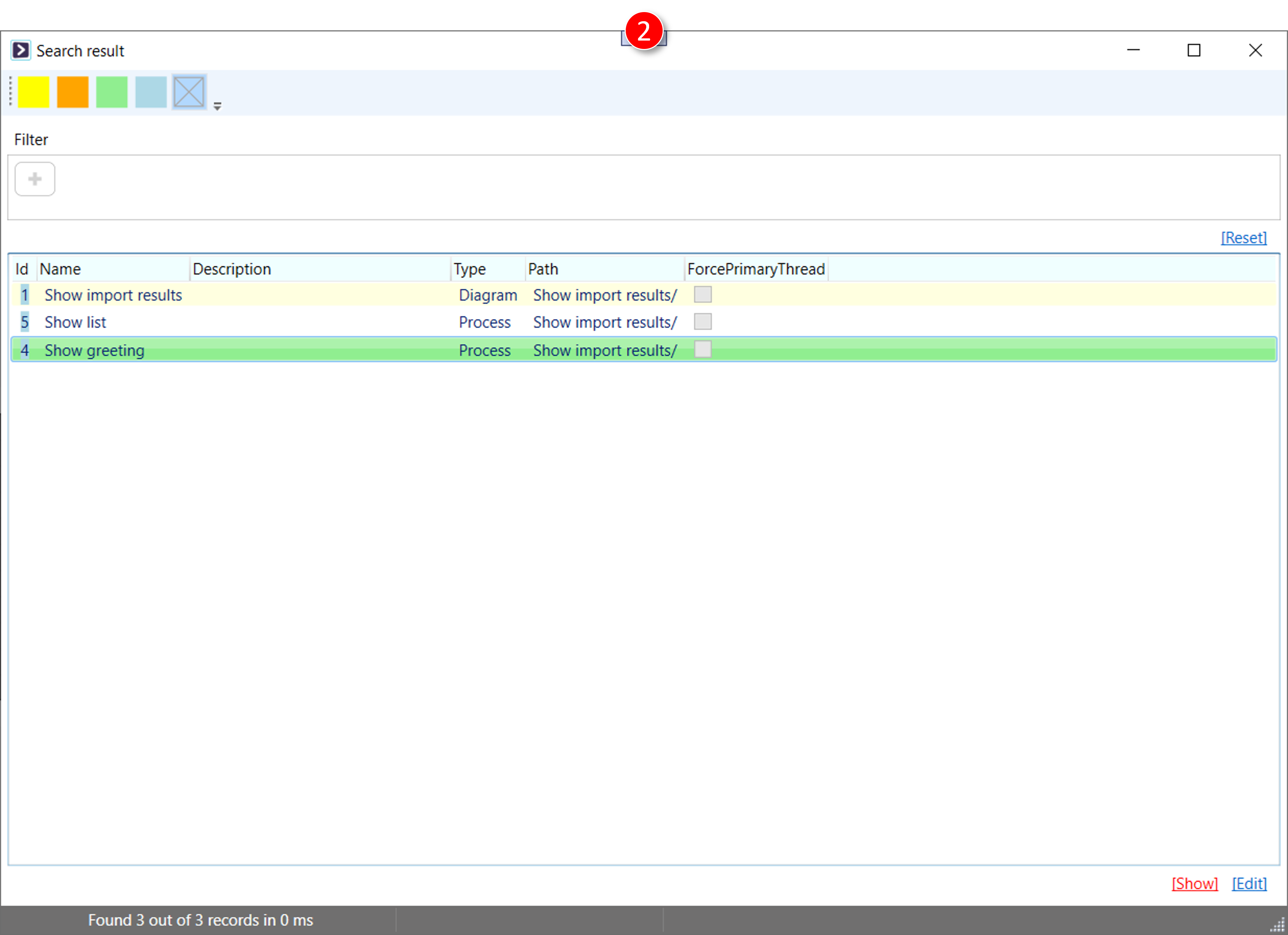
2. Follow-up actions on the search result
|
|
Select the object to show or edit |
|
|
Click [Show] to show the related diagram |
|
|
Click [Edit] to edit the diagram, object, or connection. The user can edit the [Name] and [Description]. |
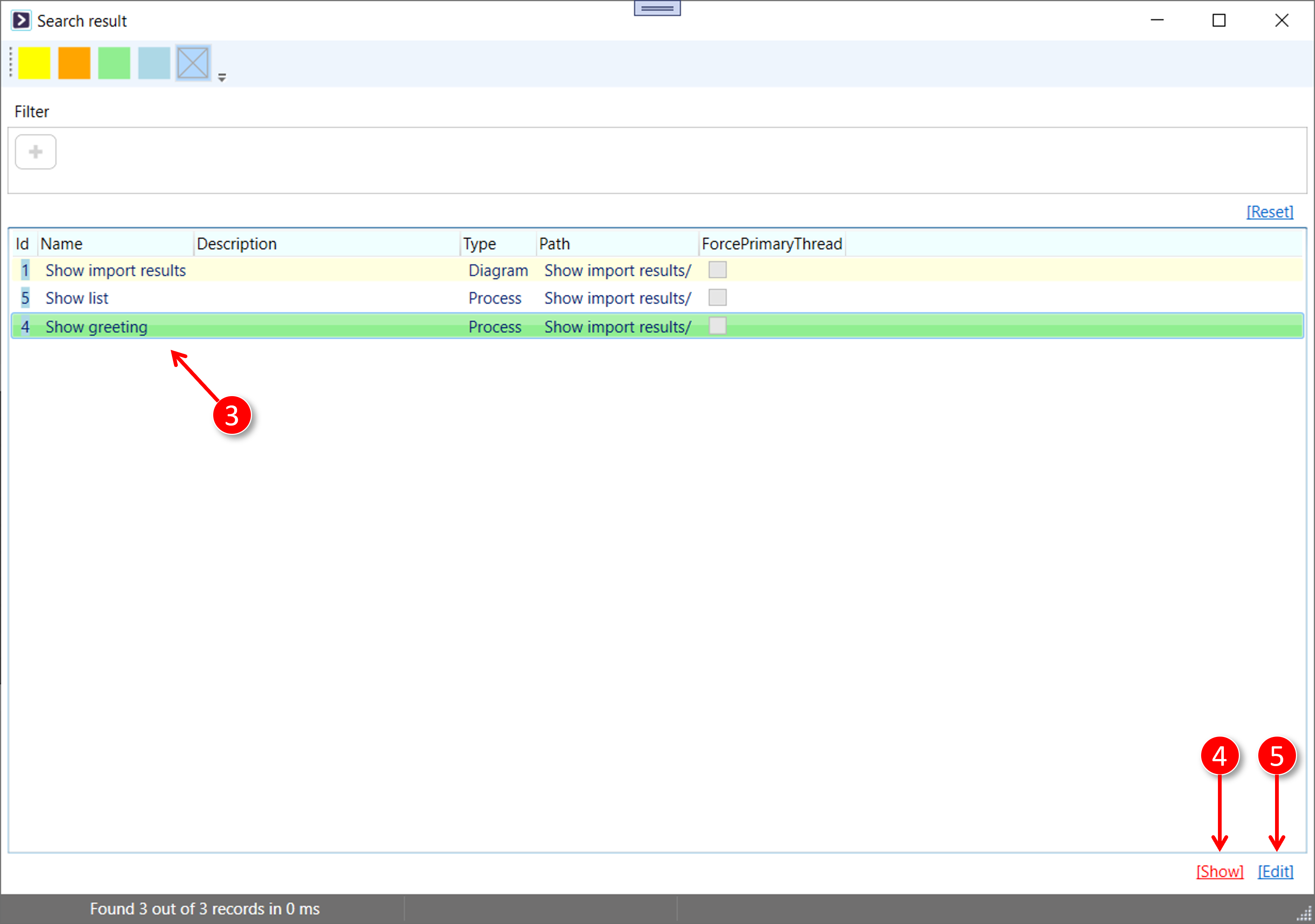
From here, you can filter and sort data, and highlight selected objects.
