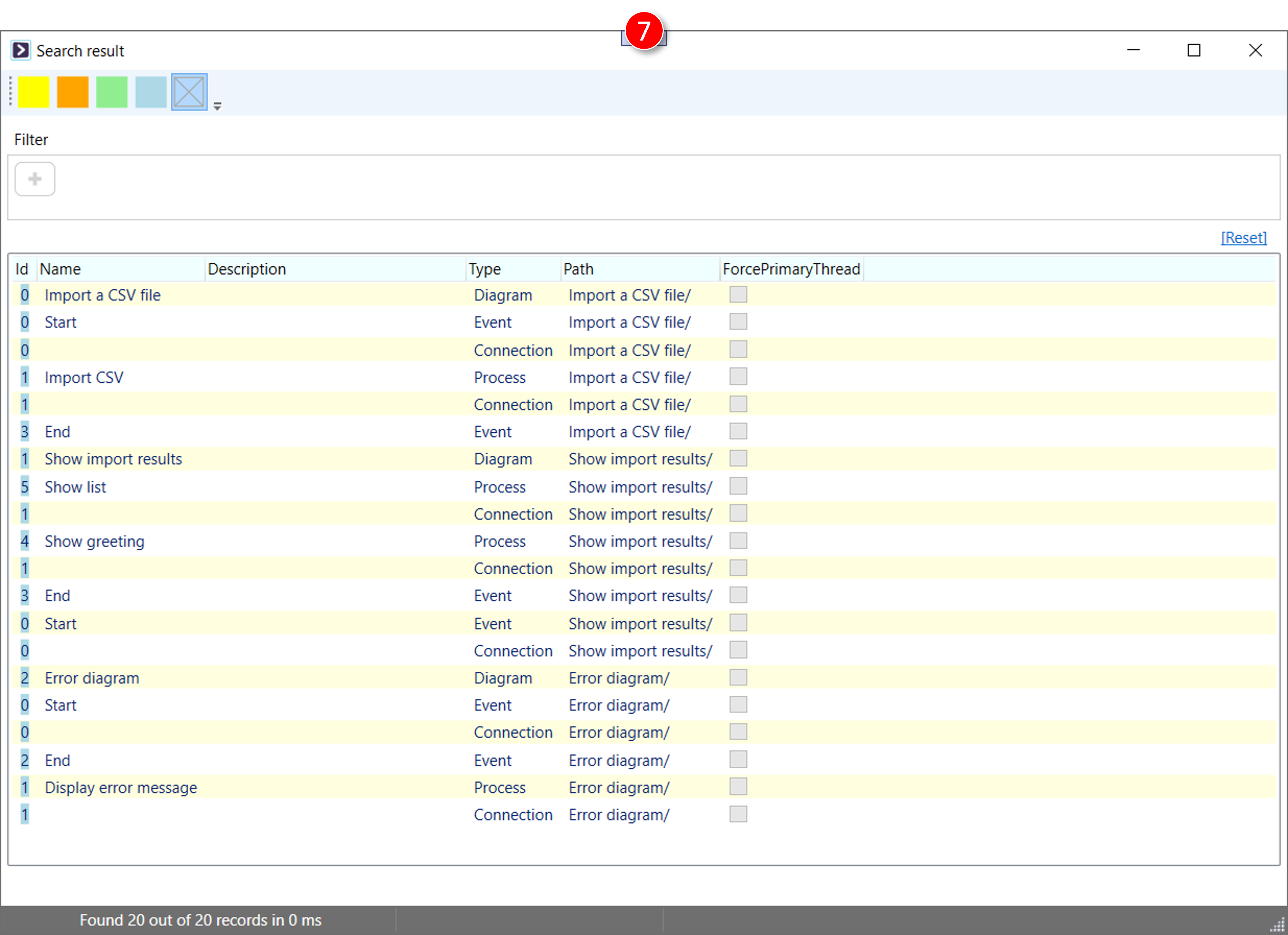Highlighting
As an example, this tutorial highlights all objects with [Type] = Process
1. Highlight objects
|
|
Press [Enter] in the search box |
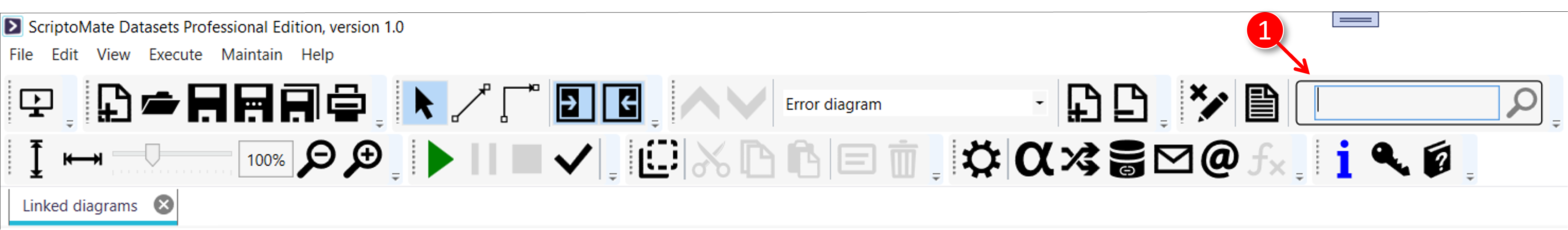
|
|
The [Search result] window is displayed |
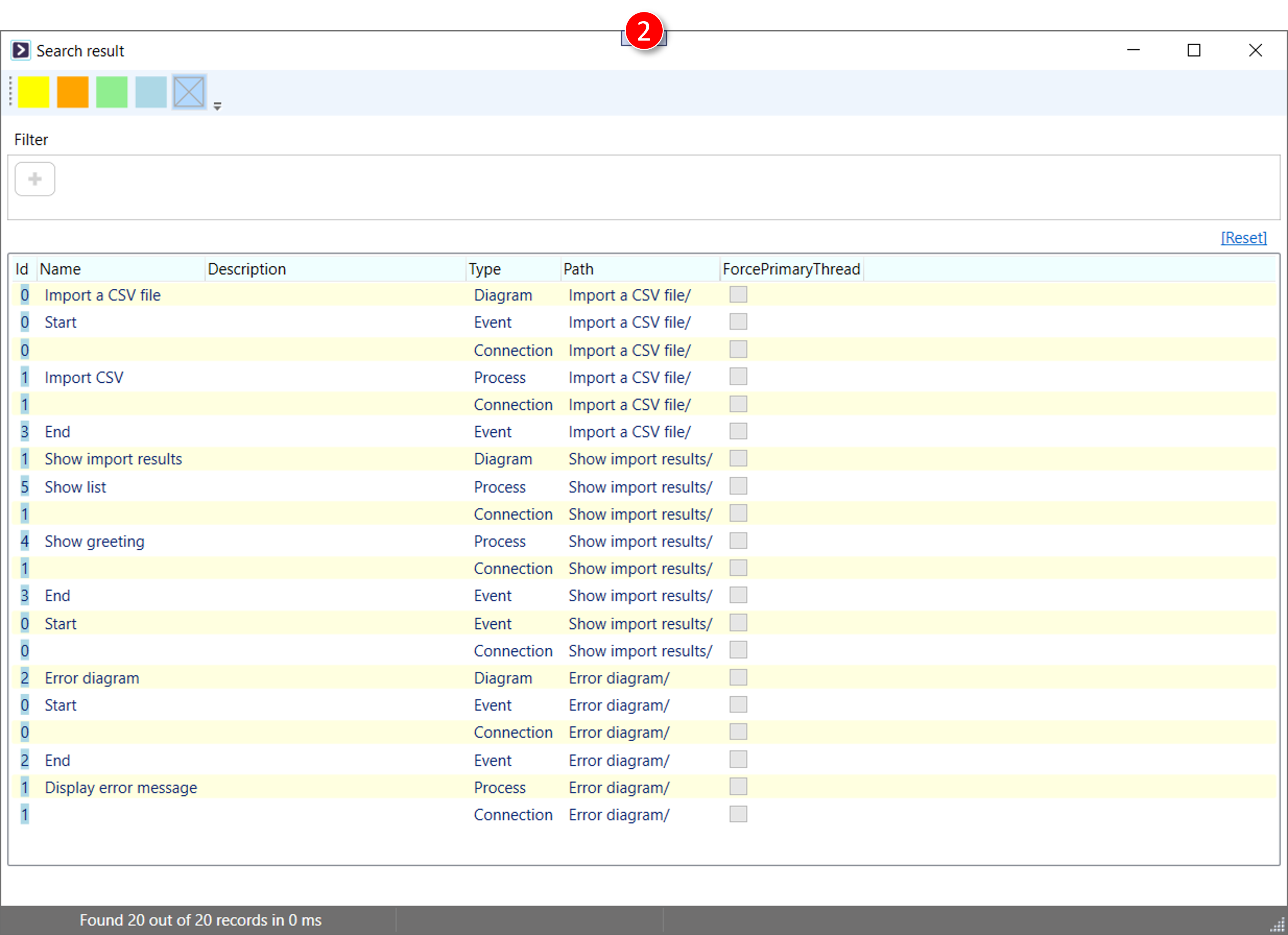
|
|
Set a column filter: [Type] = Process. This topic explains how to set a filter. |
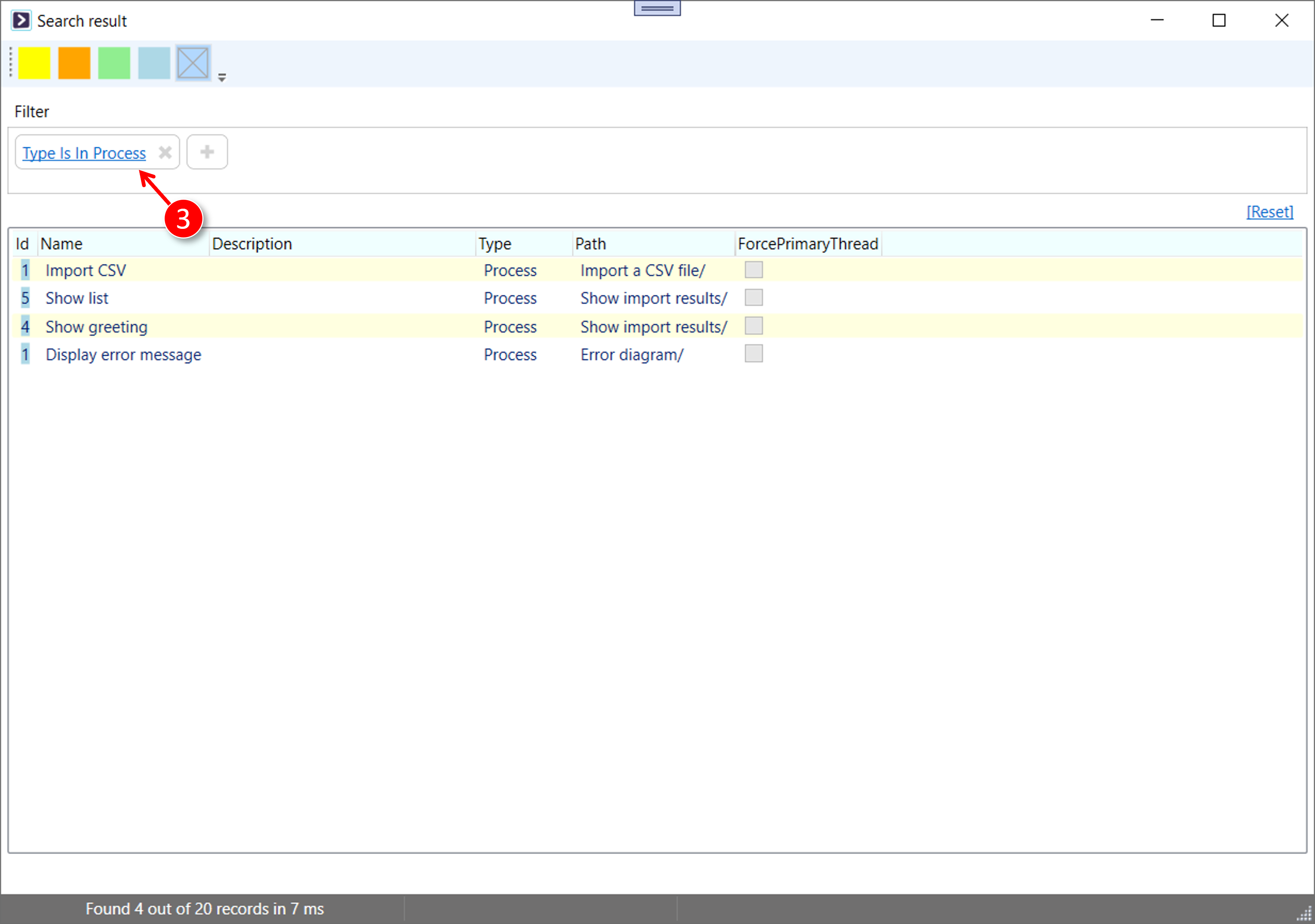
|
|
Click one of the highlight buttons, in the example green |
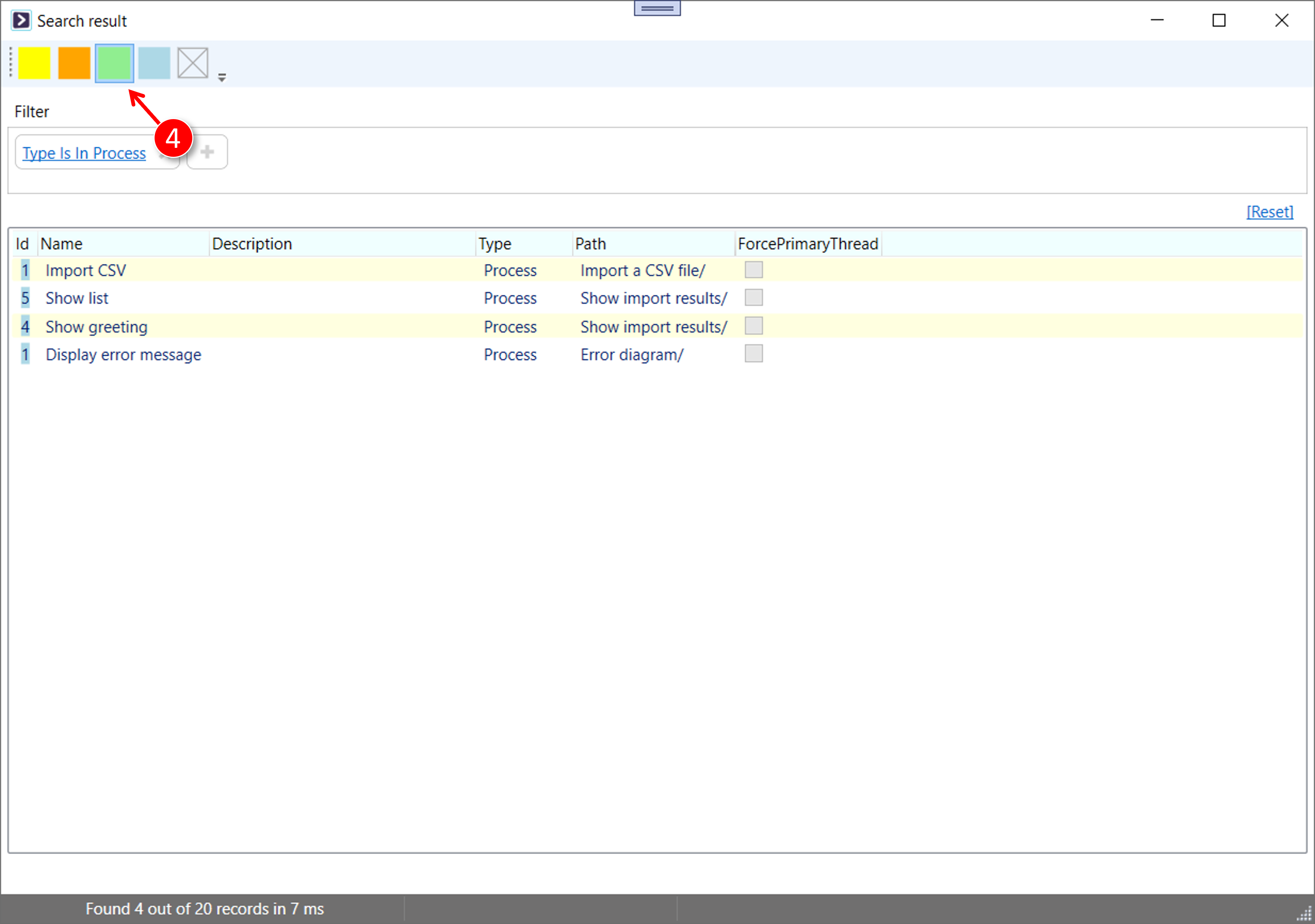
|
|
The objects that match your criteria are now highlighted |
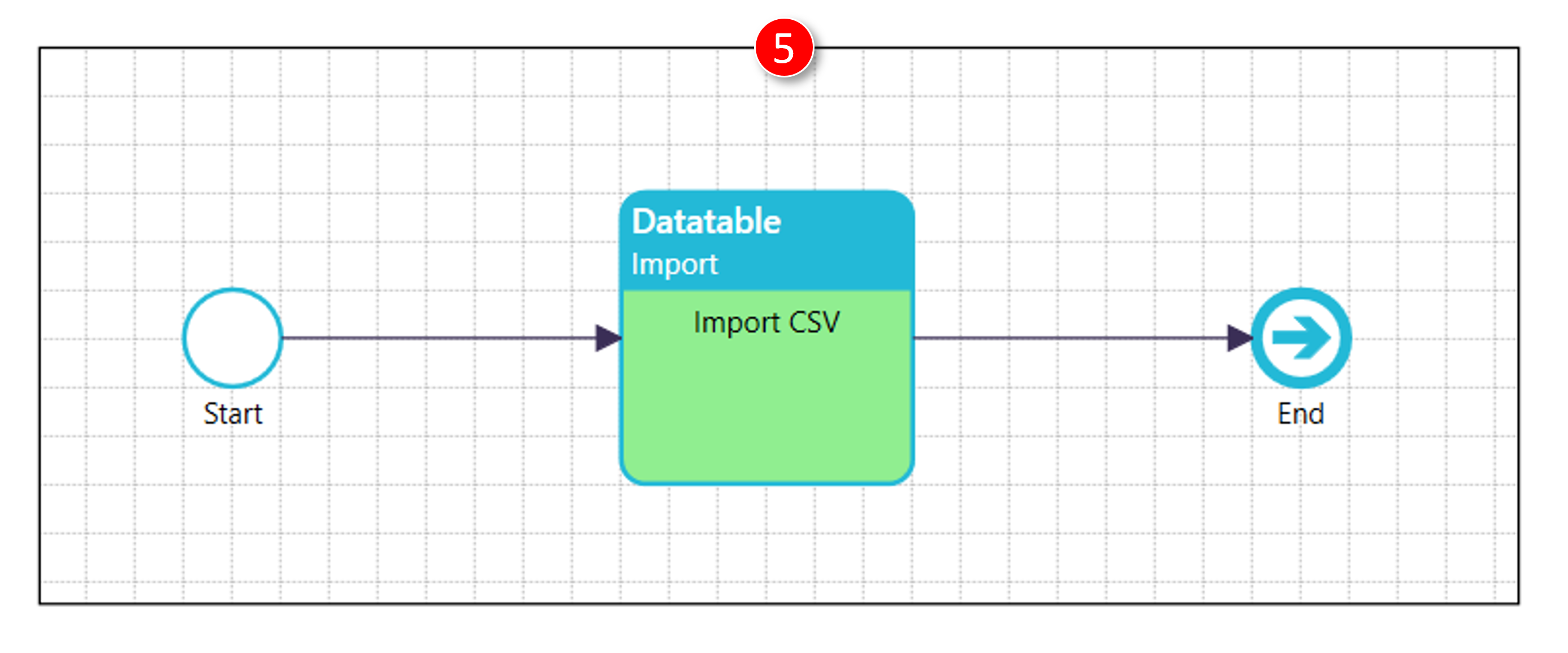
2. Clear highlight
|
|
Click the [Clear highlight] button on the toolbar |
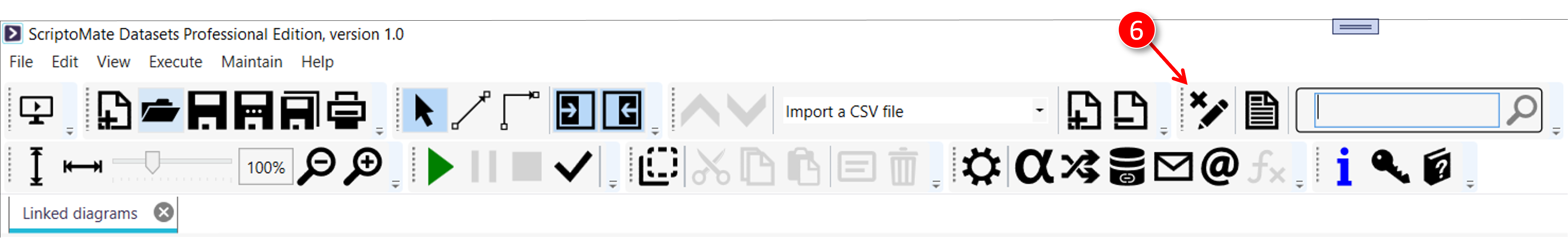
|
|
Alternatively, in the [Search result] window, click the transparent highlight button |