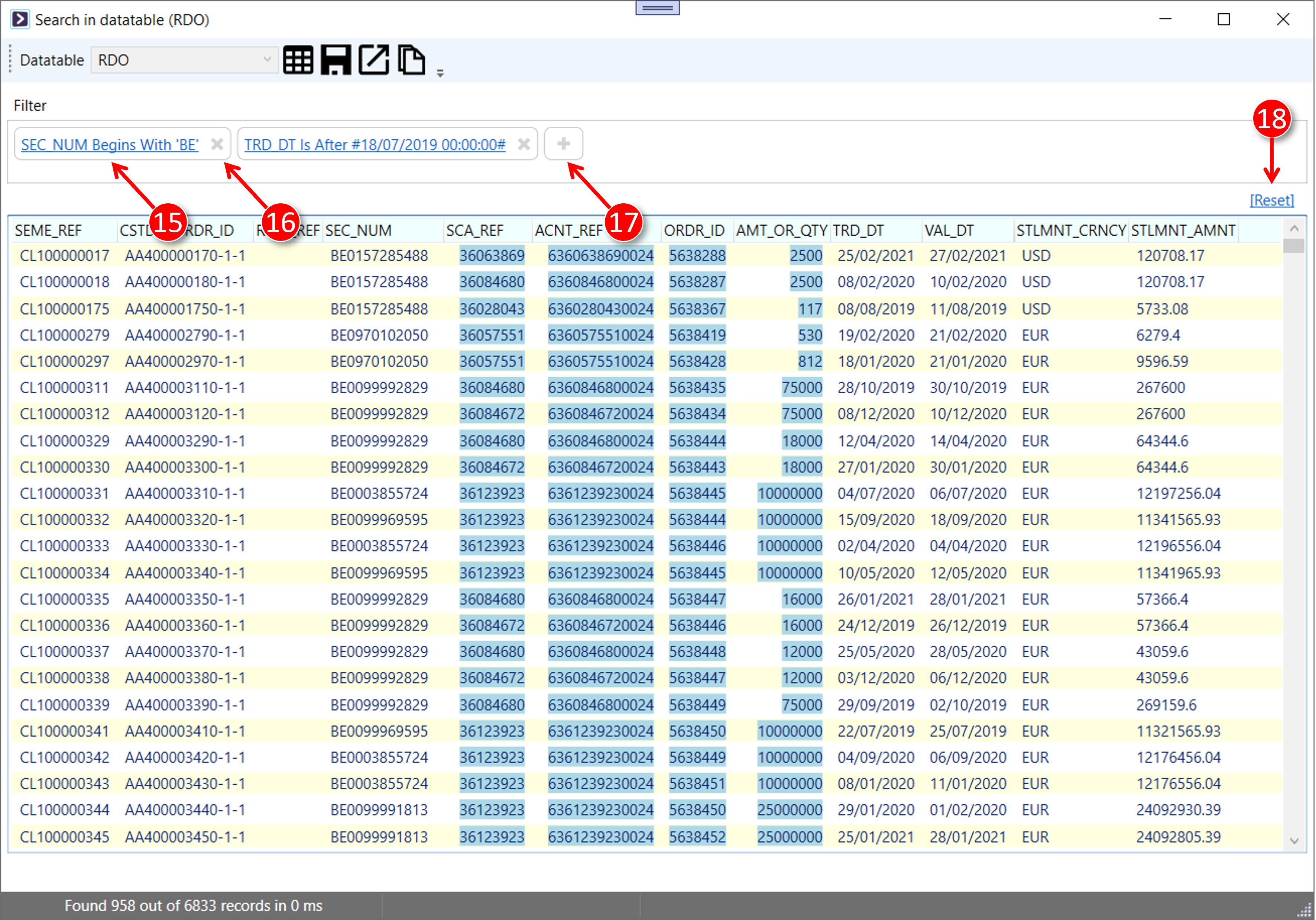Filter data
1. Add column filter for column [SEC_NUM]
|
|
Click the [+] button in the filter section |

|
|
The [Add column filter] window is displayed |
|
|
Select [SEC_NUM] as [Column Id] |
|
|
Select [Begins With] as [Operator] |
|
|
Set [BE] as [Value(s)] |
|
|
Click the [Apply] button |
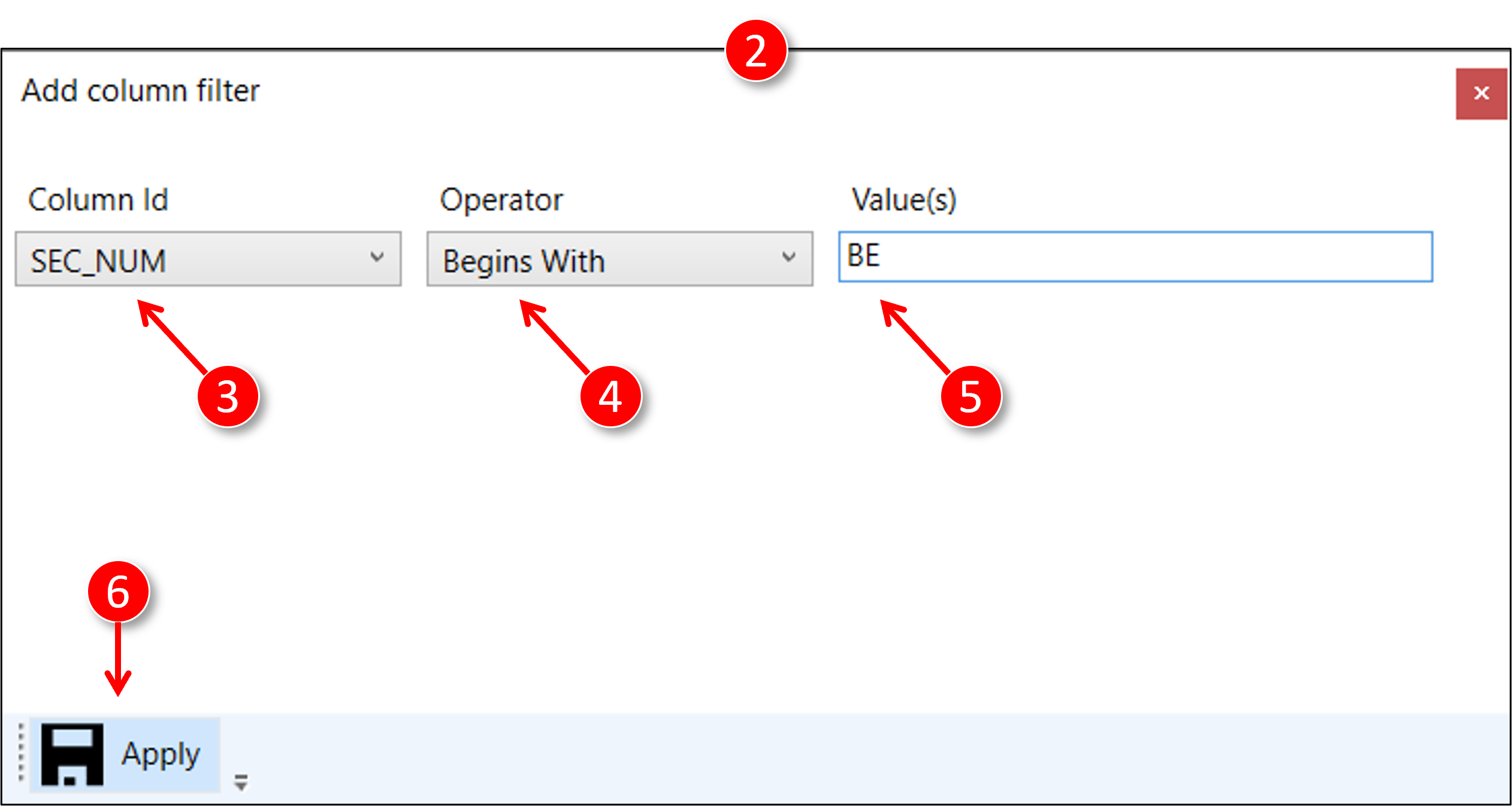
|
|
The [Search in datatable] window is refreshed with this filter applied |
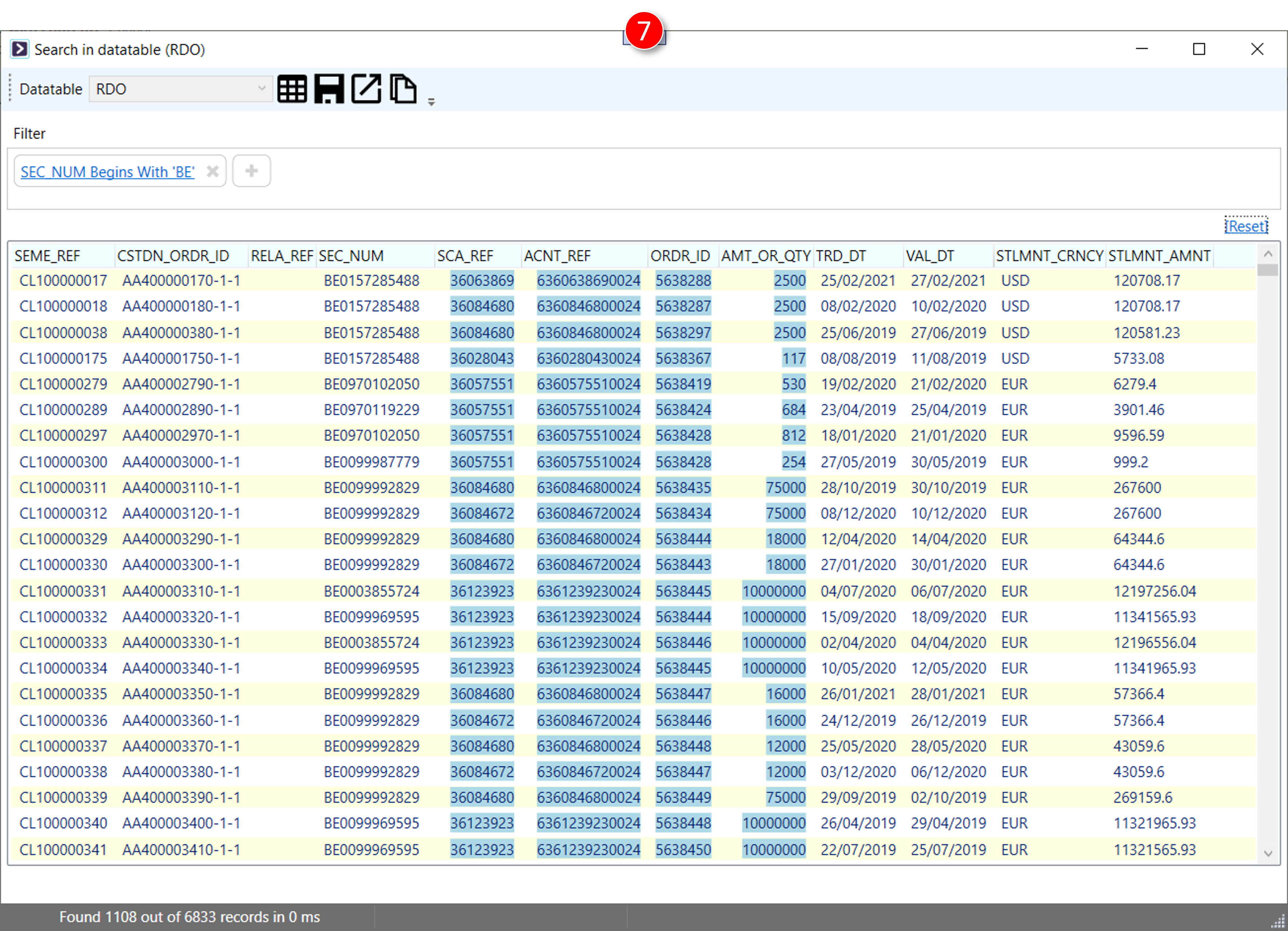
2. Add column filter for column [TRD_DT]
|
|
Click once more the [+] button in the filter section |
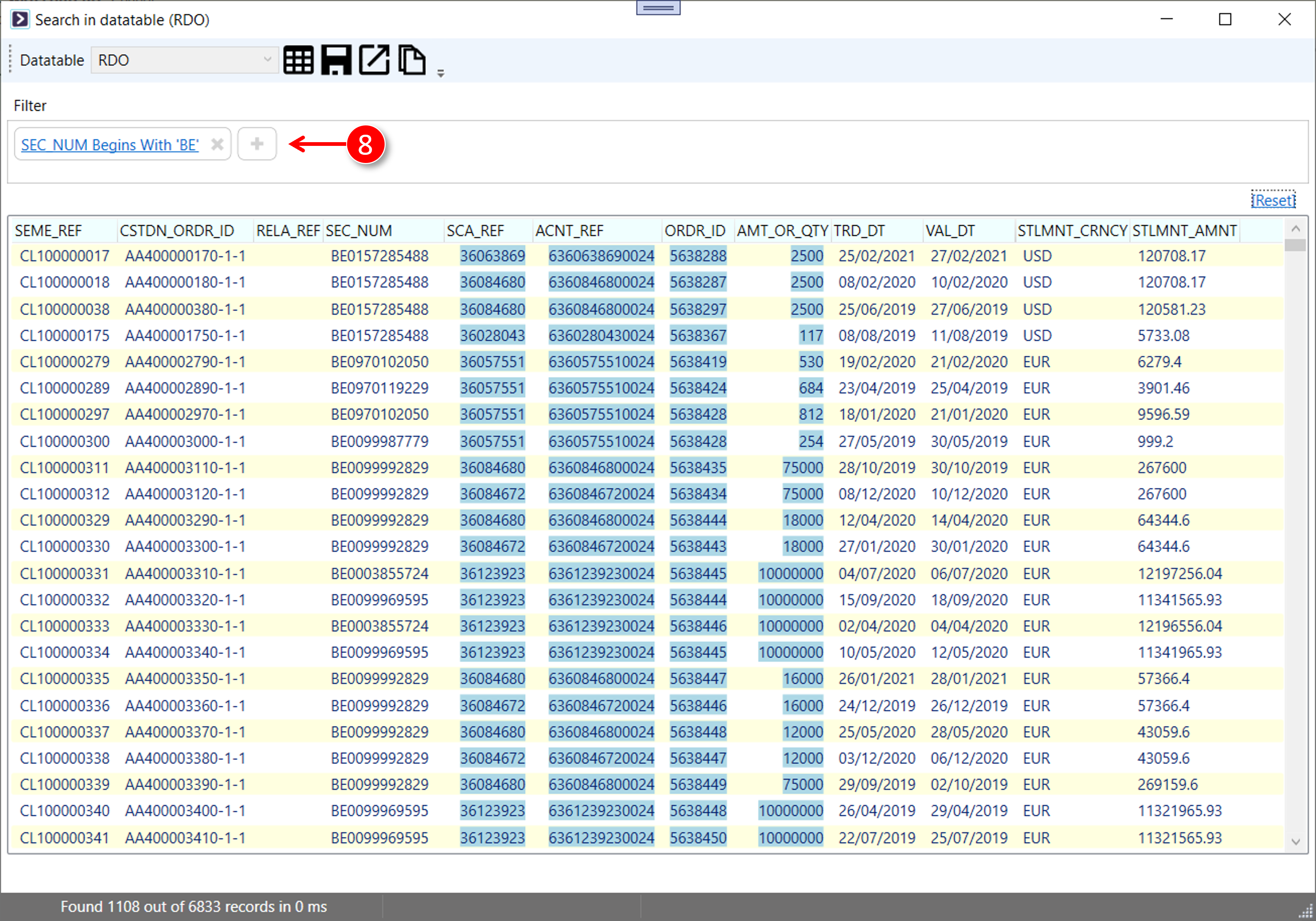
|
|
The [Add column filter] window is displayed |
|
|
Select [TRD_DT] as [Column Id] |
|
|
Select [Is After] as [Operator] |
|
|
Set [18/7/2019] as [Value(s)] |
|
|
Click the [Apply] button |
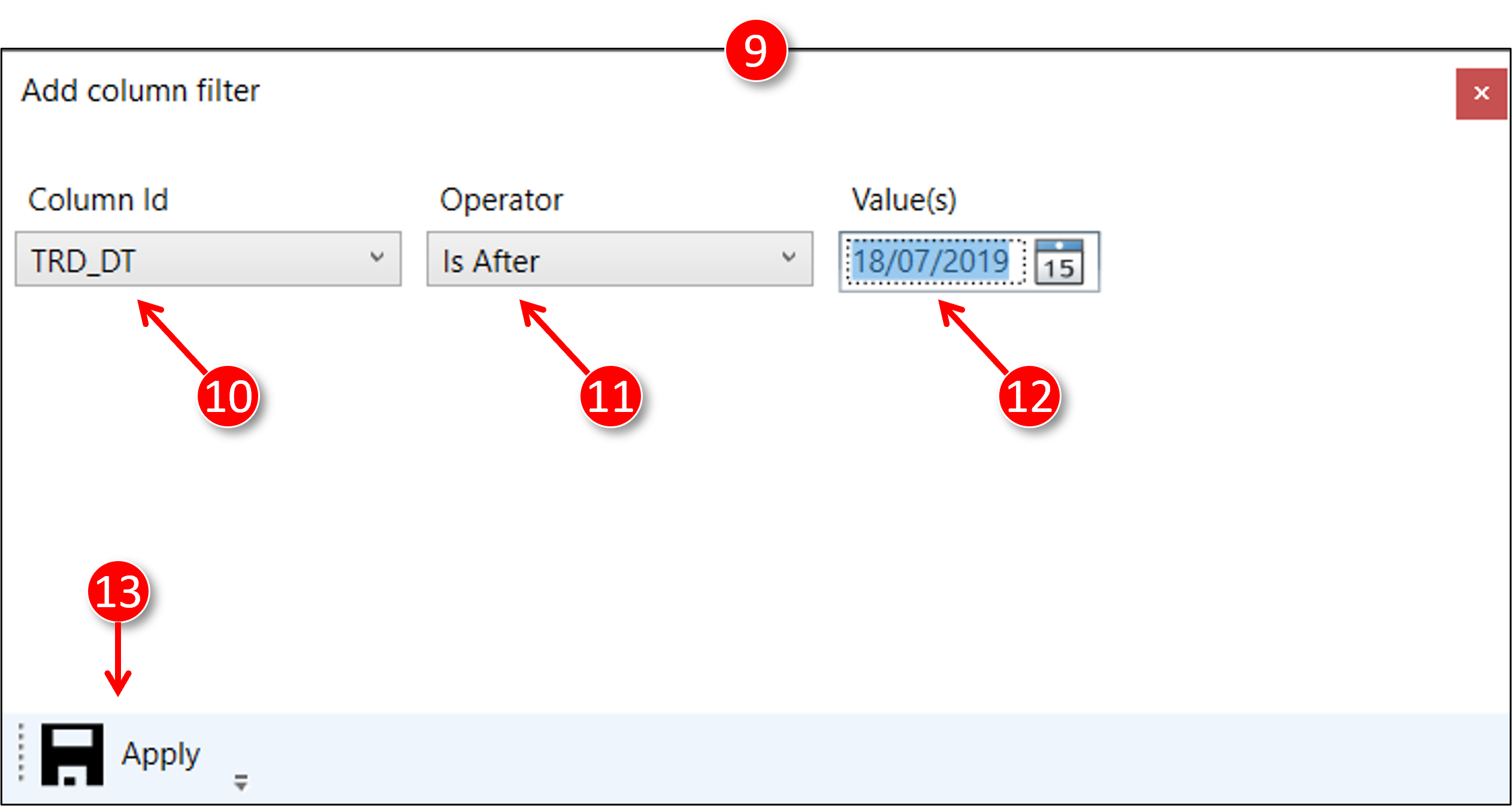
|
|
The [Search in datatable] window is refreshed with this filter applied |
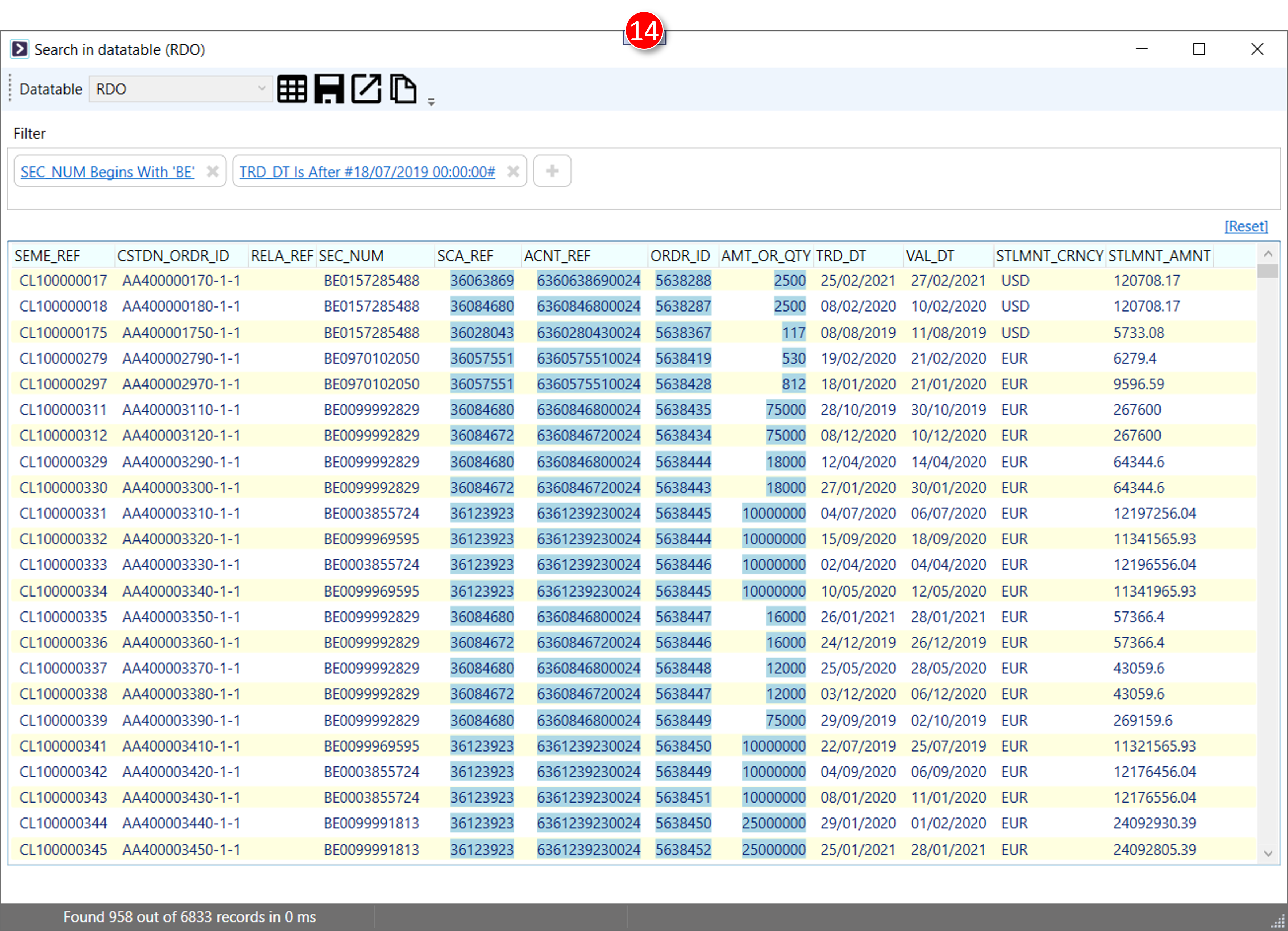
3. More filter actions
|
|
Click the link of an existing filter to modify the [Operator] and/or the [Value(s)] |
|
|
Click the [x] button of an existing filter to remove it from the current filter set |
|
|
Click the [+] button in the filter section to add a filter to the current filter set |
|
|
Click the [Reset] link to reset the current filter set. This removes all filters from the current filter set. |