Search datatable
1. Prepare the search
|
|
Run a document that produces one of more datatables as output |
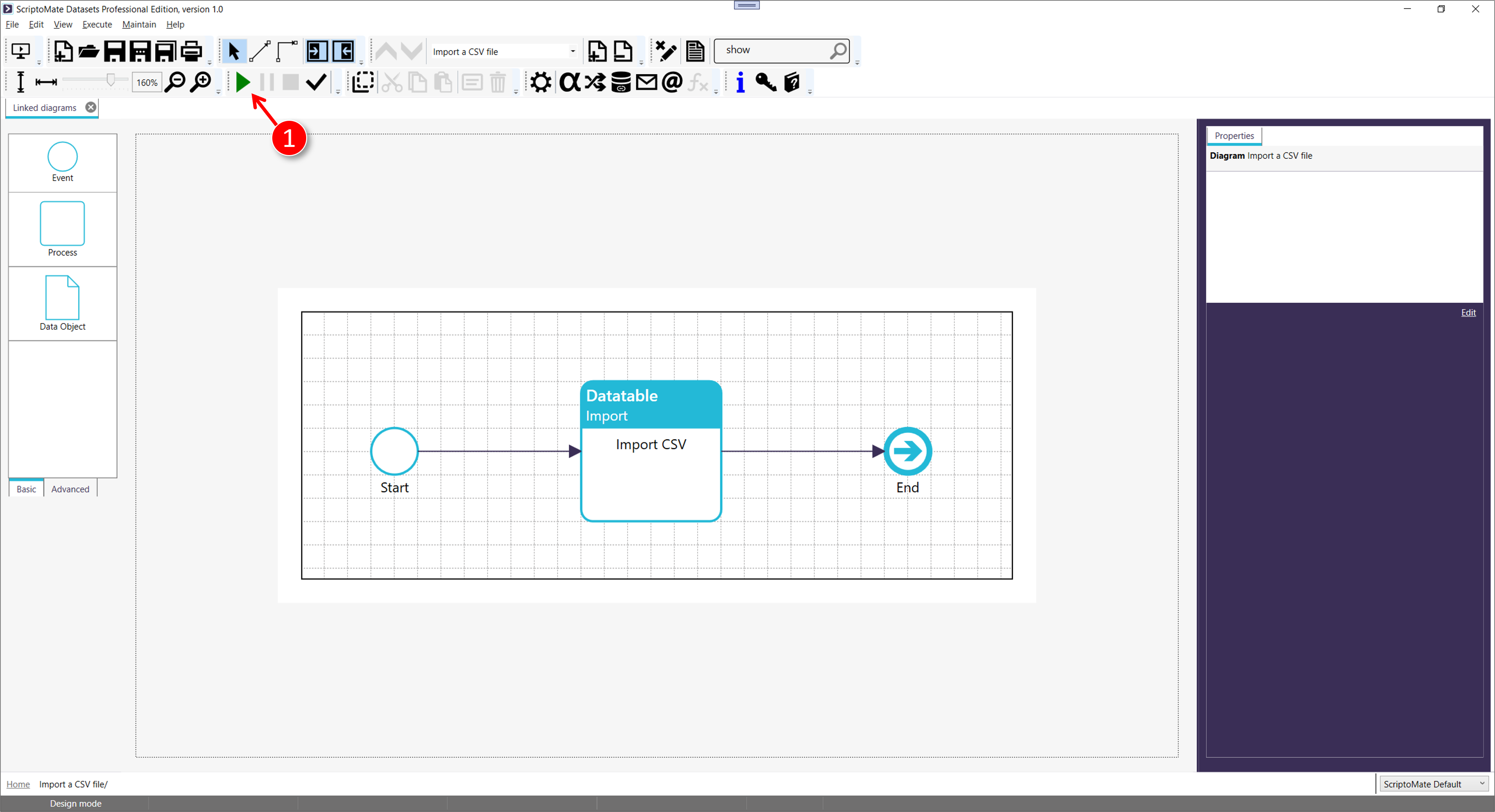
|
|
The [Execution result] window is displayed |
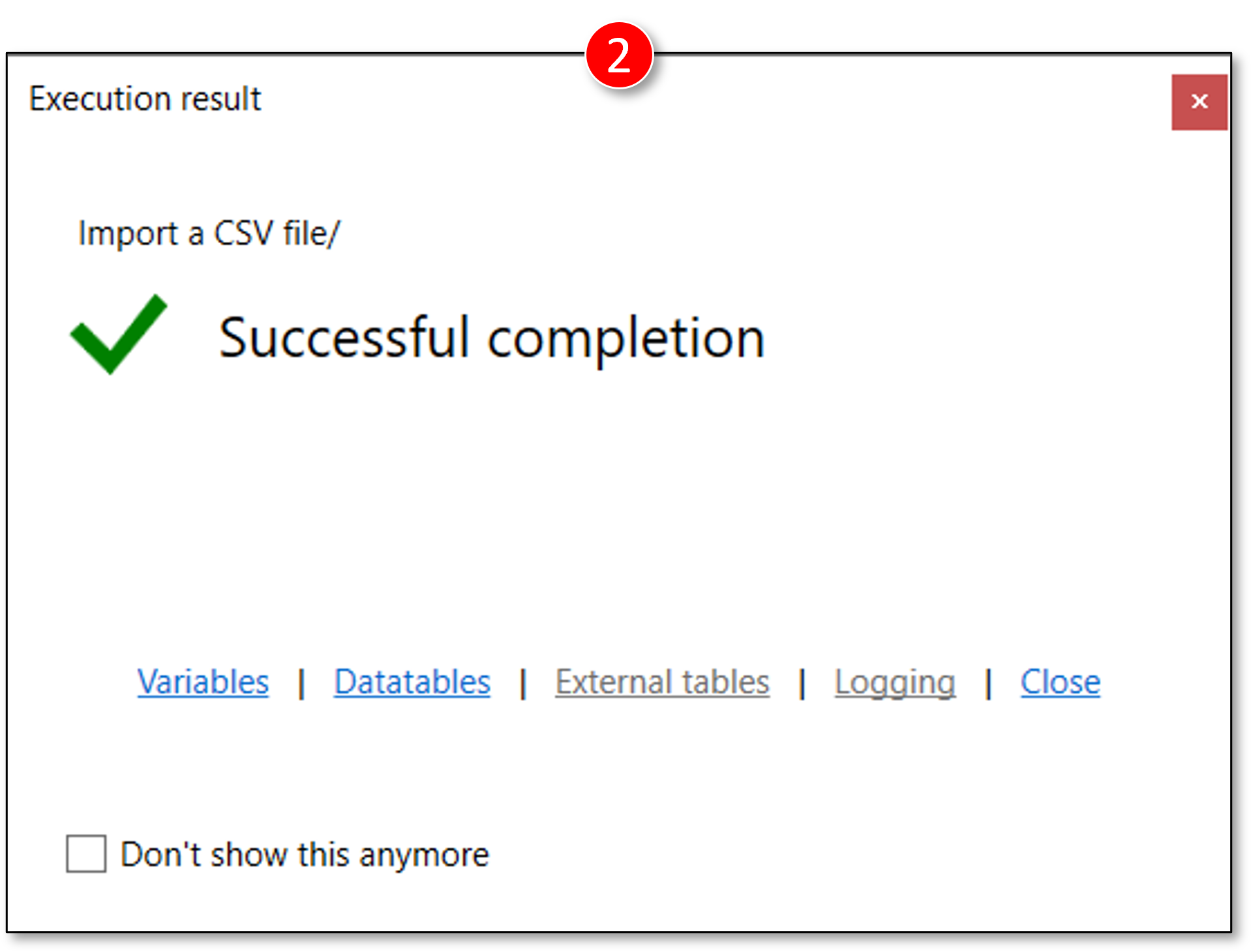
2. Execute the search
|
|
Click the [Datatables] link |
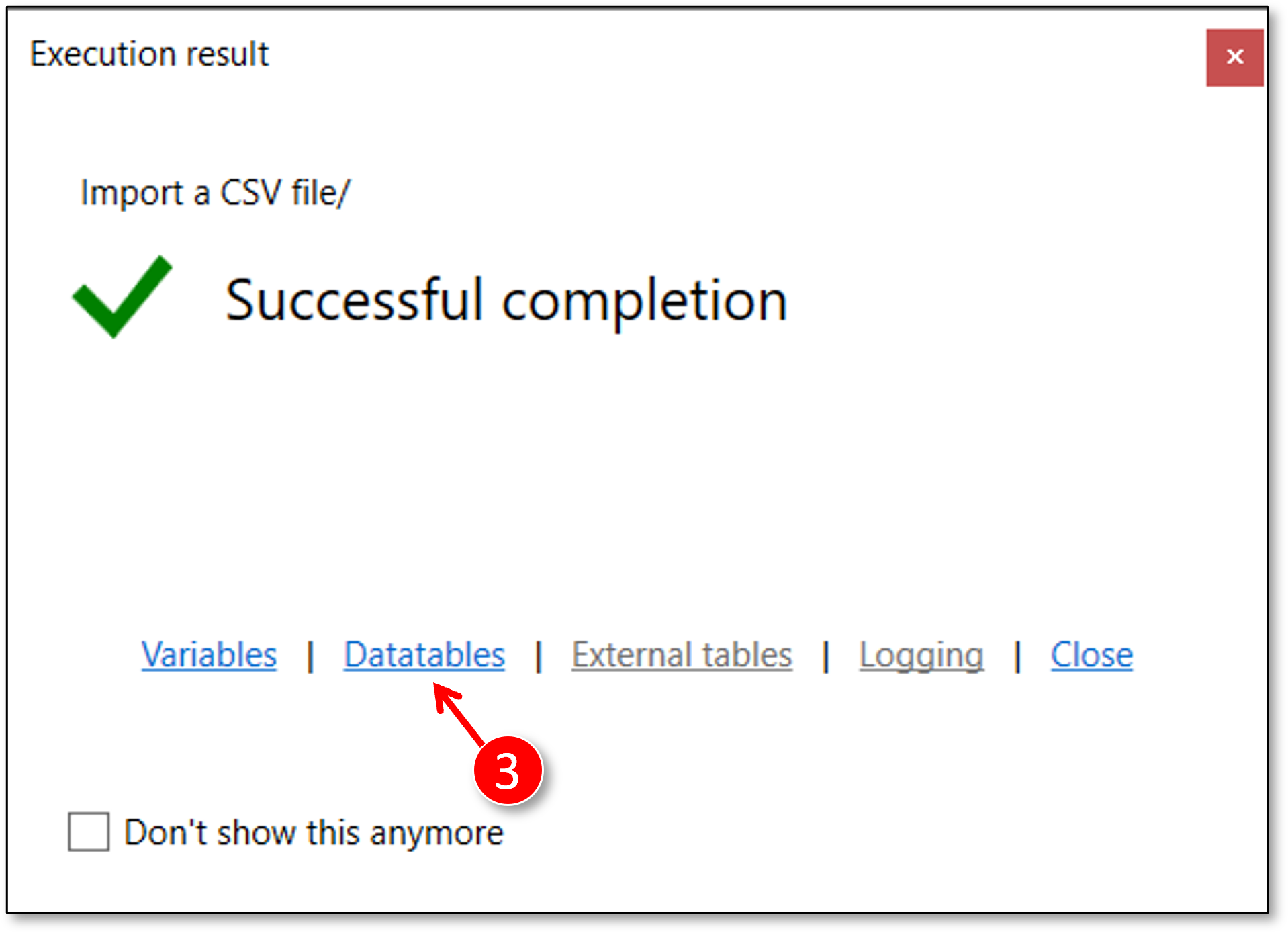
|
|
The [Search in datatable] window is displayed |
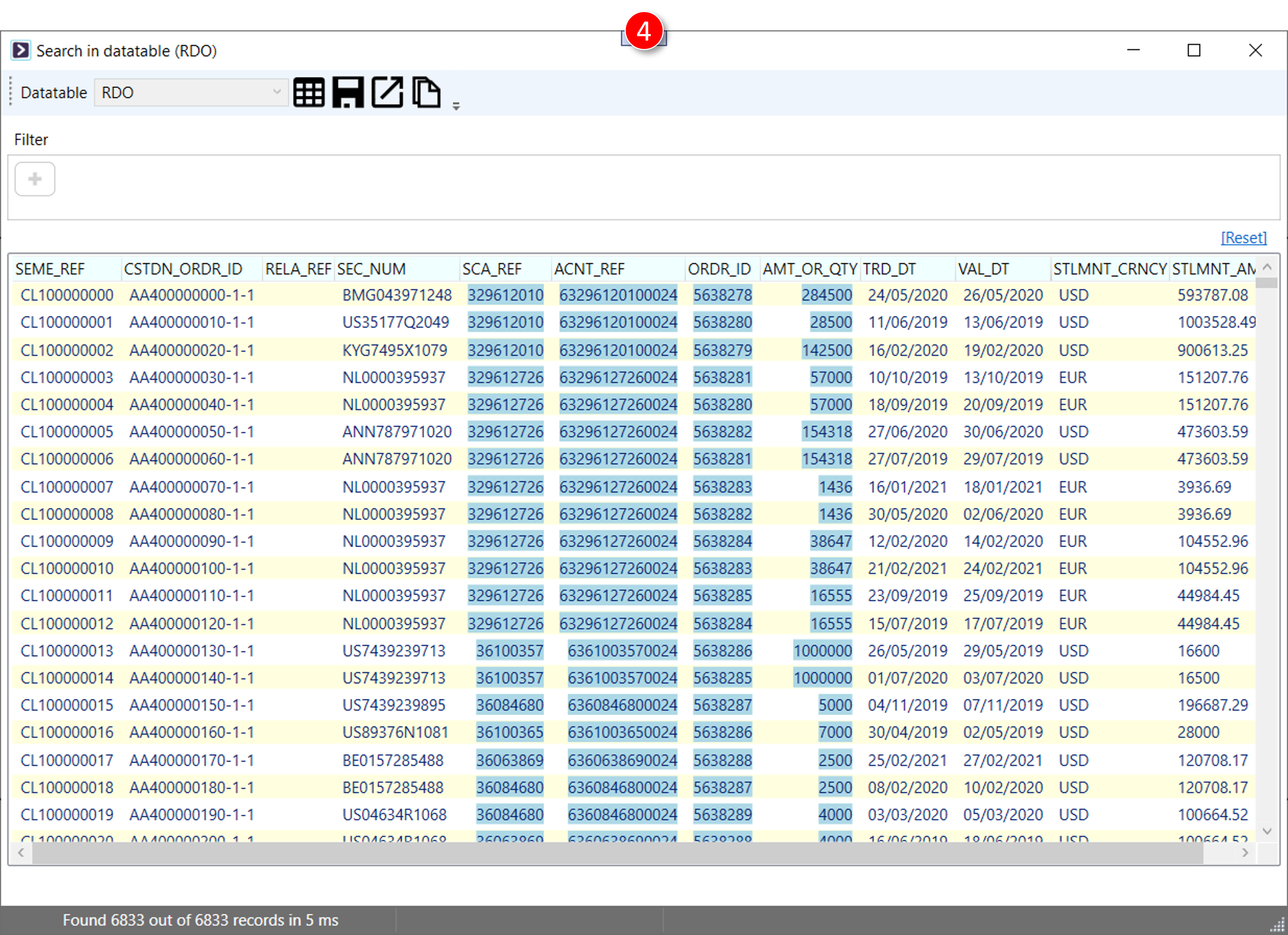
3. Follow-up actions on the search result
|
|
Click the [View datatable definition] button in the toolbar to view the column definition of the selected datatable |
|
|
Click the [Export data] button in the toolbar to export the data to file |
|
|
Click the [Edit data] button in the toolbar to export the data to file, and subsequently edit the data using the default editor |
|
|
Click the [Copy data] button in the toolbar to copy the result data to the clipboard |
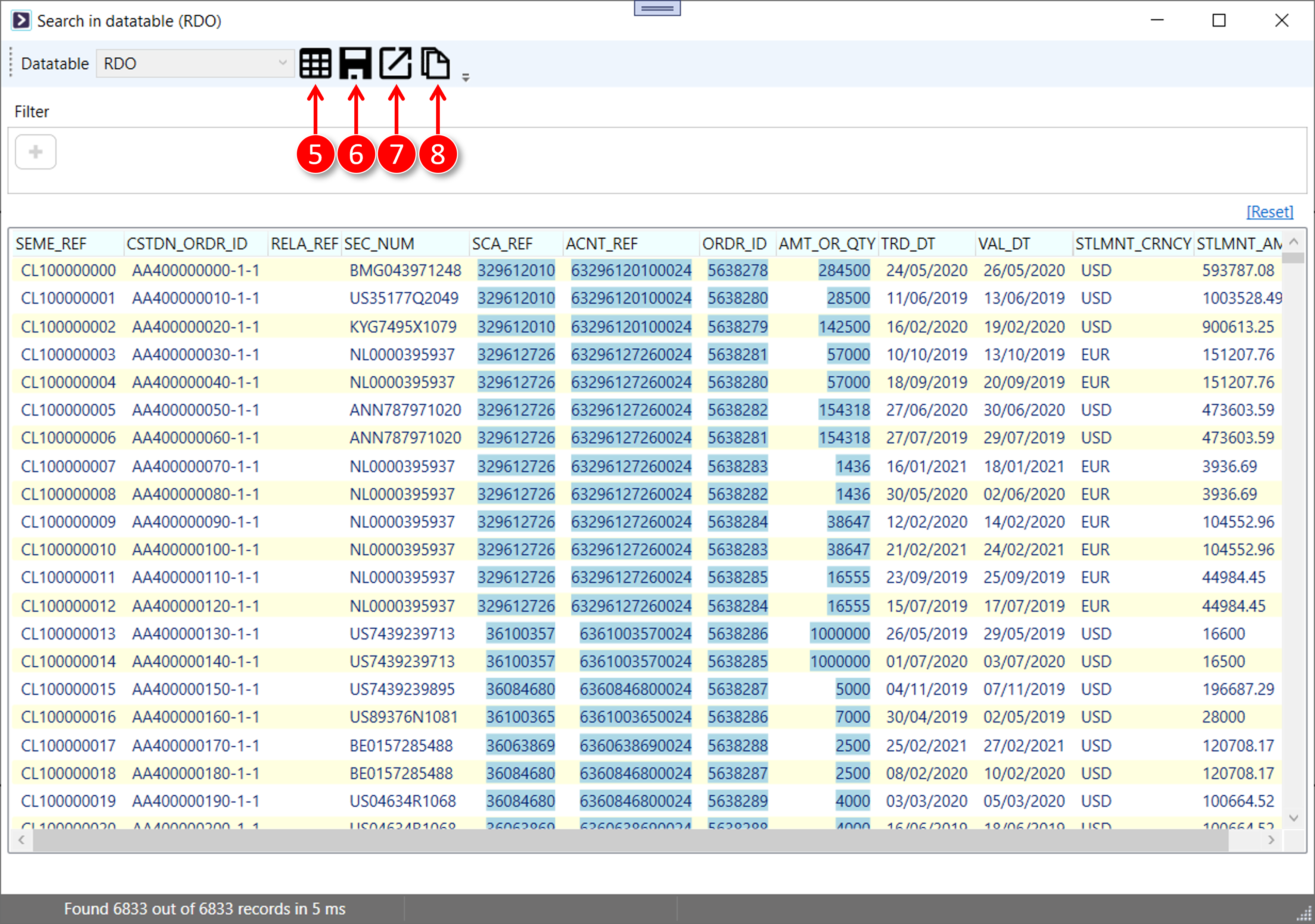
From here, you can filter and sort data.
