Search logging
Run a document that produces one of more log messages.
1. Prepare the search
|
|
Click the [Maintain settings...] button in the toolbar |
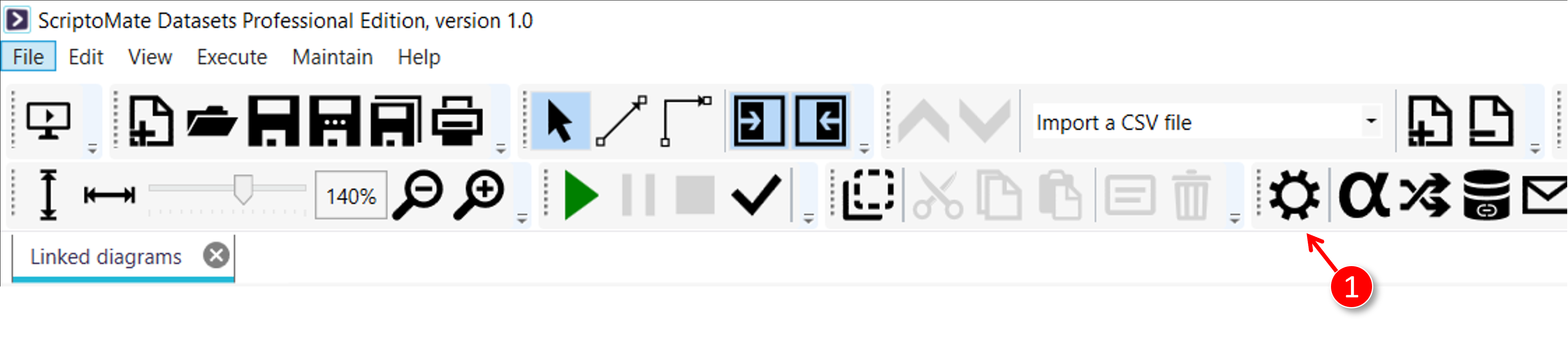
|
|
The [Manage settings] window is displayed |
|
|
Set the [Log level] to [Informational] |
|
|
Click the [Apply] button |
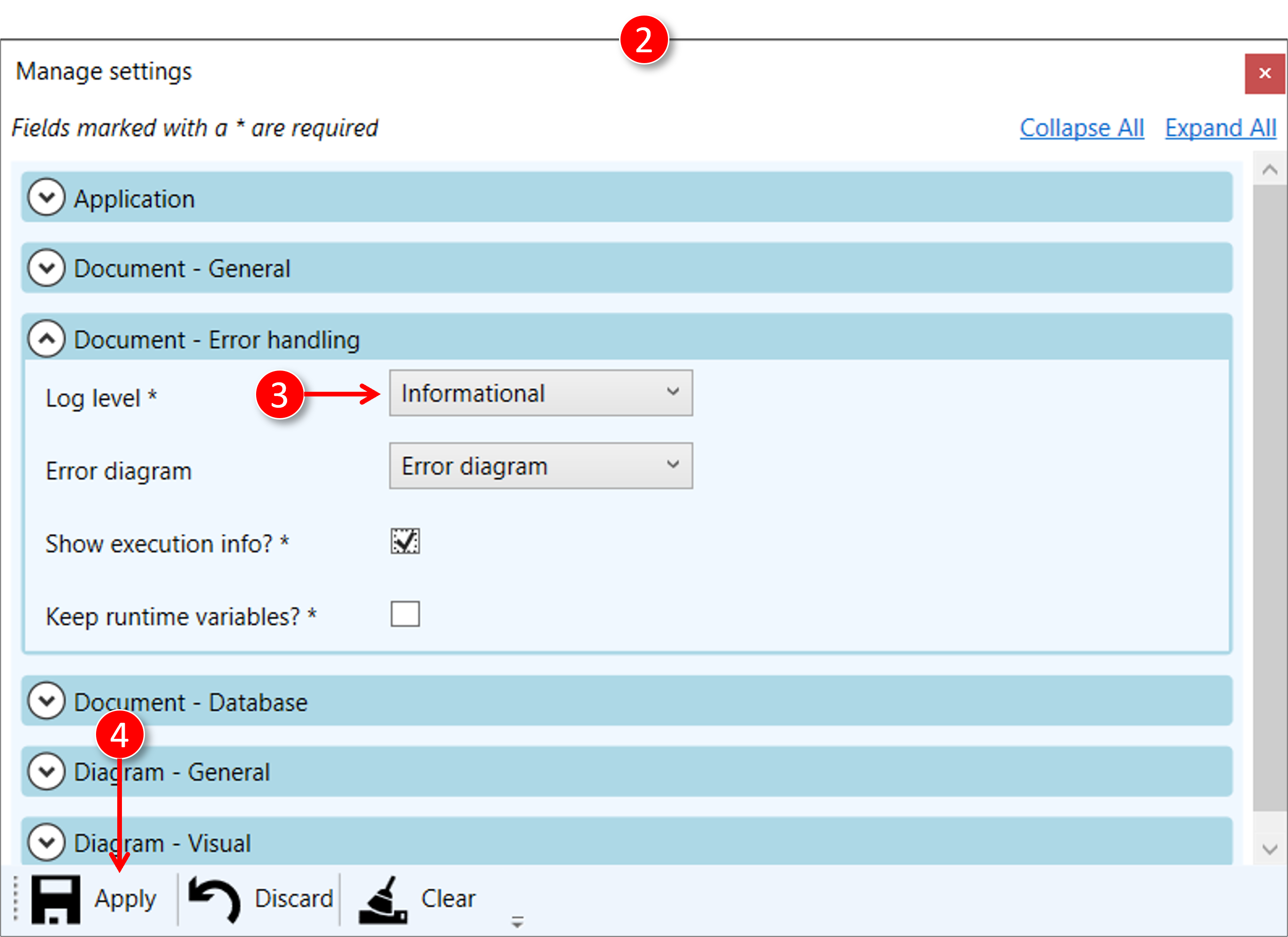
|
|
Click the [Run] button in the toolbar |
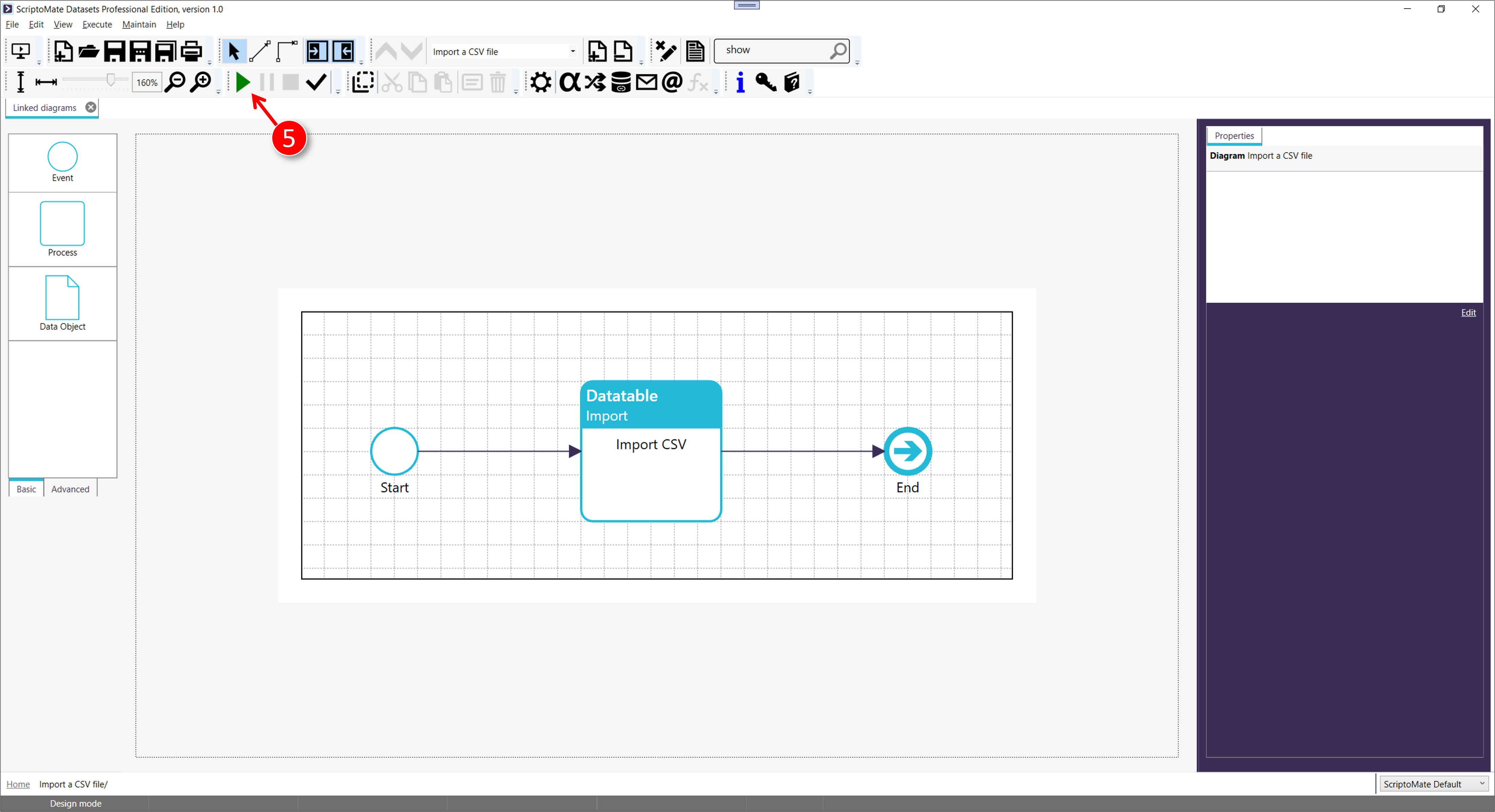
|
|
The [Execution result] window is displayed |

2. Execute the search
|
|
Click the [Logging] link |
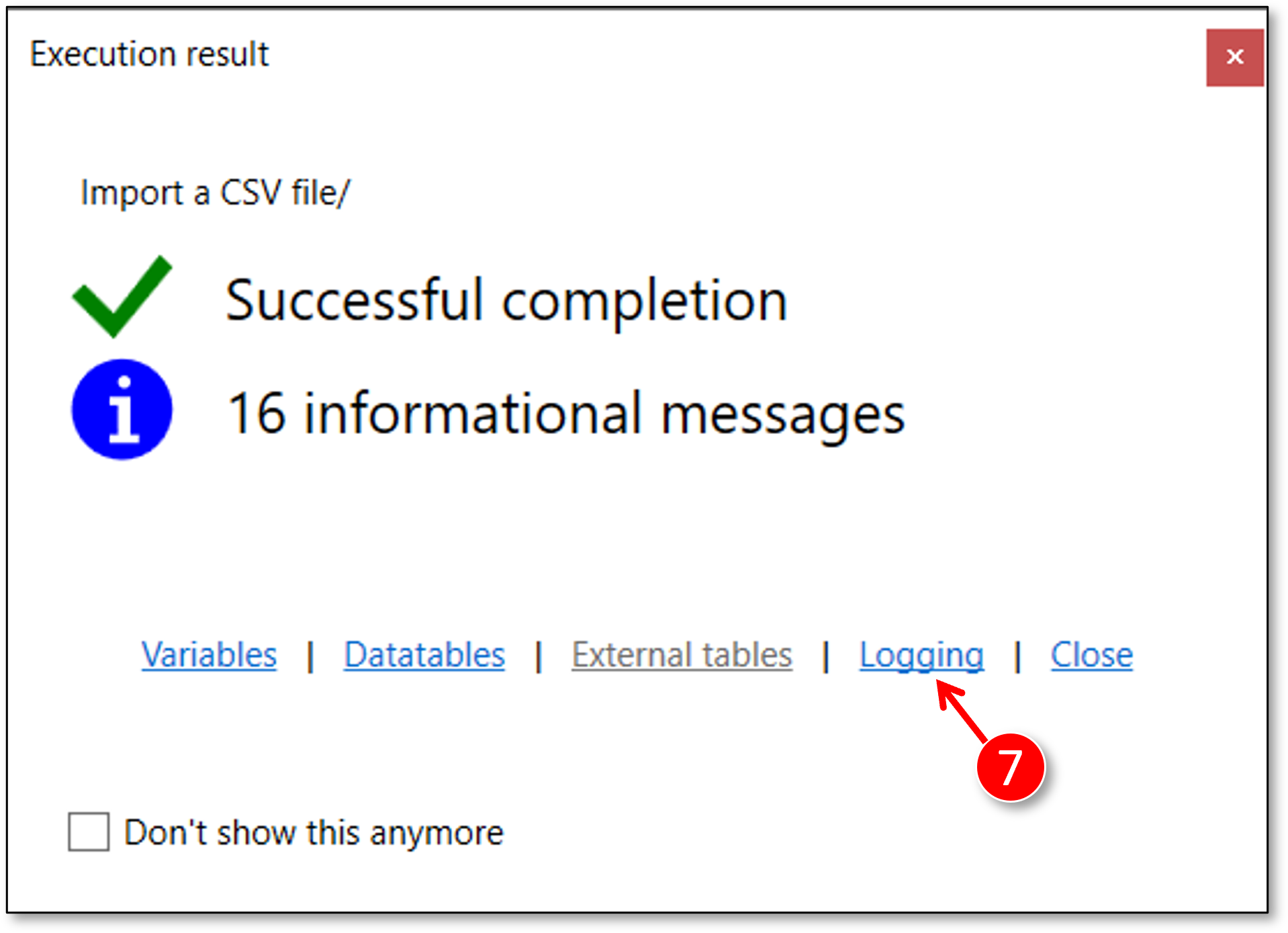
|
|
The [View log messages] window is displayed |
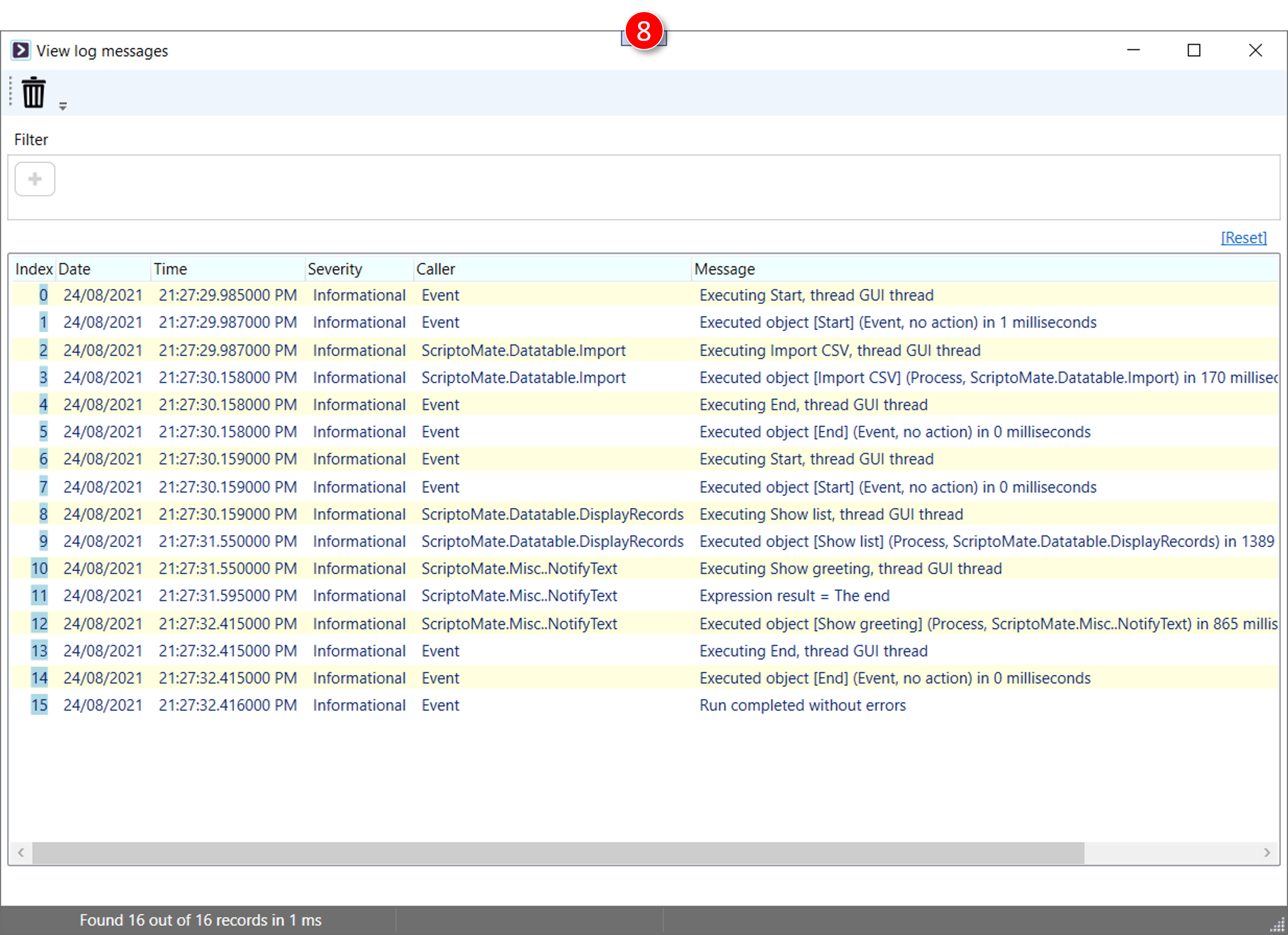
3. Follow-up actions on the search result
|
|
Click the [Clear logging] button in the toolbar to permanently remove all logging messages. |
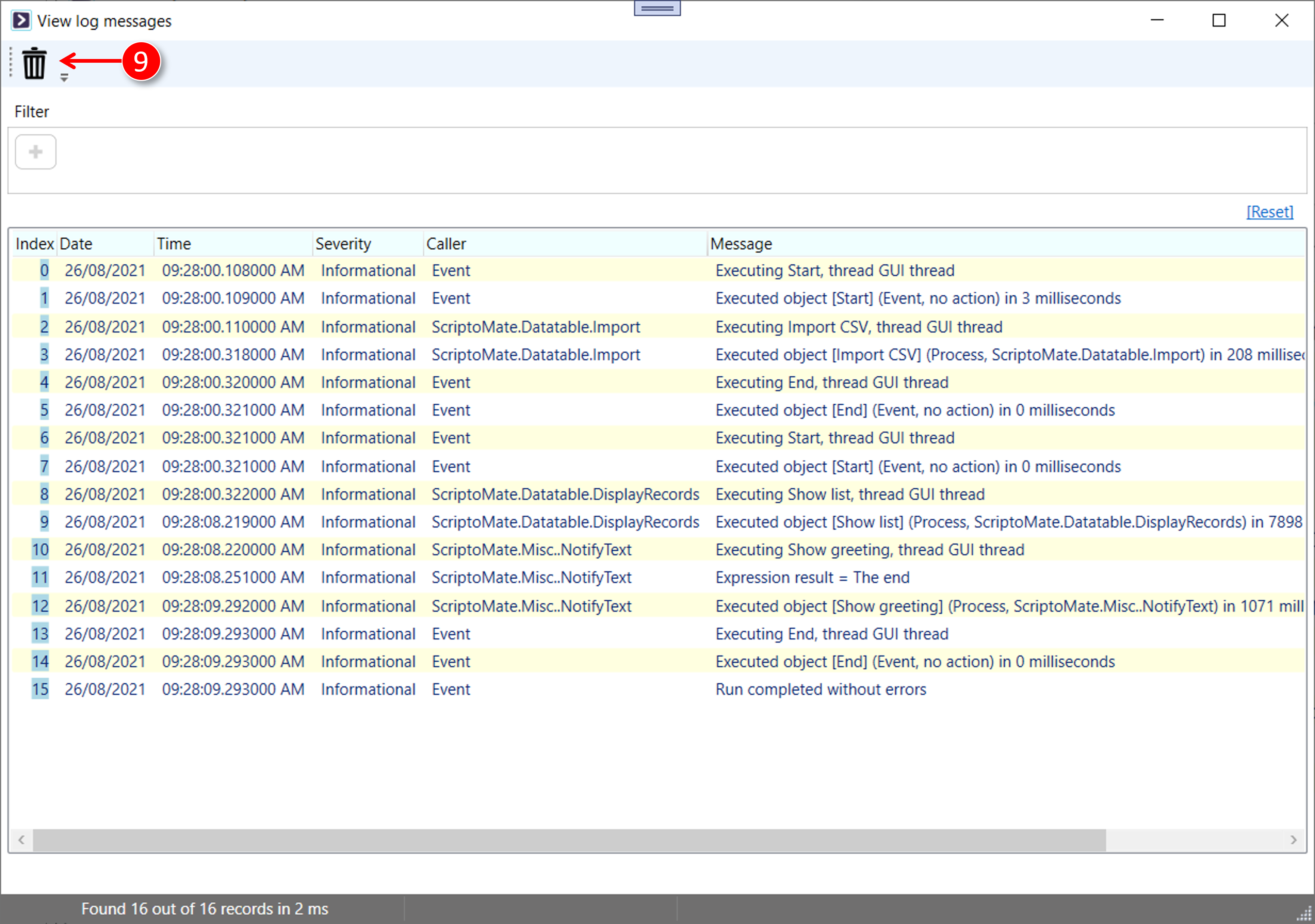
From here, you can filter and sort data.
