Copy and paste objects
1. Copy objects
|
|
Select the objects to copy. Make sure to use drag select in order to select the connections as well. |
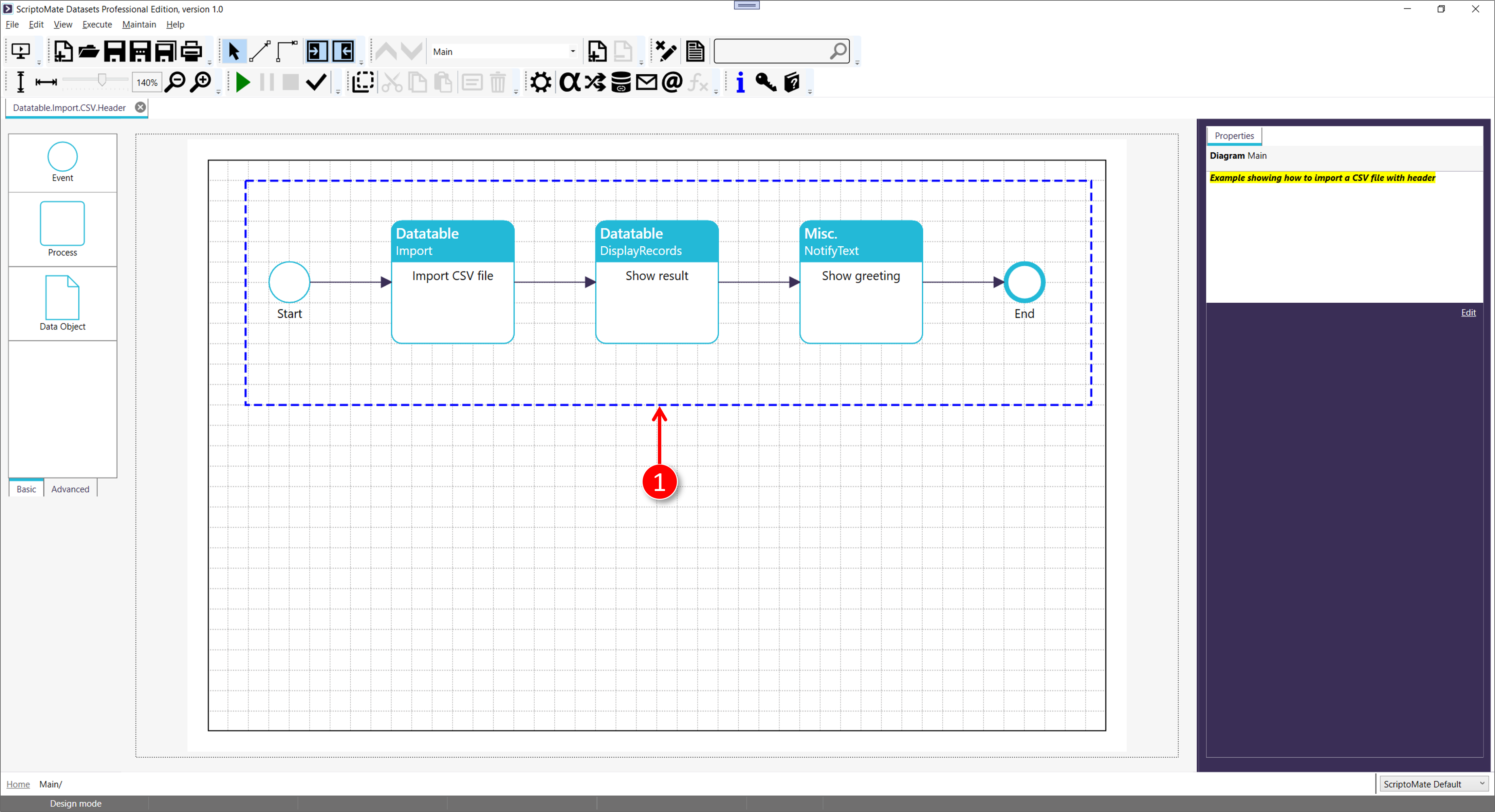
|
|
Right click the mouse on one of the selected processes |
|
|
Click [Copy] in the context menu |
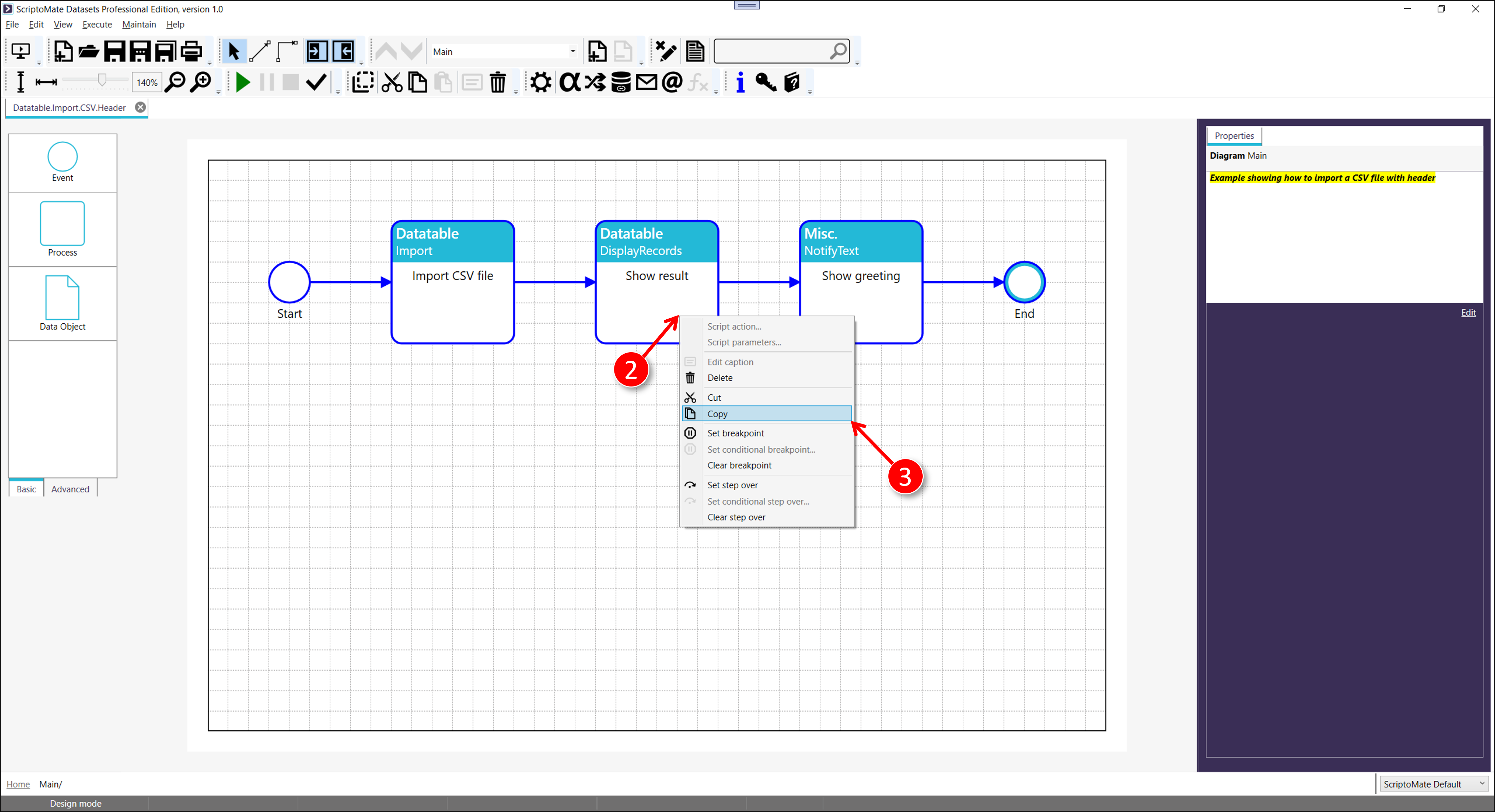
|
|
The status bar show the contents of the clipboard (5 objects) |
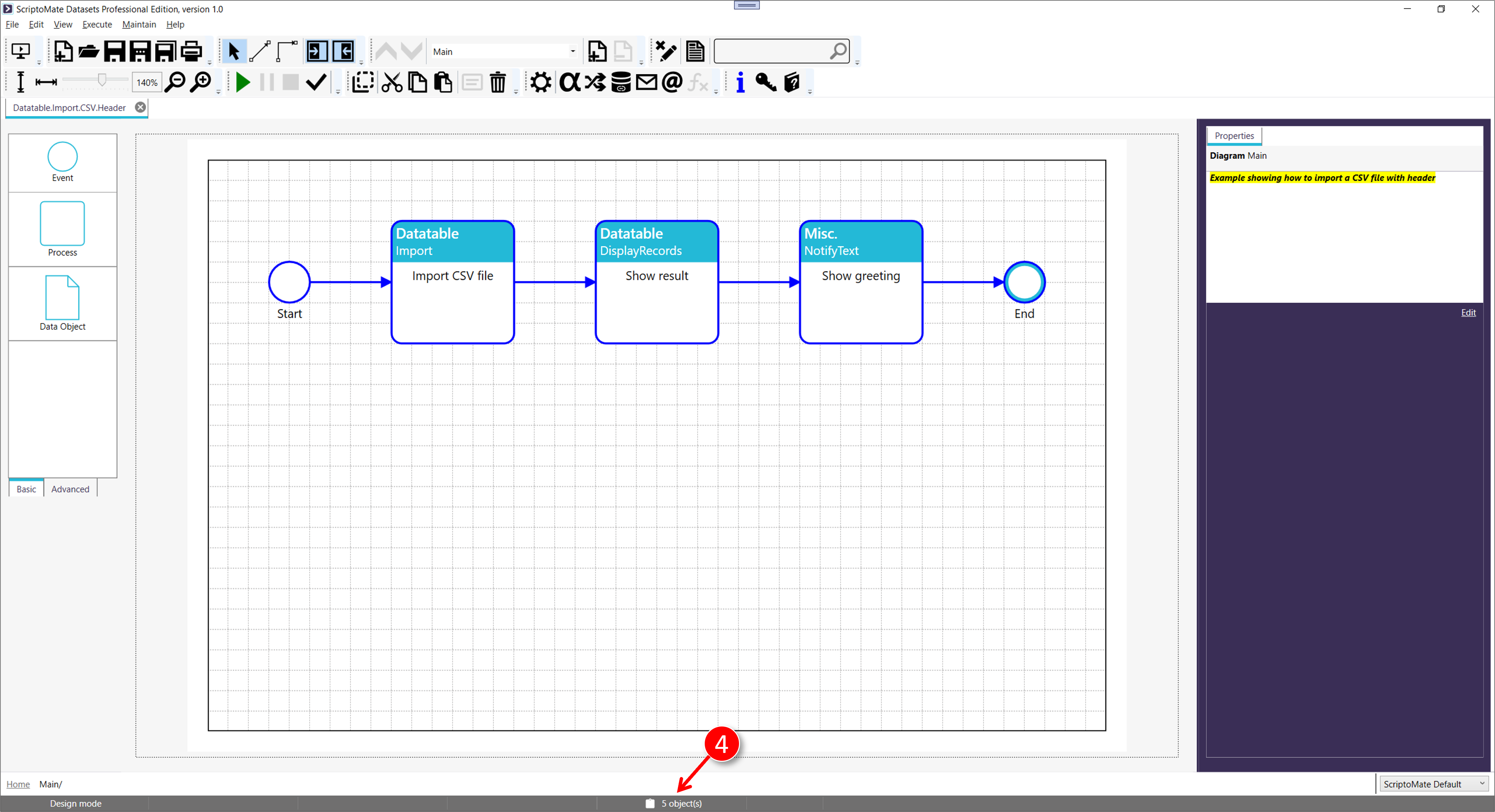
2. Paste objects
|
|
Right click the mouse in the empty canvas space to display the diagram context menu |
|
|
Click [Paste] in the diagram context menu |
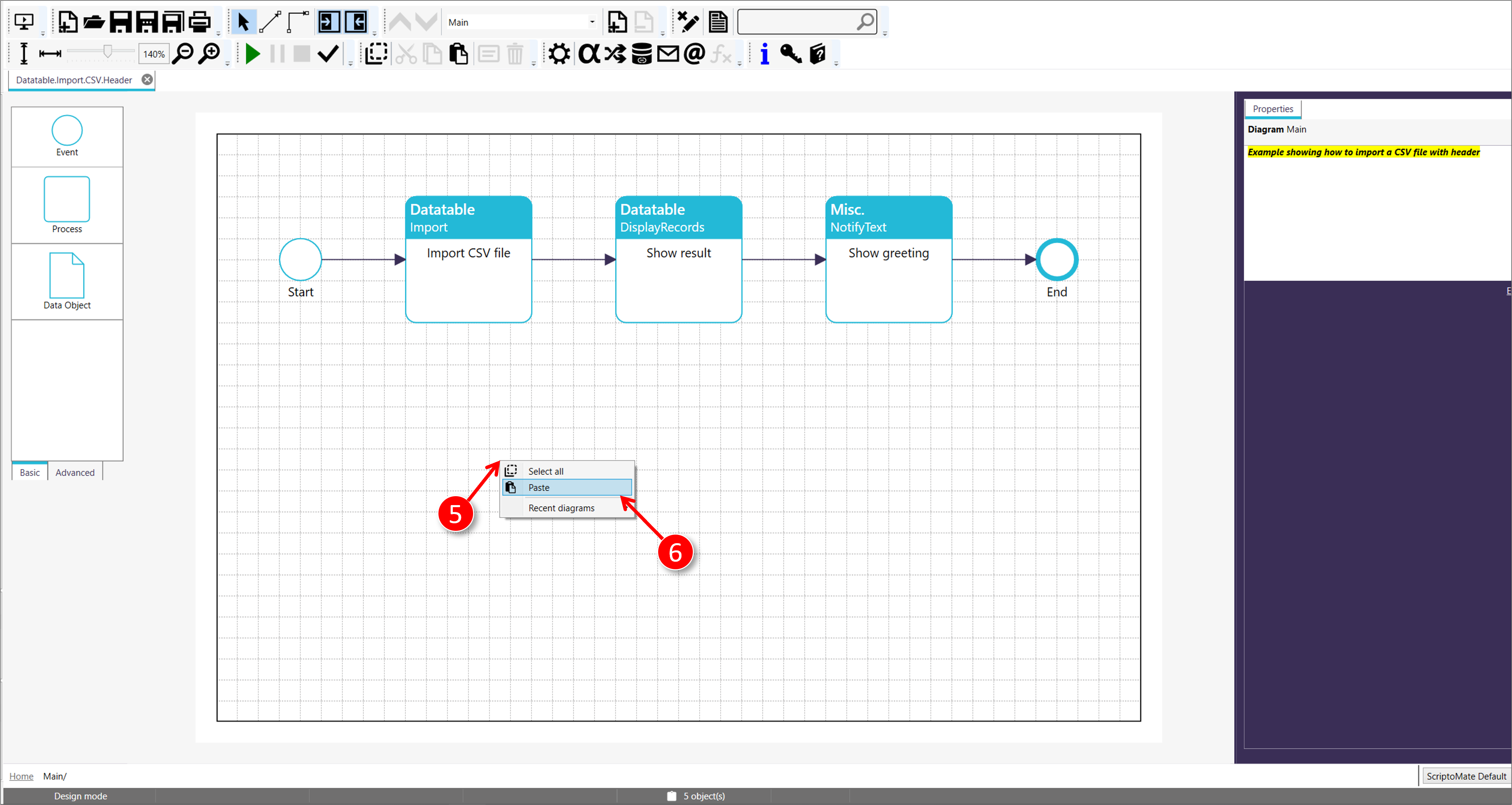
|
|
The objects are added to the diagram and cleared from the clipboard. |
|
|
The clipboard info in the status bar is cleared |
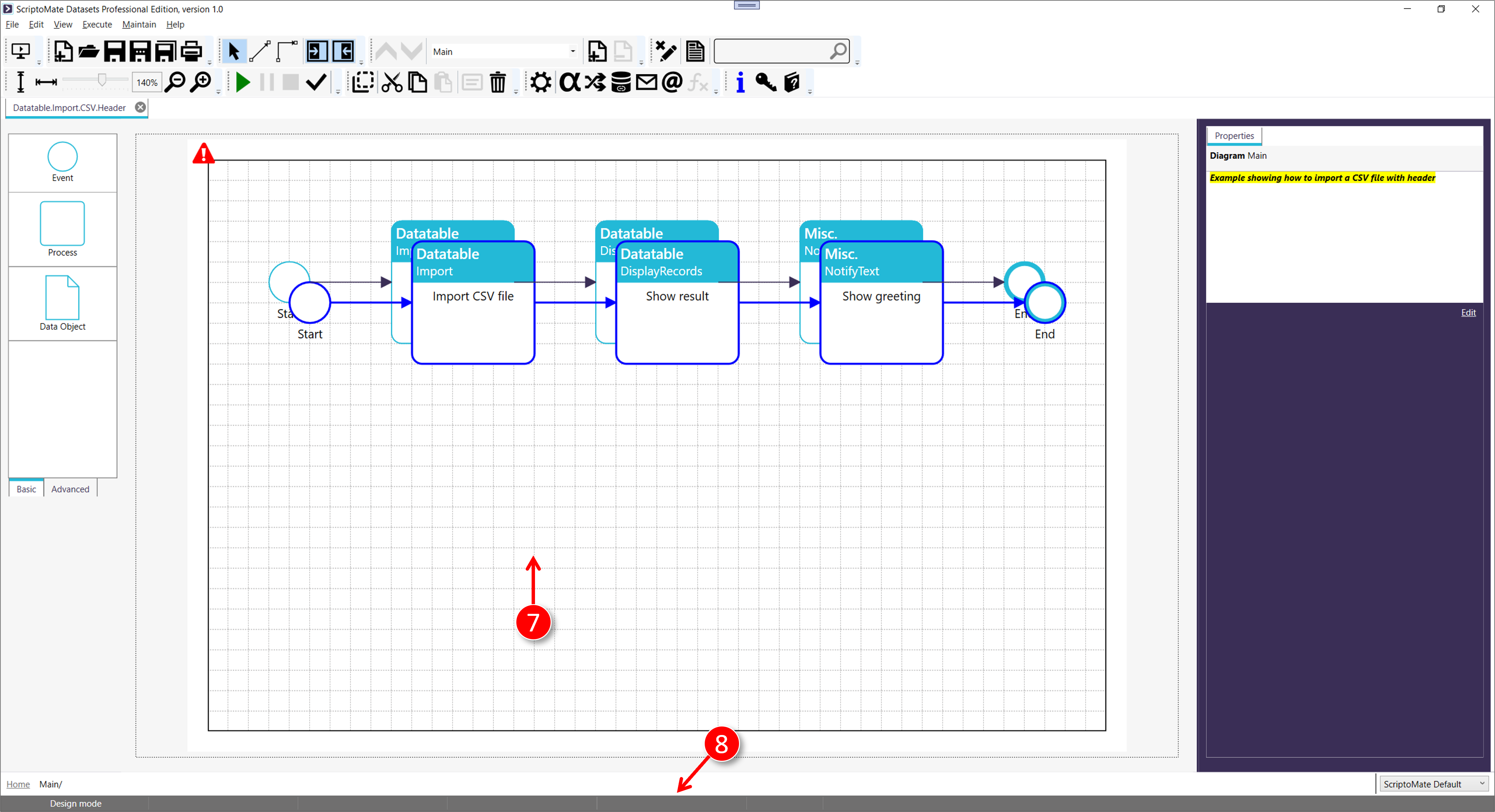
Note: the diagram becomes invalid because it contains multiple start and end events
