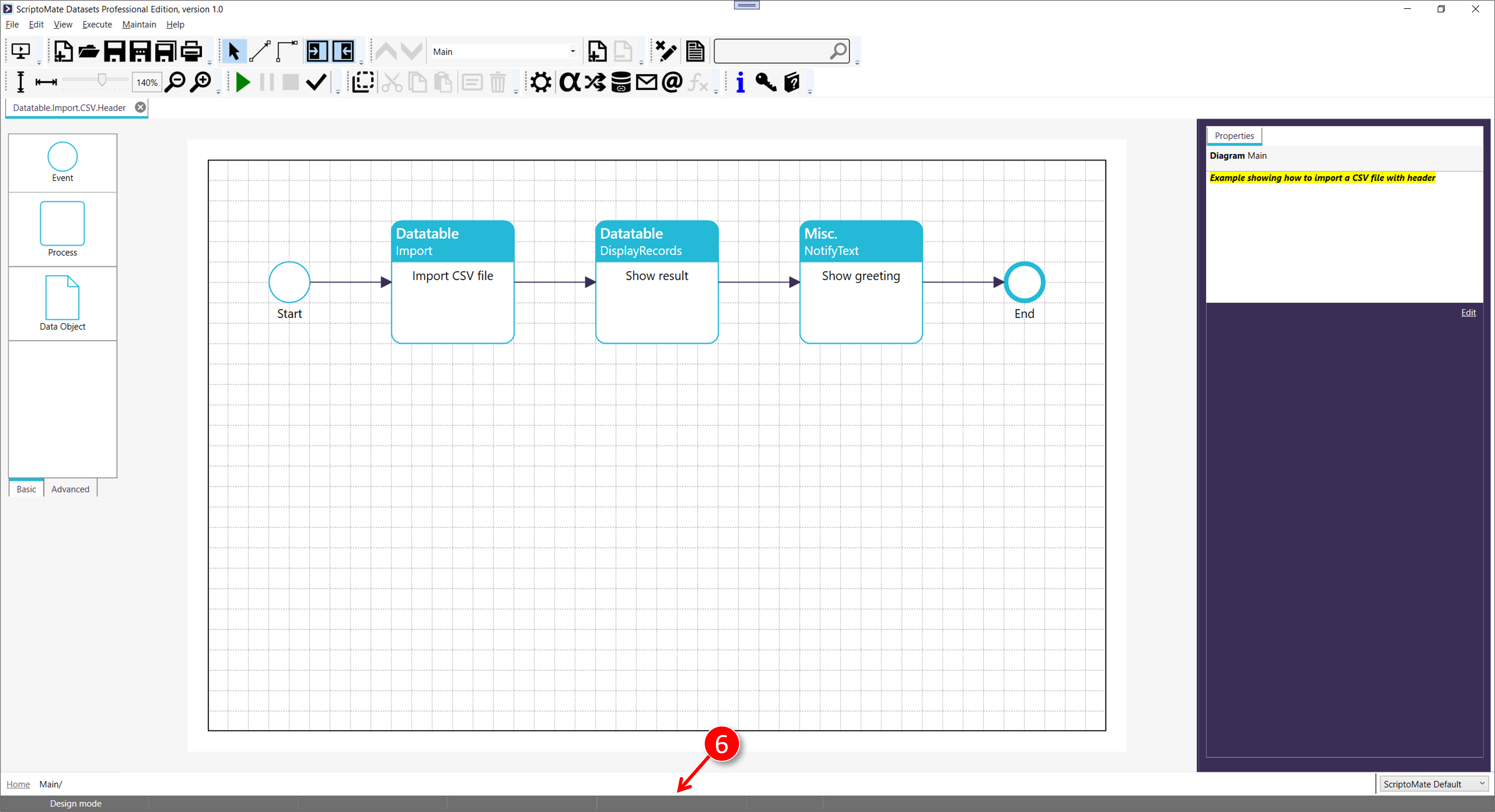Clearing the clipboard
1. Clearing the clipboard
|
|
Select the objects to copy. Make sure to use drag select in order to select the connections as well. |
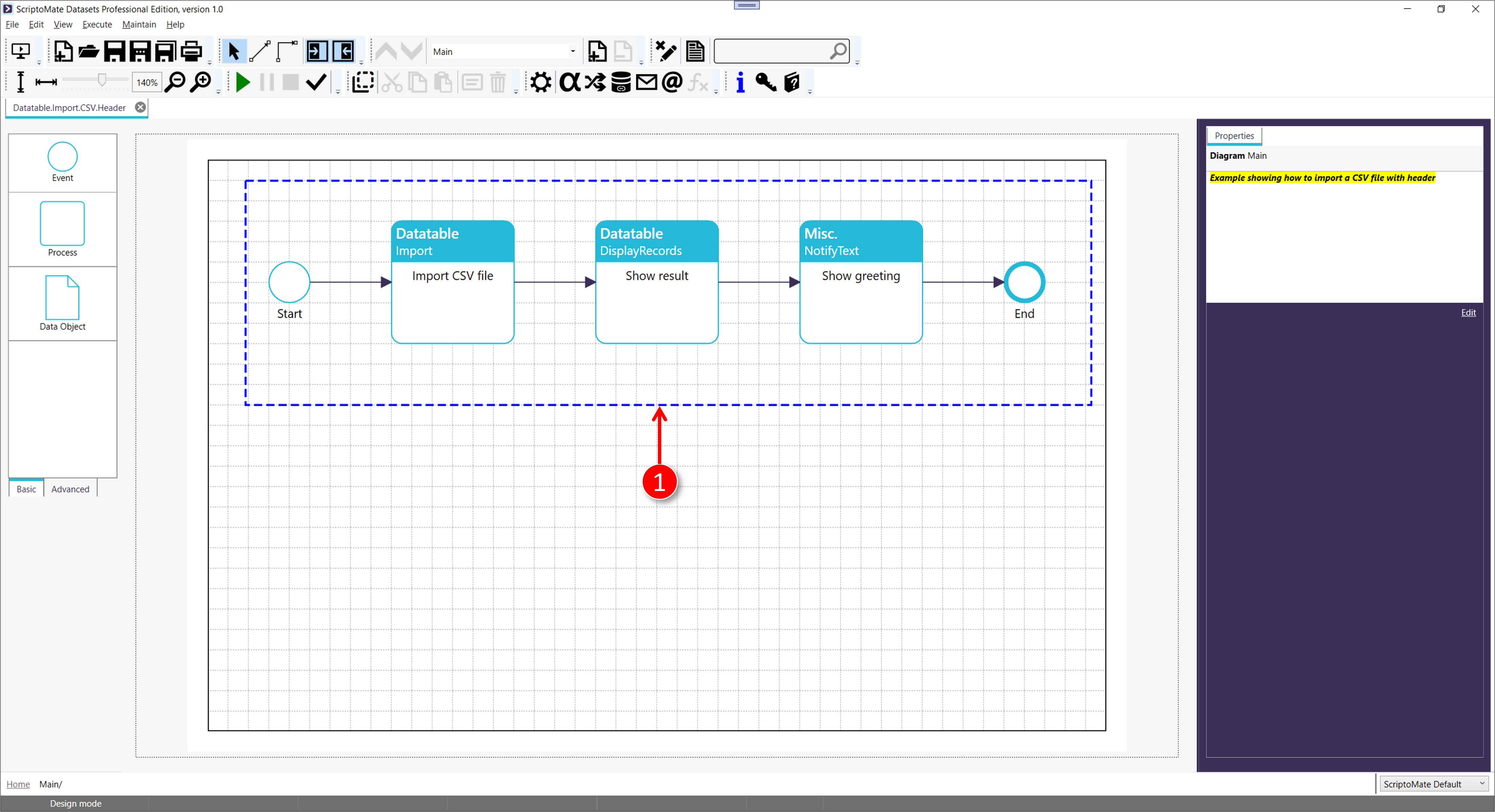
|
|
Right click the mouse on one of the selected processes |
|
|
Click [Copy] in the context menu |
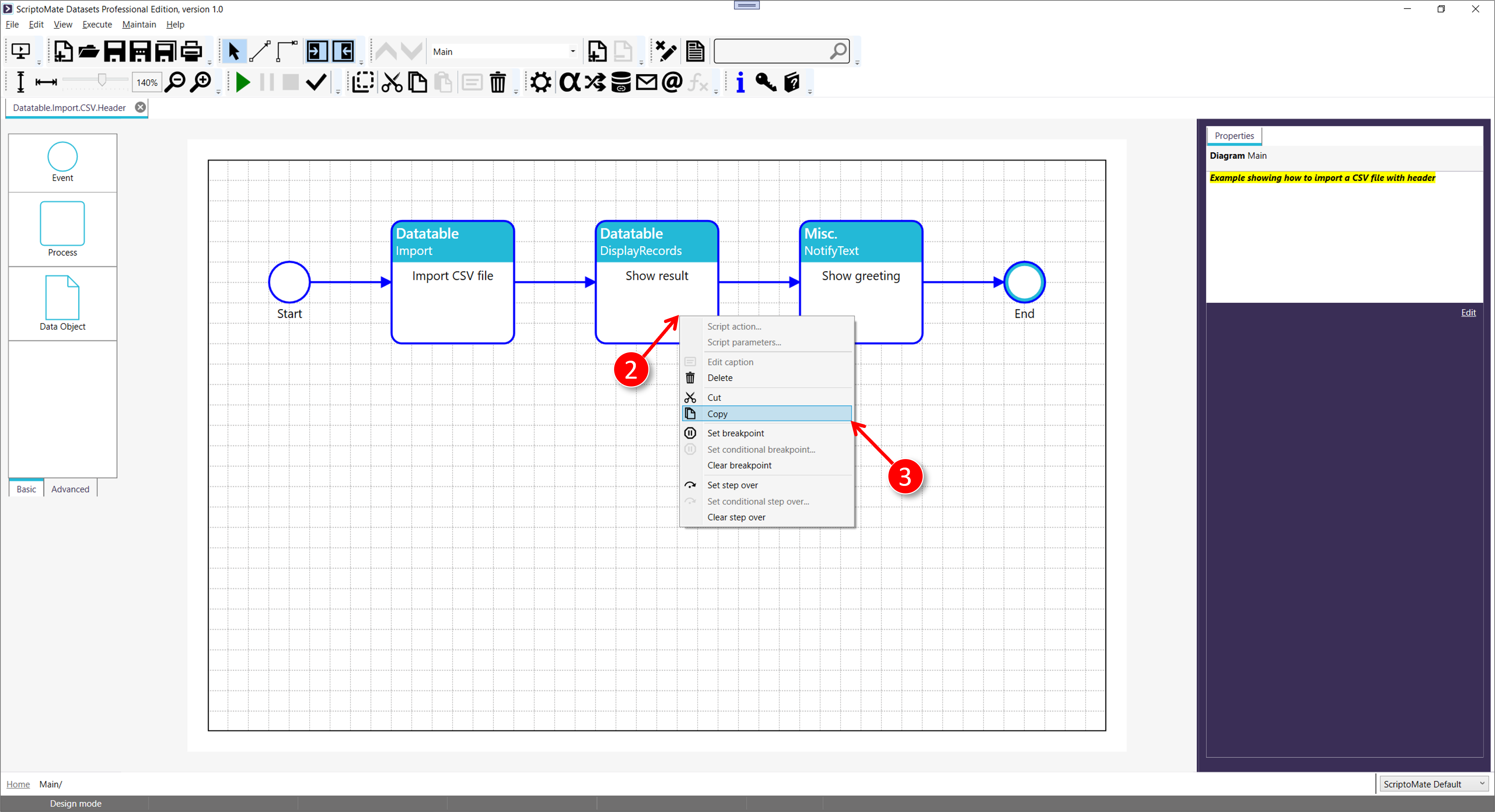
|
|
The status bar show the contents of the clipboard (5 objects) |
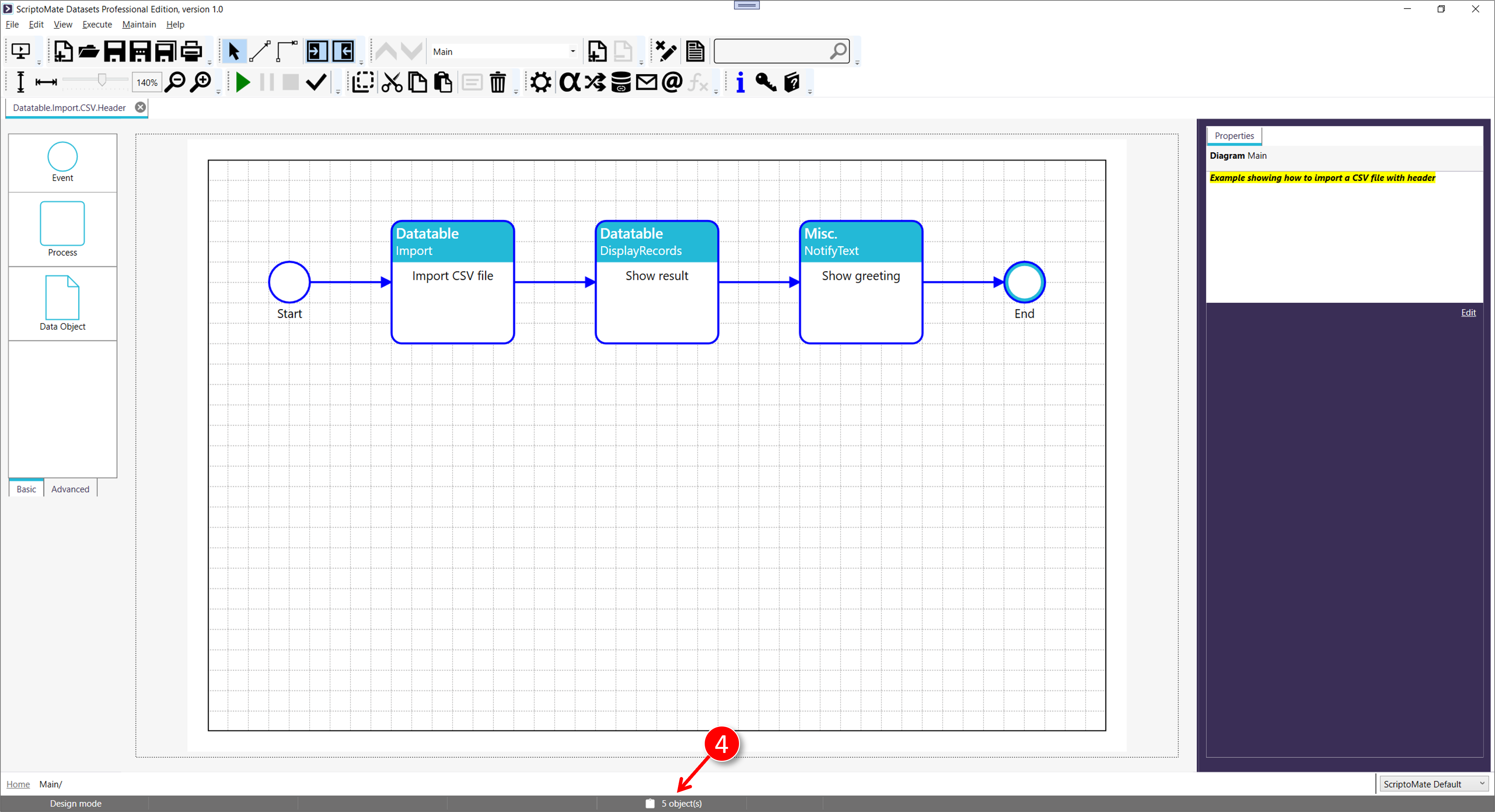
|
|
Press the [Escape] button |
|
|
The objects are cleared from the clipboard. |