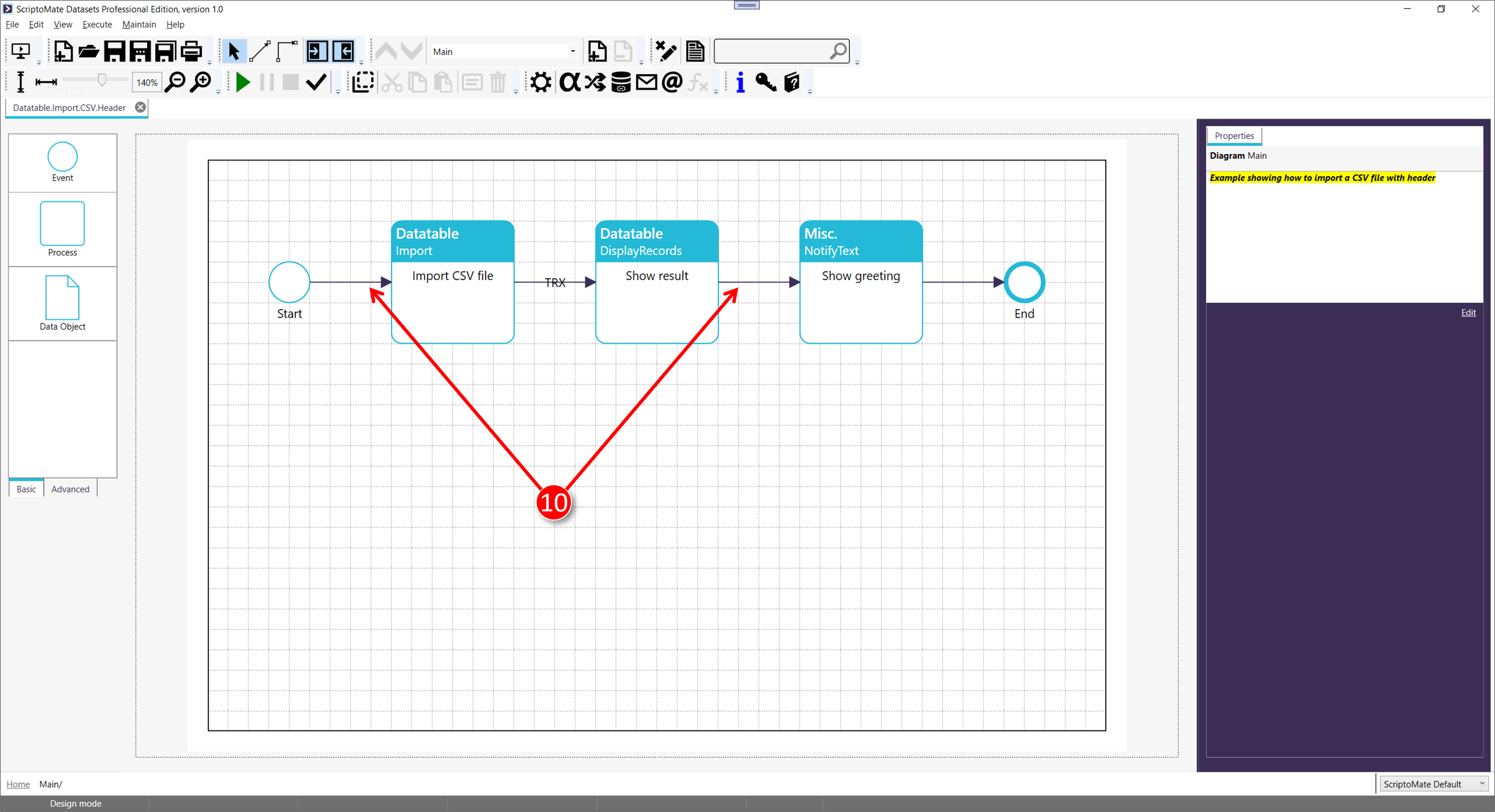Cut and paste objects
1. Cut objects
|
|
Select the objects to cut. Make sure to use drag select in order to select the connections as well. |
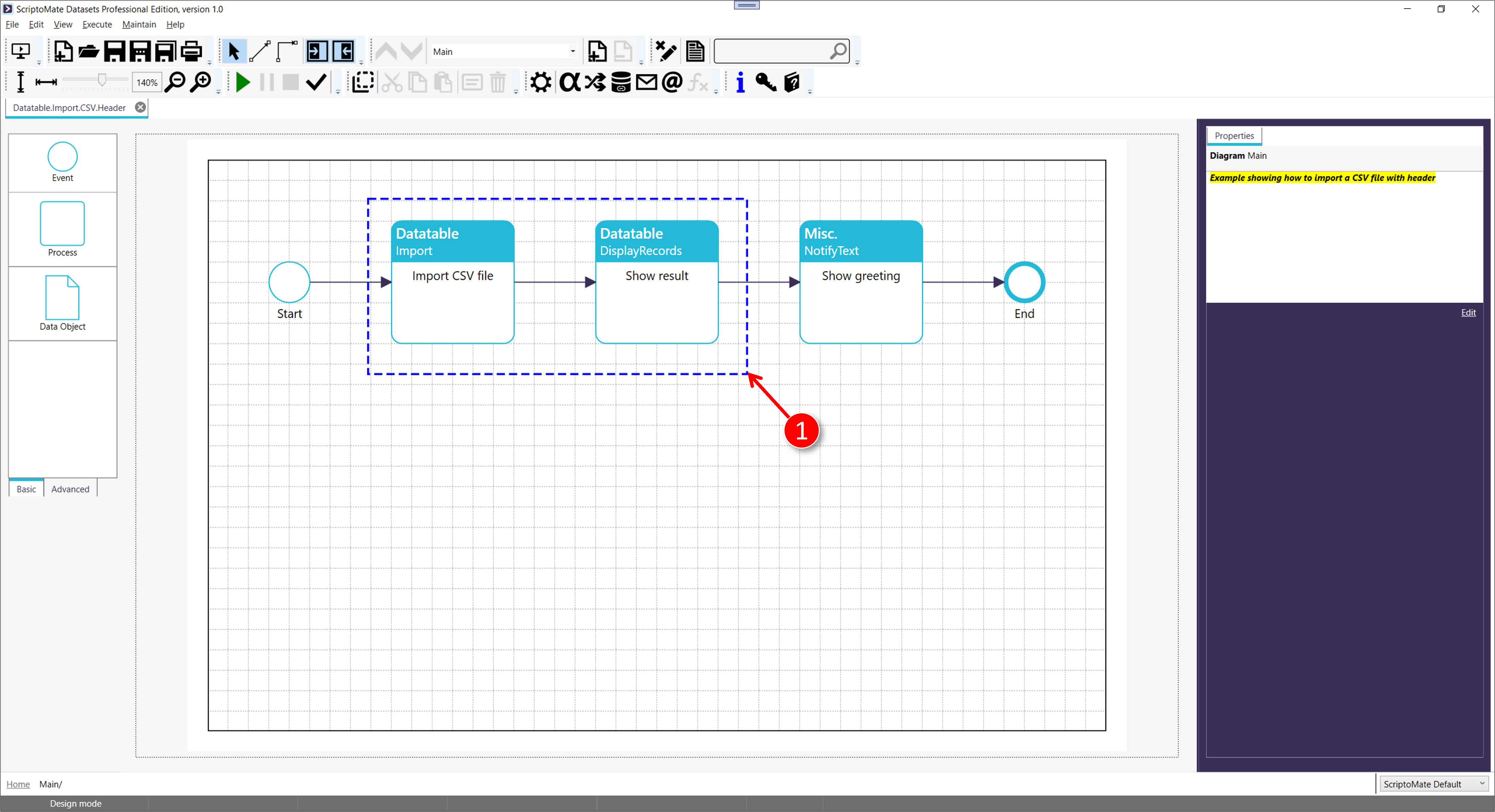
|
|
Right click the mouse on process [Import CSV file] or process [Show result] |
|
|
Click [Cut] in the context menu |
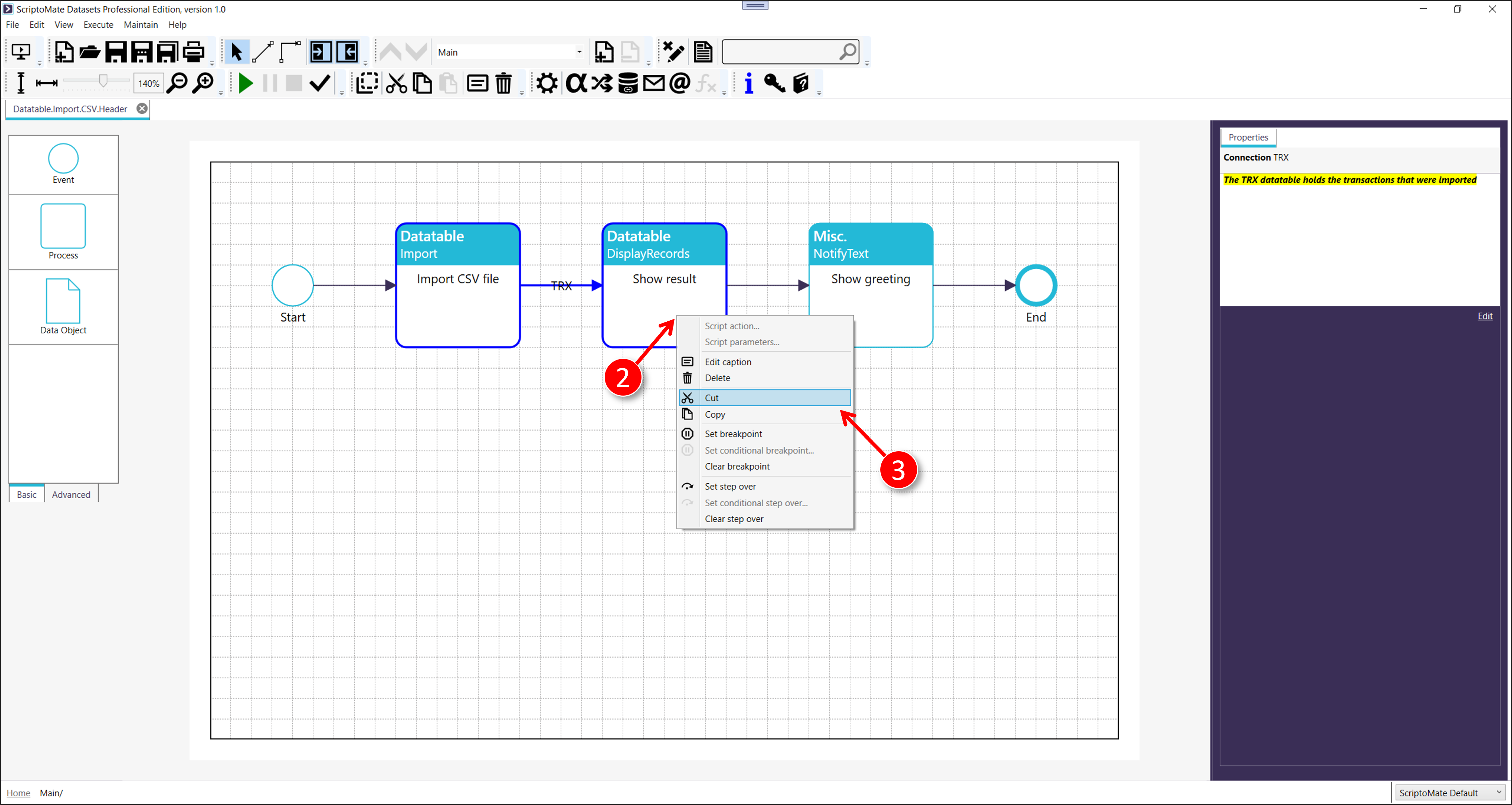
|
|
The selected objects (and related connectors) are copied to the clipboard and removed from the diagram |
|
|
The status bar show the contents of the clipboard (2 objects) |
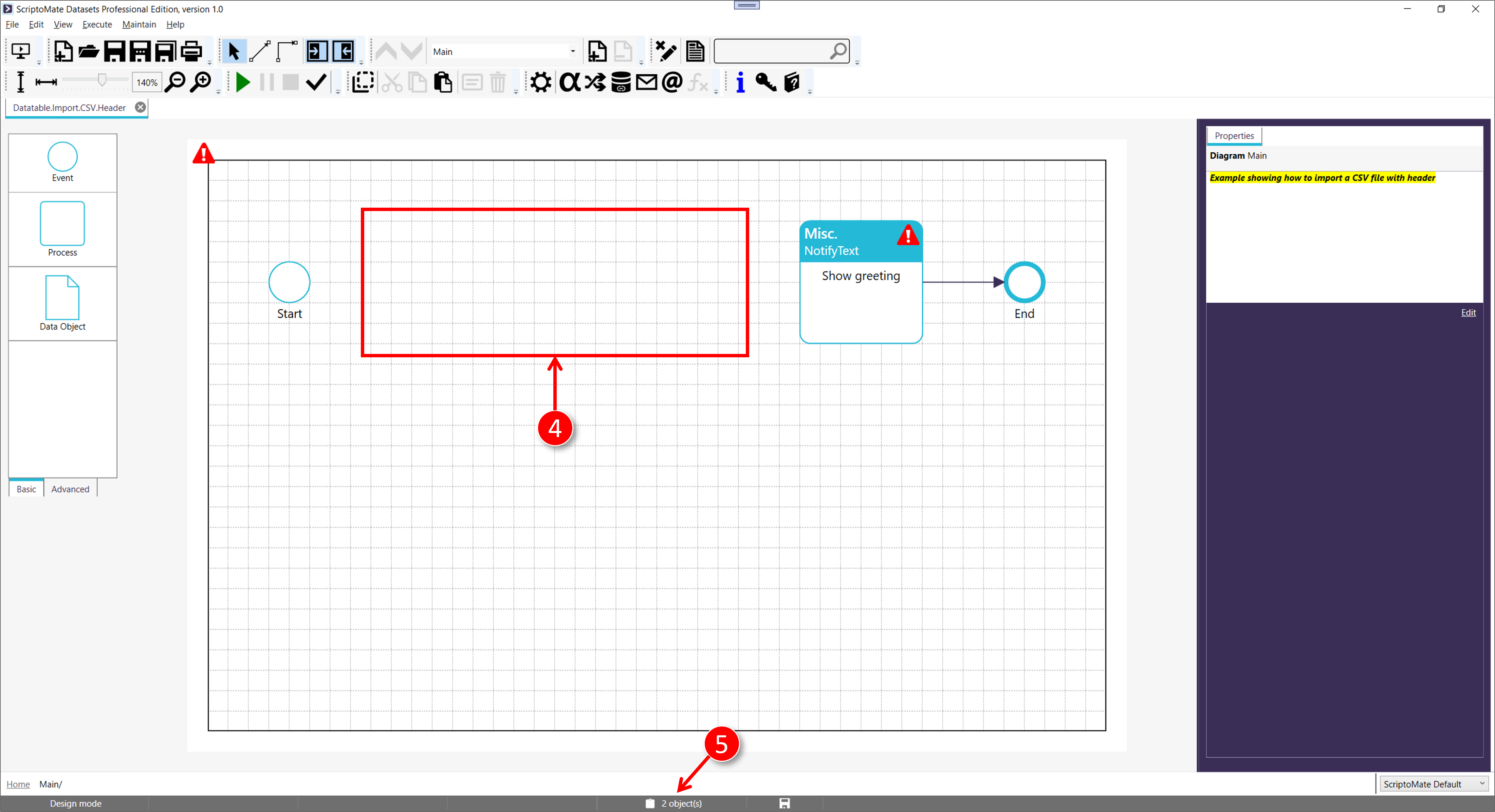
2. Paste objects
|
|
Right click the mouse in the empty canvas space to display the diagram context menu |
|
|
Click [Paste] in the diagram context menu |

|
|
The objects are added to the diagram and cleared from the clipboard. |
|
|
The clipboard info in the status bar is cleared |
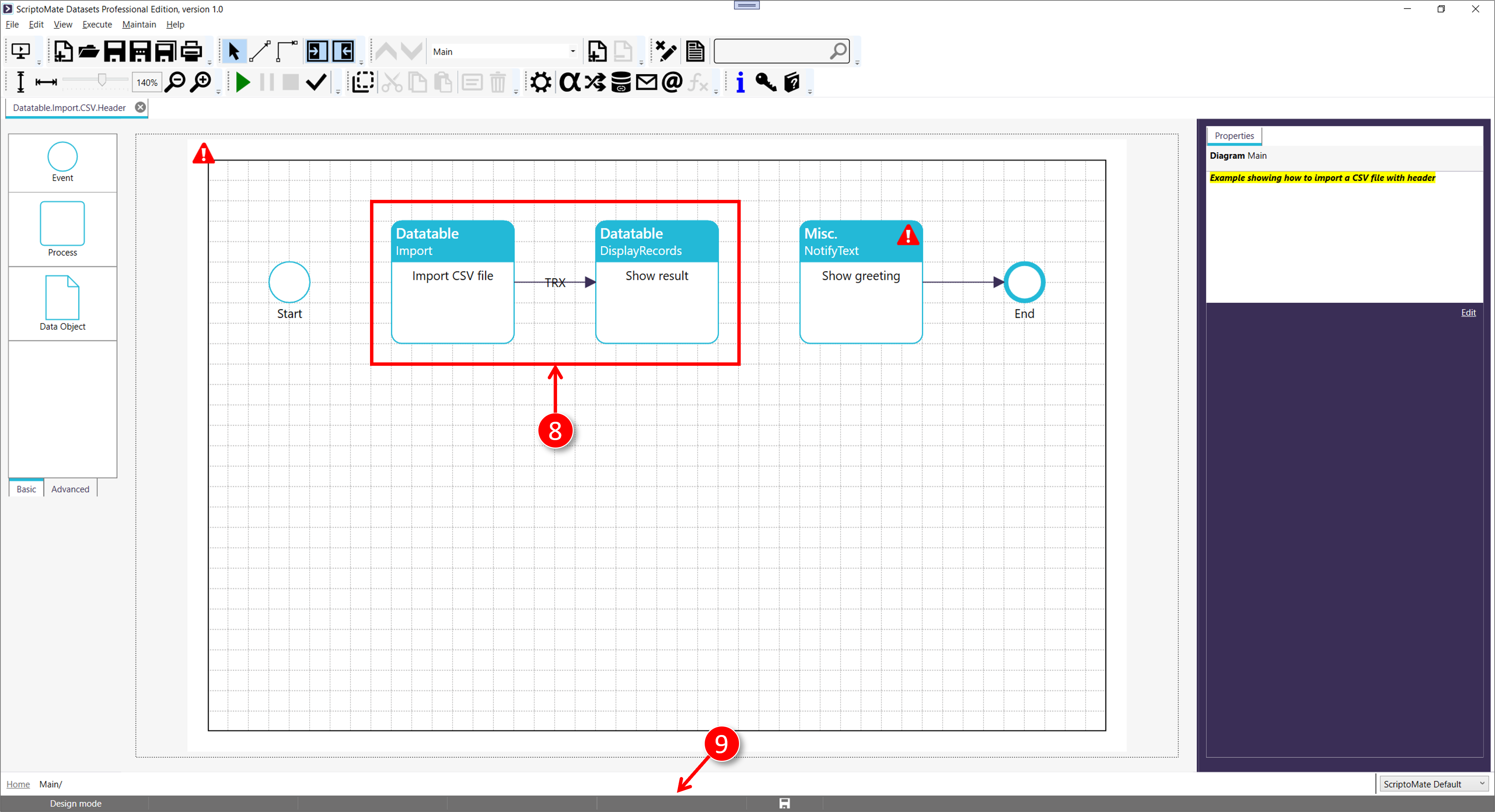
|
|
Reconnect the pasted objects to the rest of the diagram |