Changing the style
See Xml\Tutorial\0201 Customizing ScriptoMate\2. Changing the style\ParallelGateway.xml for the file used in this example
1. Open a diagram
|
|
Open a document (styles apply to diagrams so a diagram needs to be open to see the effect) |
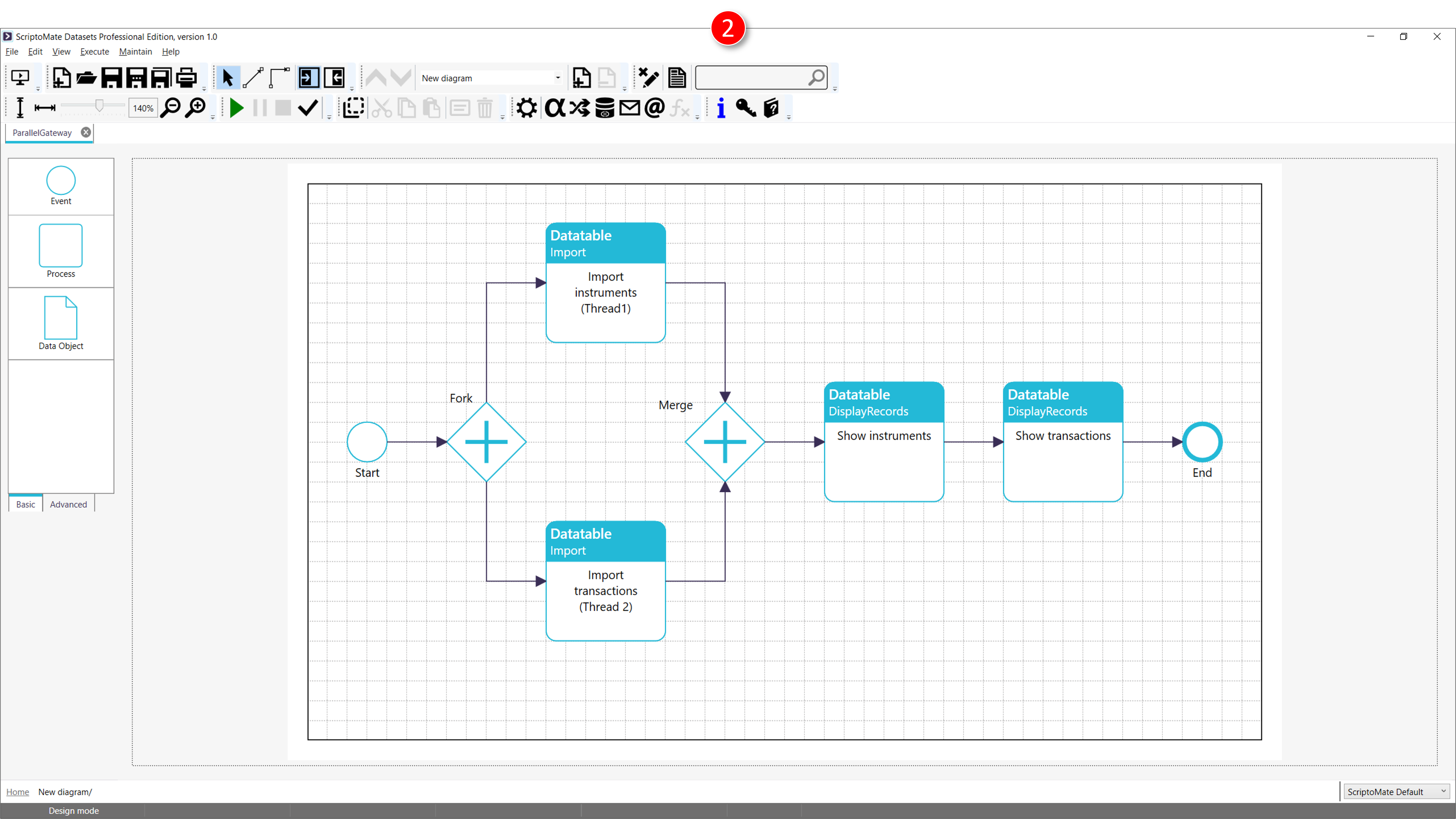
2. Select a theme
|
|
Select one of the available themes (ScriptoMate Default, Purple power, Black & White, or Firebrick). |
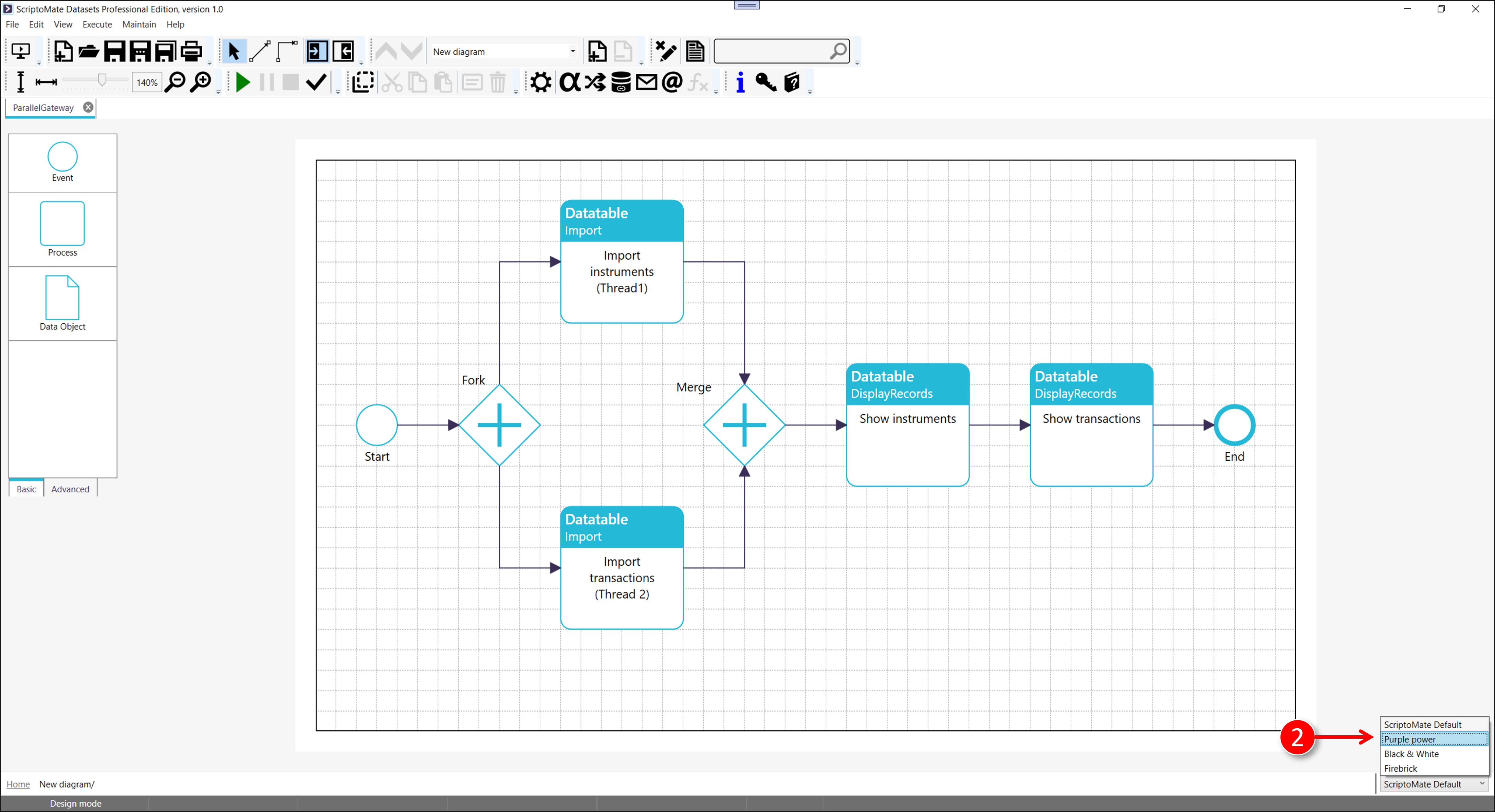
3. View the style change
|
|
The style is changed from [ScriptoMate Default] to [Purple power] |
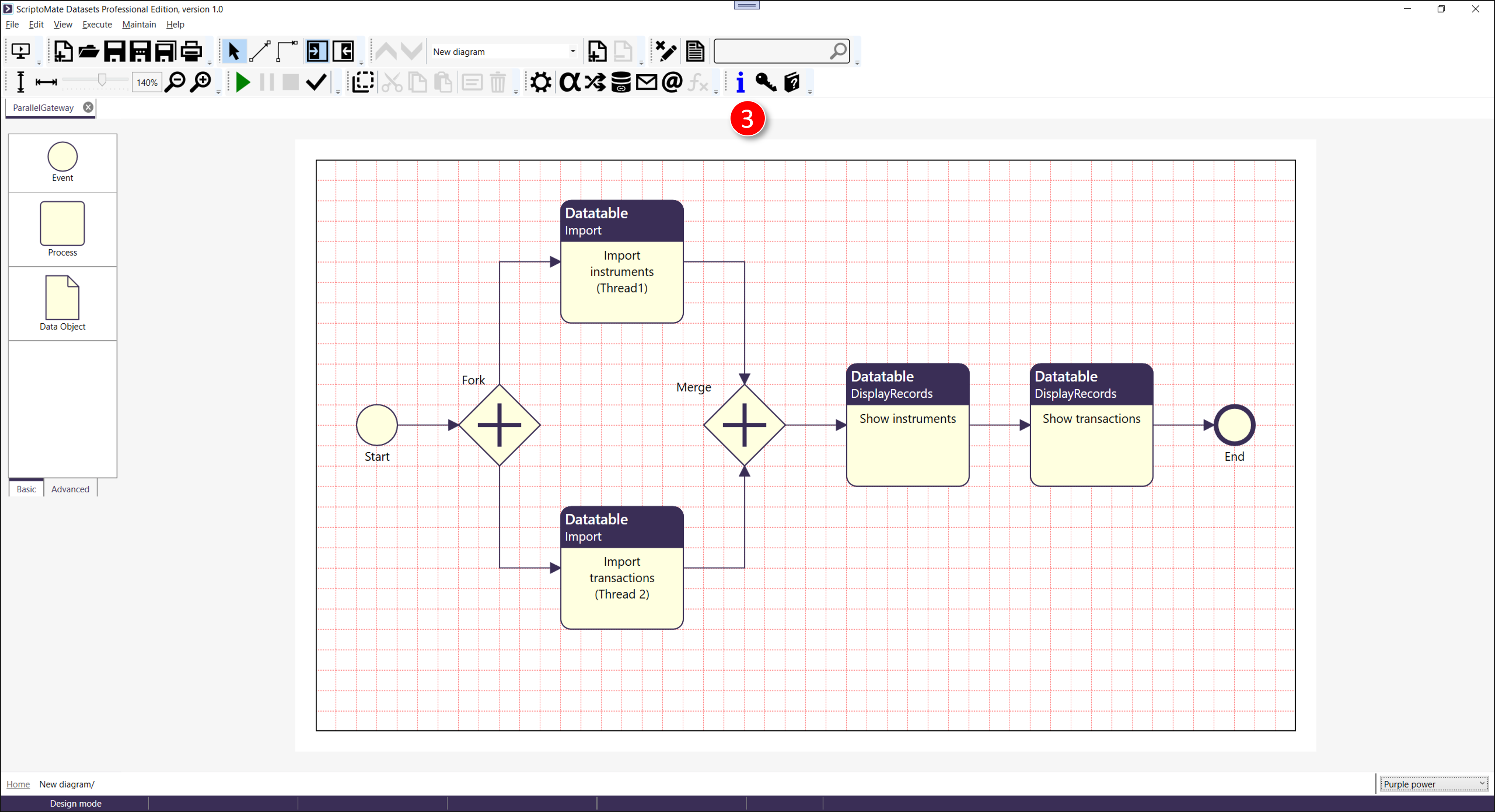
Please refer to the Style reference for available themes.
