Managing settings
See Xml\Tutorial\0201 Customizing ScriptoMate\3. Managing settings\Datatable.Import.CSV.Header.xml for the file used in this example
Settings are used to configure several processing and display options in ScriptoMate, both on application and document level
1. Open the Maintain settings window
|
|
Click the [Maintain settings...] button in the toolbar |
|
|
The [Manage settings] window is displayed |
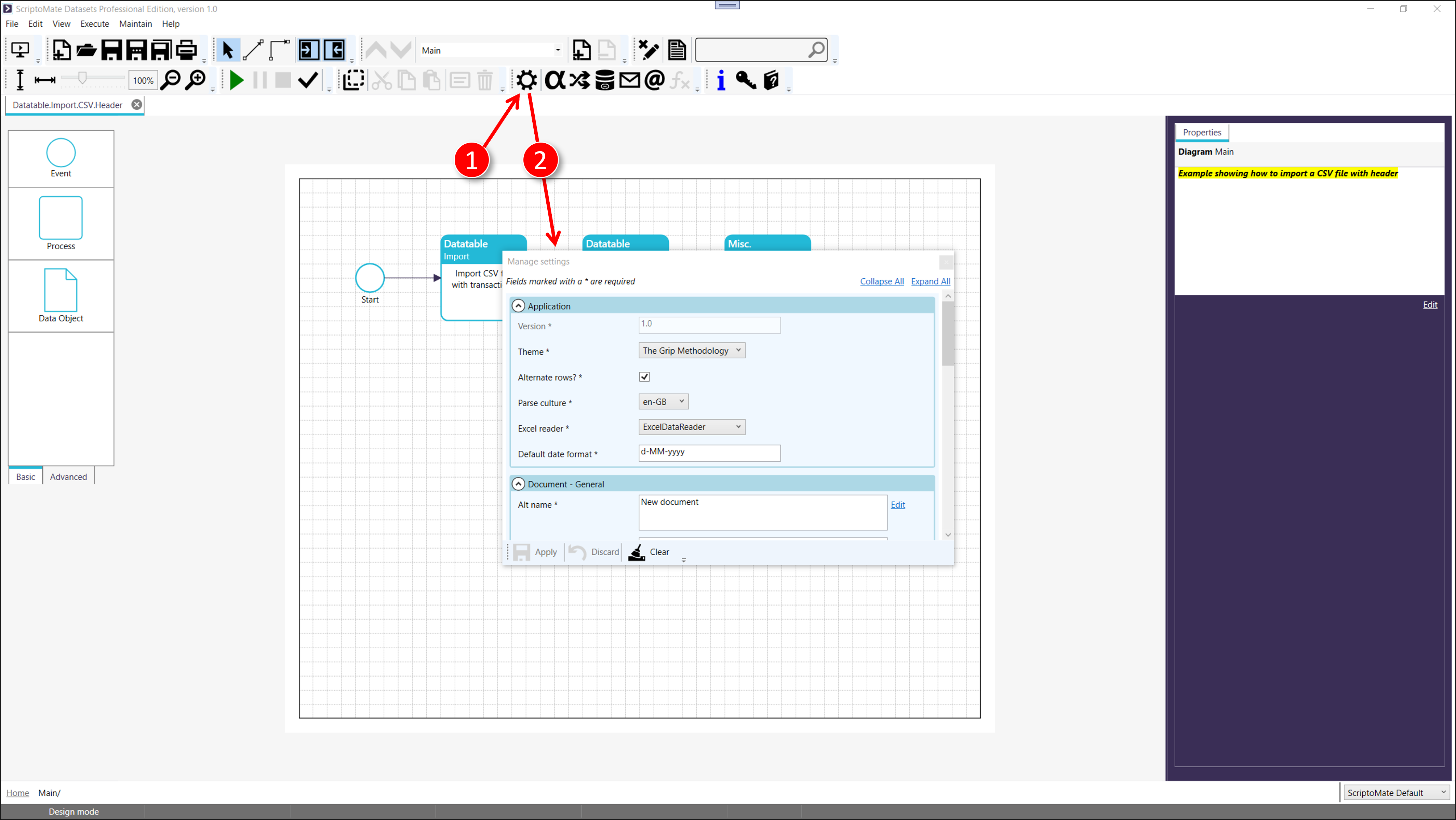
2. Expand the group for the setting you want to change
|
|
Click the [Collapse All] link to get a better overview |
|
|
Click the expander button for the group (e.g. [Document - general]) containing the setting you want to change |
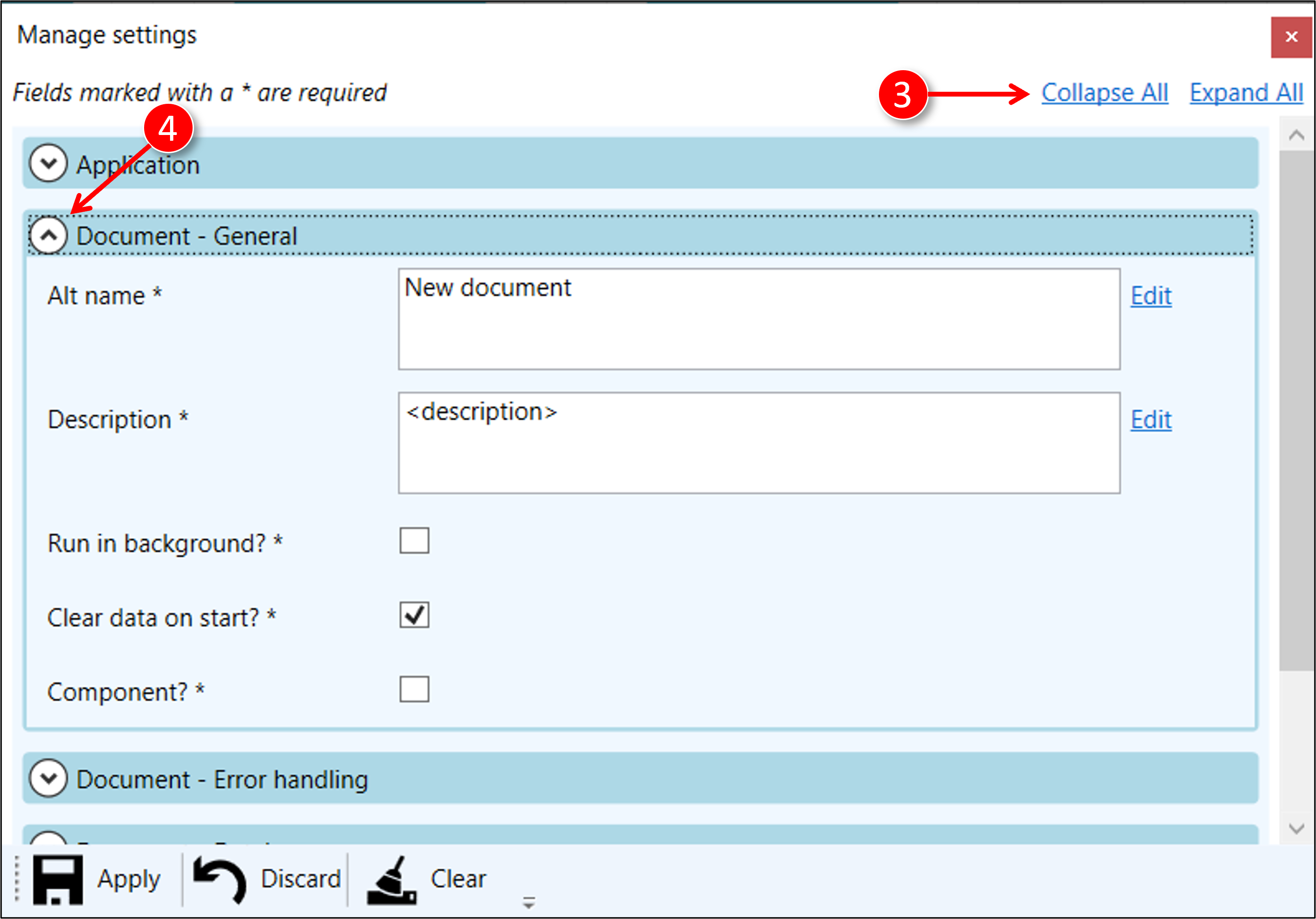
3. Change the setting
|
|
Enter the value for the setting you want to change |
|
|
Click the [Apply] button |
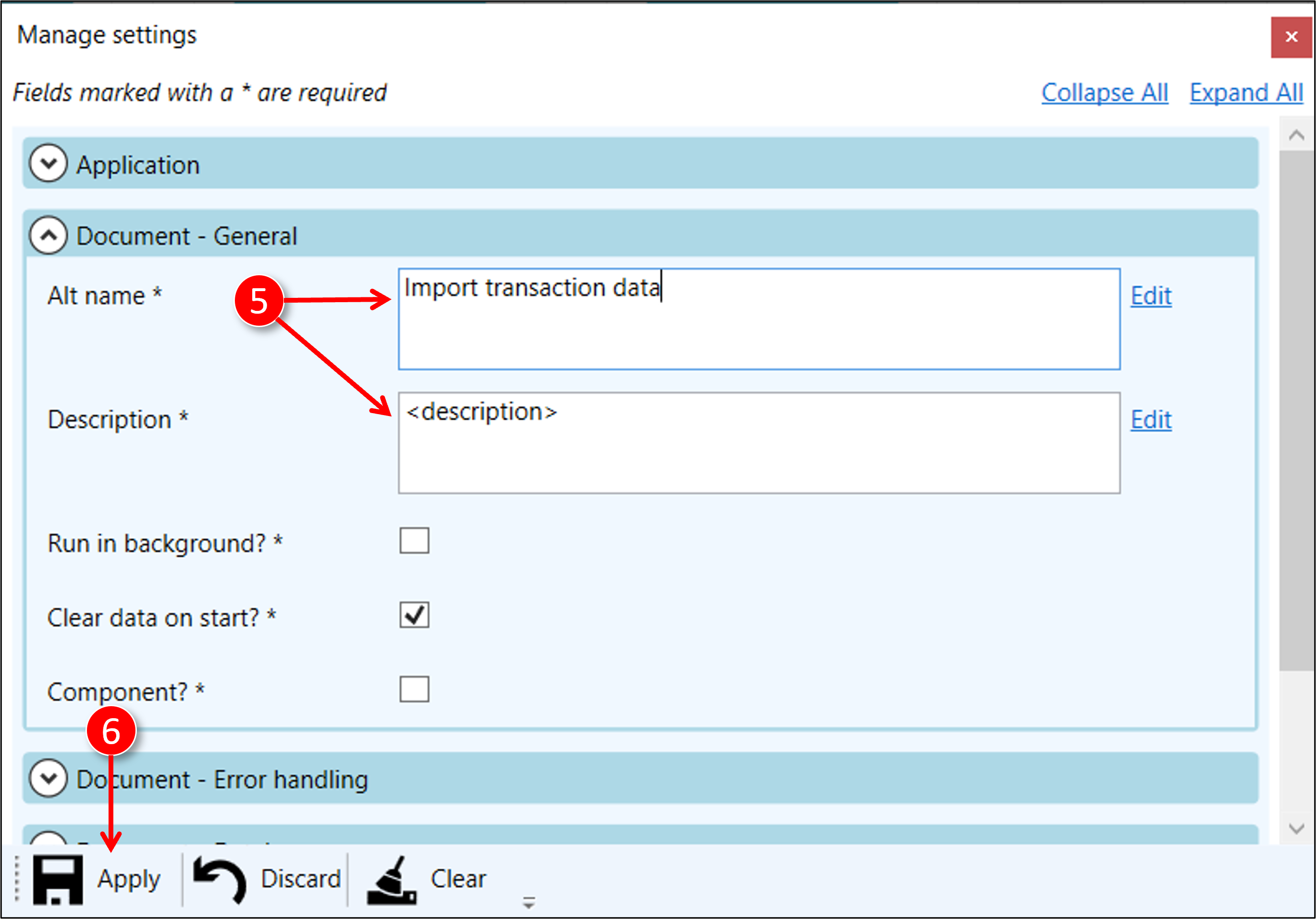
Please refer to the Settings reference for an overview of all available user settings.
SaveInterval and RetryInterval can't be changed in the [Manage settings] window. These settings have to be changed directly in [app_settings.xml]
