Zooming
Tip! Zooming is used to create more or less detailed views of the same diagram, depending on your needs
There are several ways to zoom in and out:
1. Scale to fit width/height
This will adjust the zoom factor to fit the width and height of the diagram respectively.
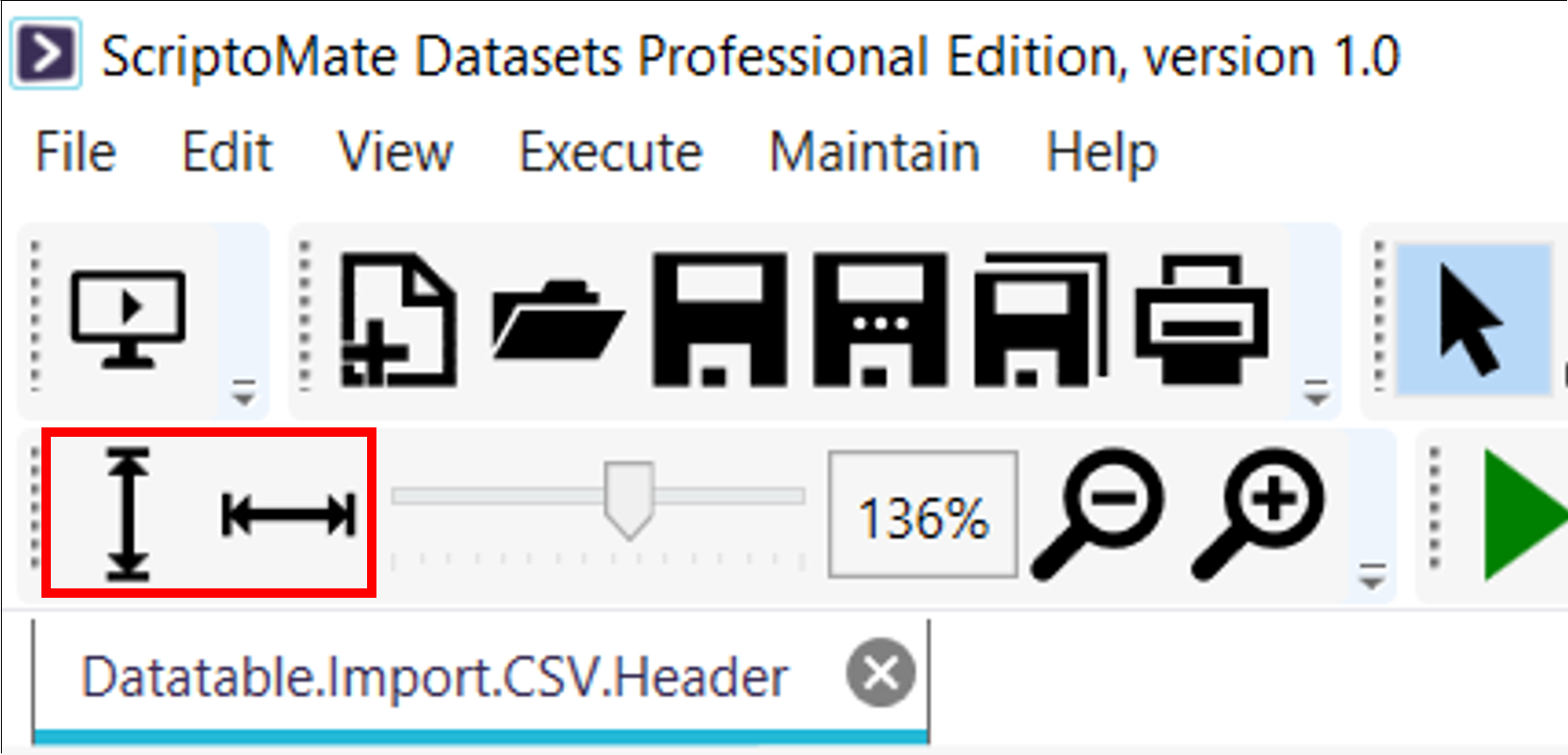
2. Using the slider
Using the slider you can zoom in step of 1% (drag), 10% (click left or right of handle)
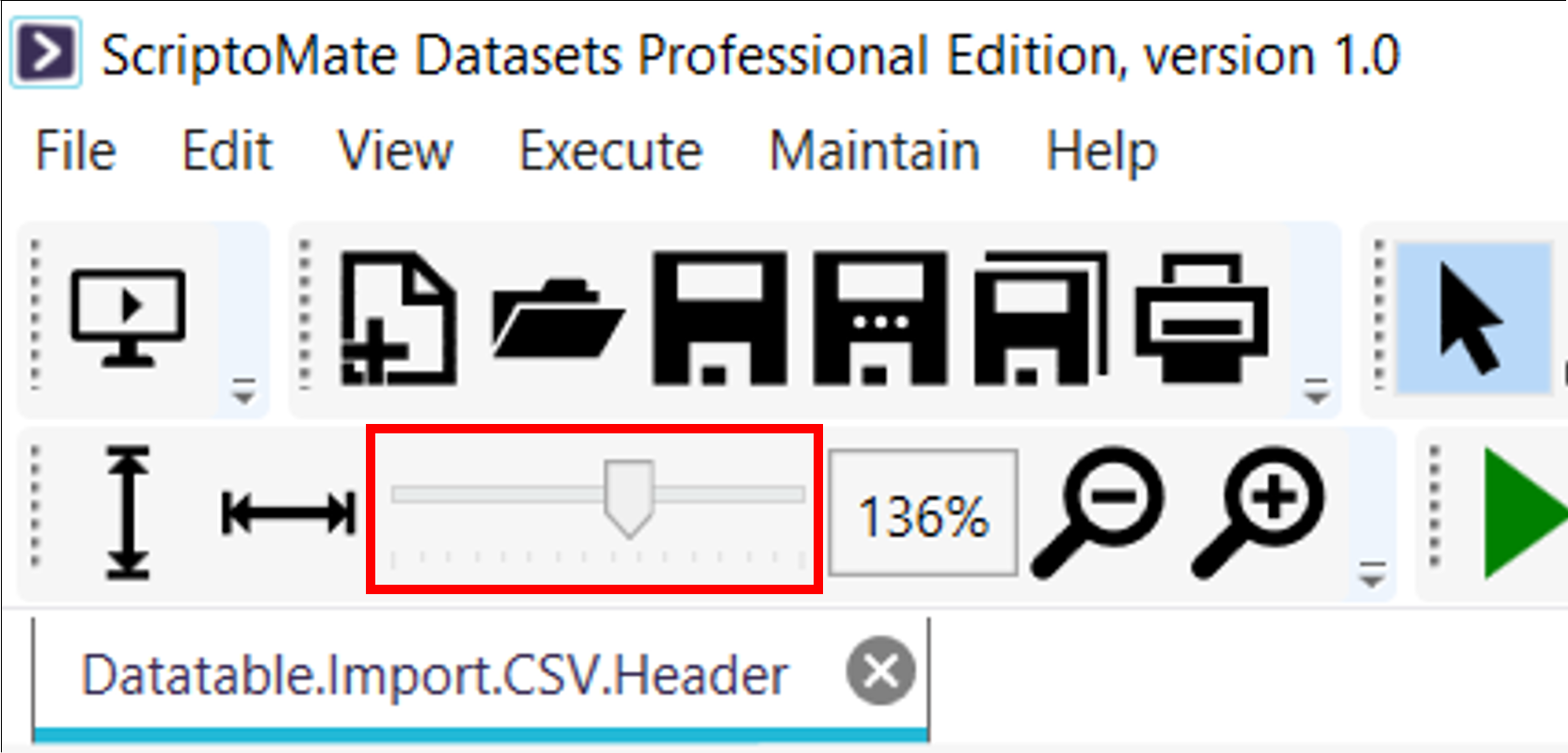
3. Using the Zoom In, Zoom Out buttons
Using the [Zoom In] and [Zoom Out] buttons you can zoom in step of 10%
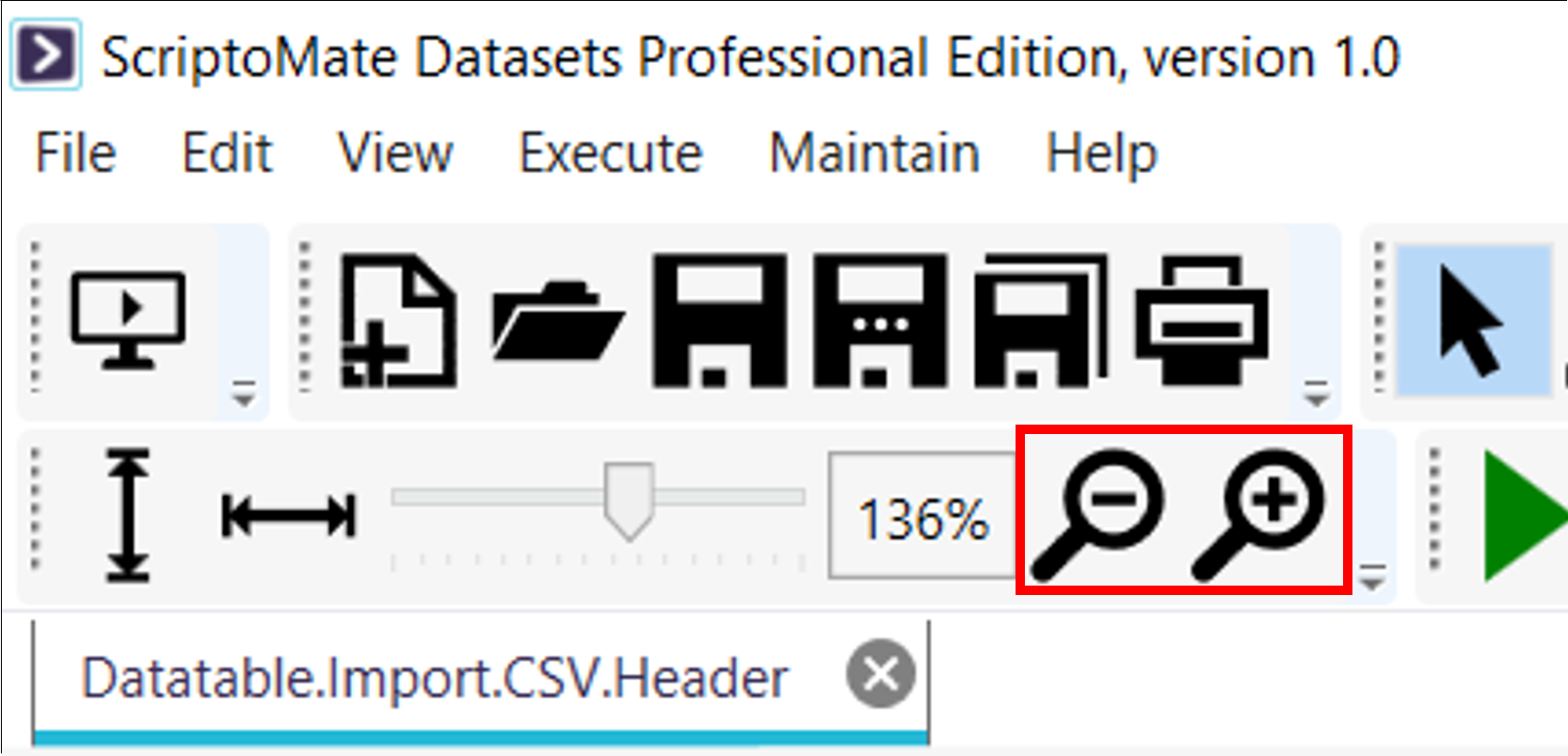
4. Using [Ctrl] + Mouse wheel
Using the [Mouse wheel] (keep [Ctrl] pressed) you can zoom in step of 10%
