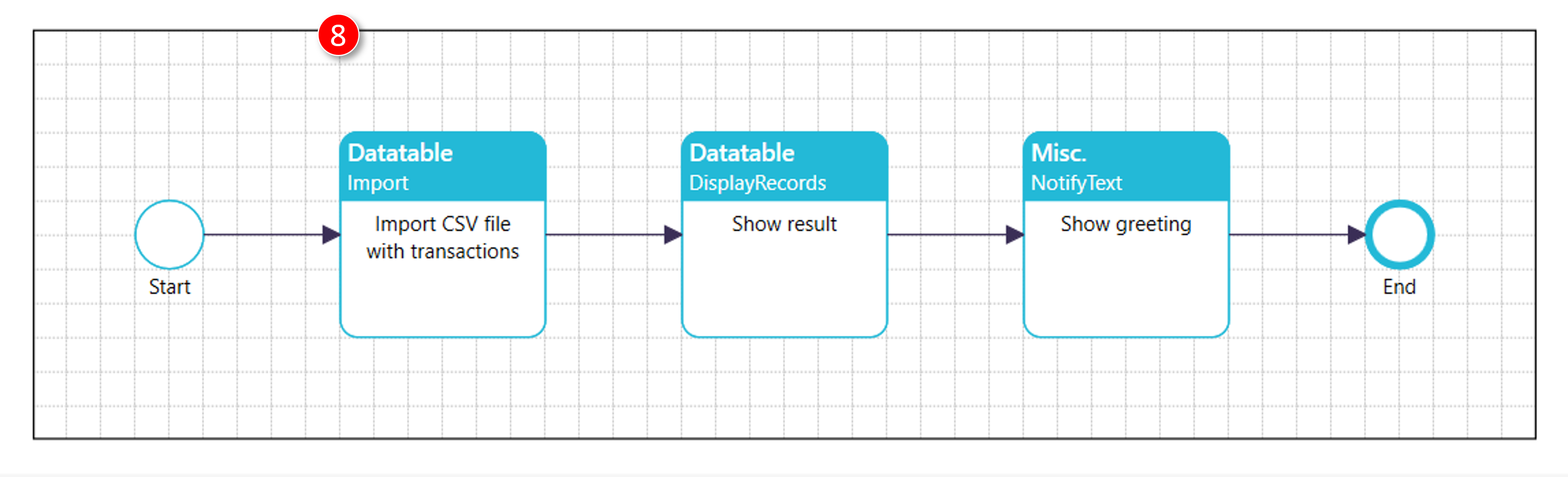Variables
Starting point of this tutorial is Xml\Tutorial\1001 Managing script data\Variables\Datatable.Import.CSV.Header.xml
1. Open the document with the missing variable
|
|
The example diagram refers to a variable [MyFilePath] that doesn't exist yet (hence the error). This variable will be created in this tutorial. |
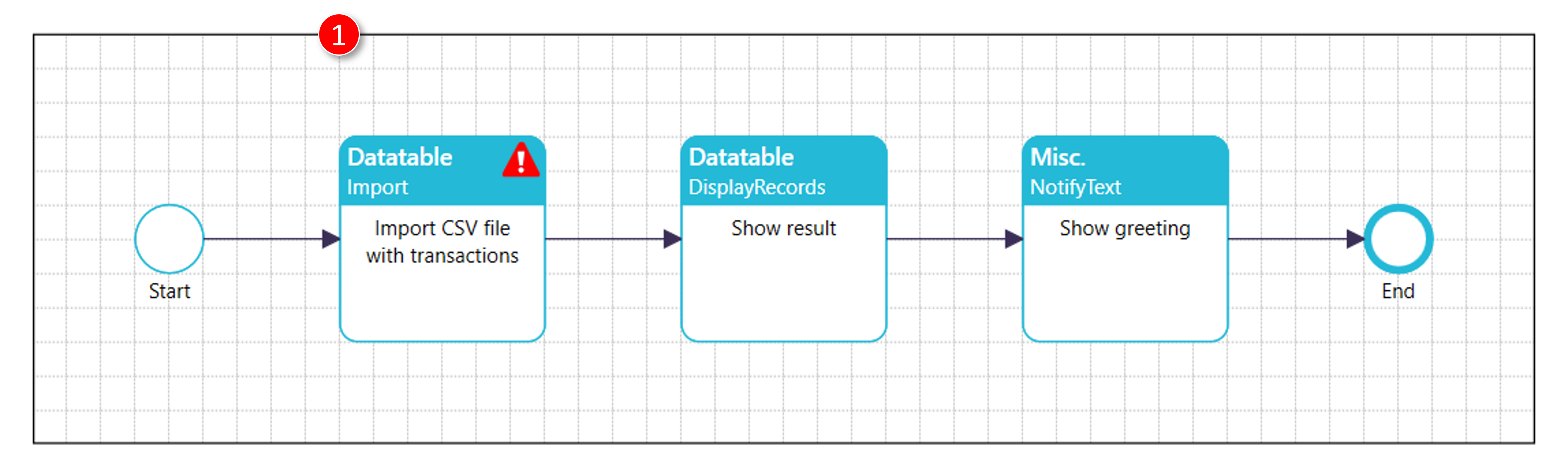
2. Create a new variable
|
|
Click the [Maintain variables] button in the toolbar |
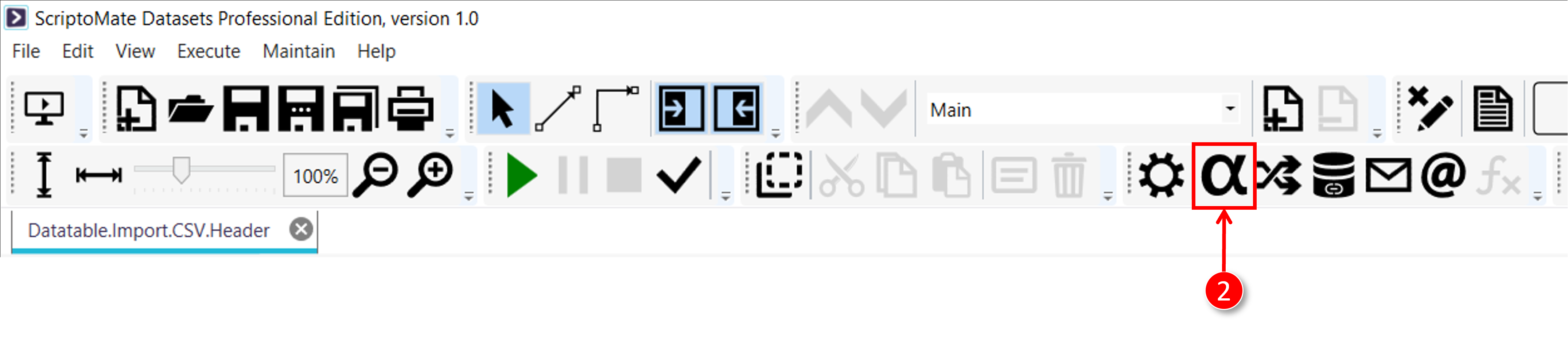
|
|
The [Maintain variables] window is displayed. |
|
|
Click the [Add variable] button |
|
|
A new variable is added to the document, with default values ([Name] = New variable, [Type] = String, [Value] = <enter a value>) |
|
|
Enter the values for this variable as indicated ([Name] = MyFilePath, [Type] = FilePath, [Value] = Data\Tabular.Transaction.Header.csv) |
|
|
Click the [Apply] button |
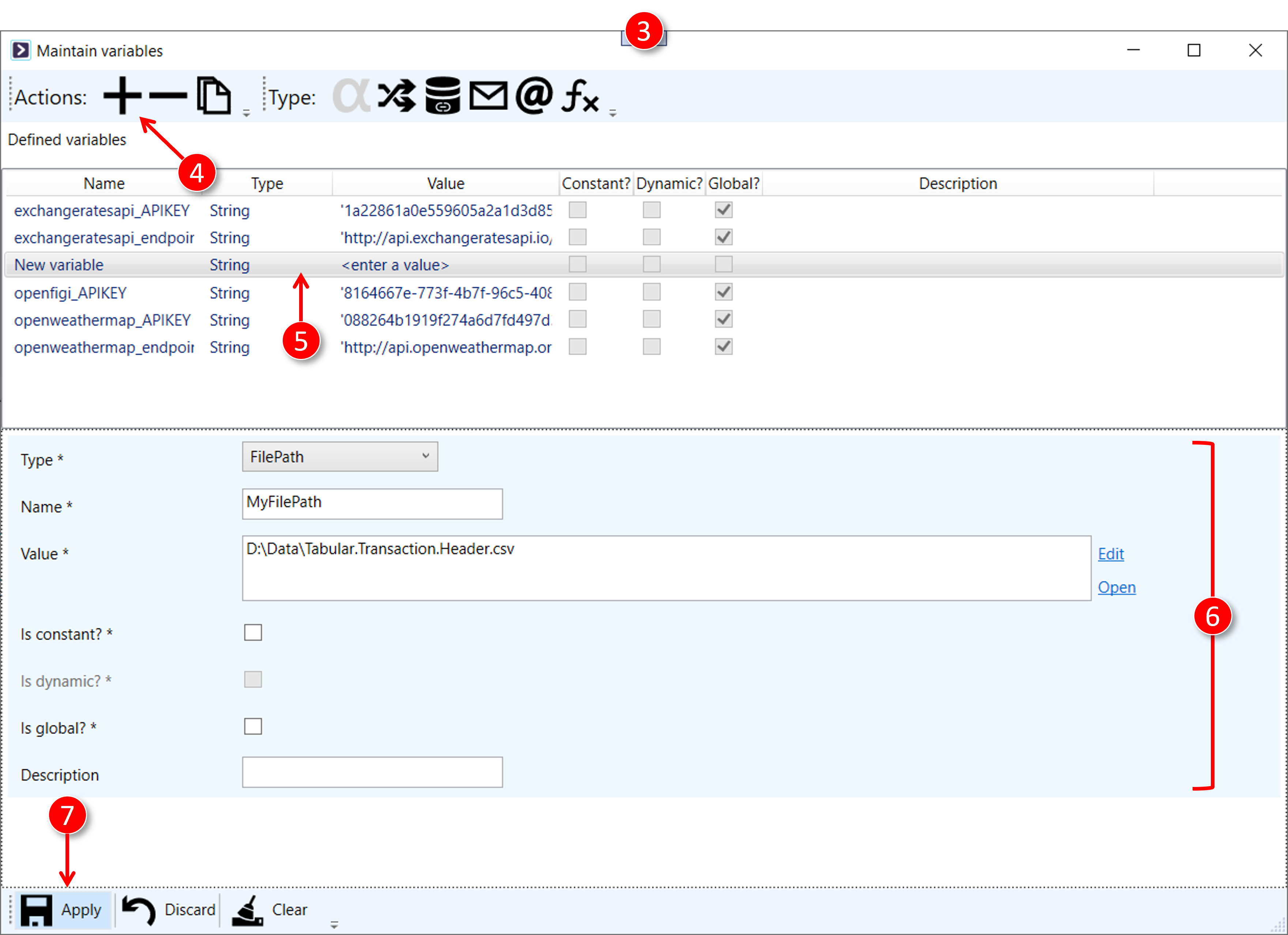
From the [Actions] toolbar a variable can be added, deleted, or duplicated
3. The design time error is resolved
|
|
ScriptoMate detects that all expressions and variables can be resolved, and removes the design-time error |