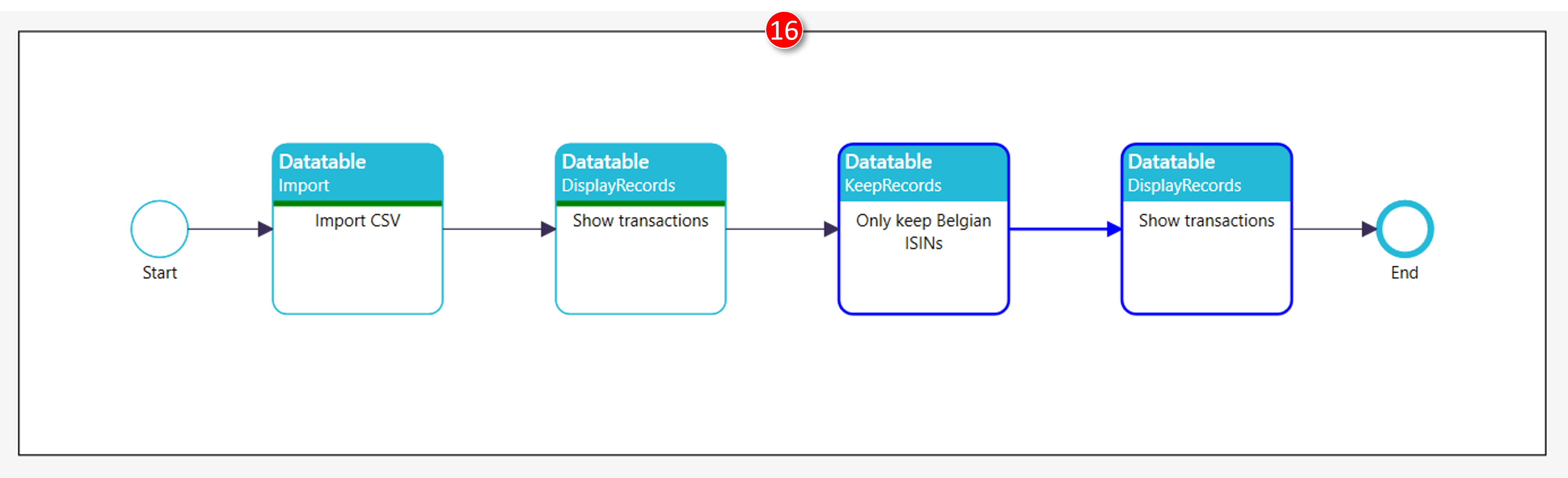Stepping over objects
See Xml\Tutorial\1201 Debugging documents\Debugging.Xml for the file used in this tutorial
Tip! Step overs are special markers to skip the execution of the related process when encountered
1. Open the example file
|
|
Open file [Xml\Tutorial\12. Debugging documents\Debugging.Xml] |
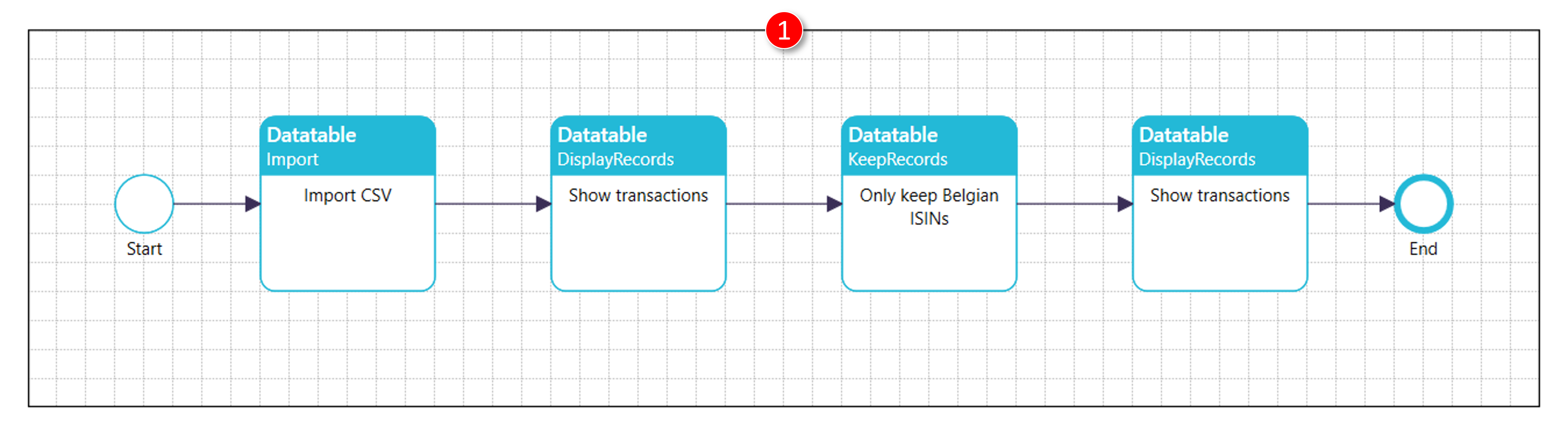
2. Set the step over
|
|
Use the drag select tool to select the last 2 processes |
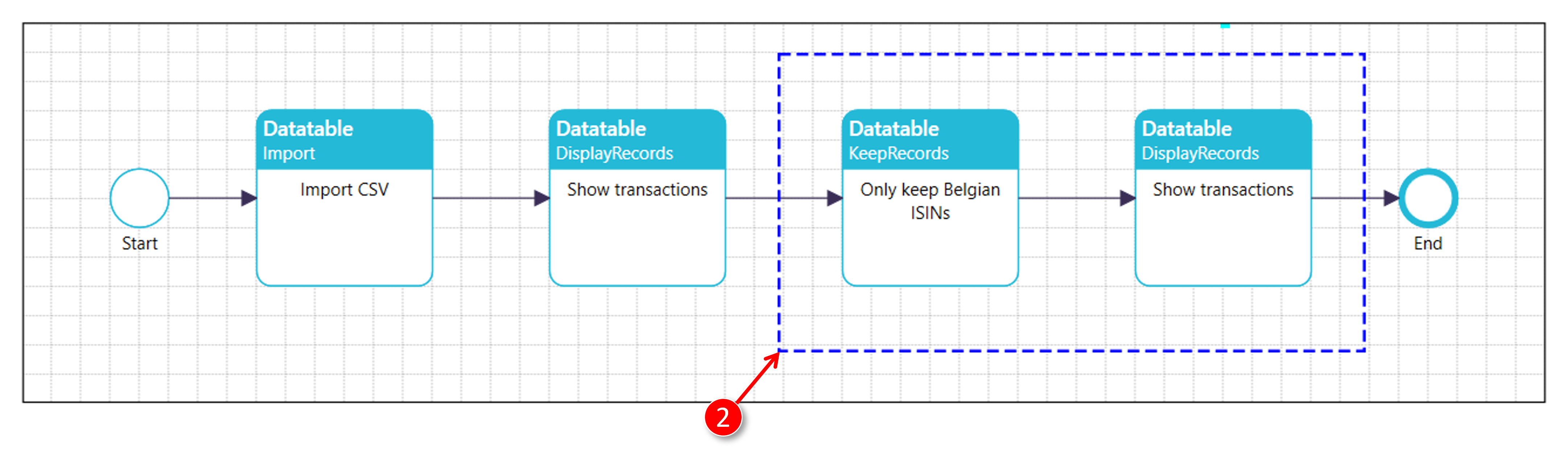
|
|
Right click the mouse on the last process [Show transactions] |
|
|
Click on [Set step over] in the context menu |
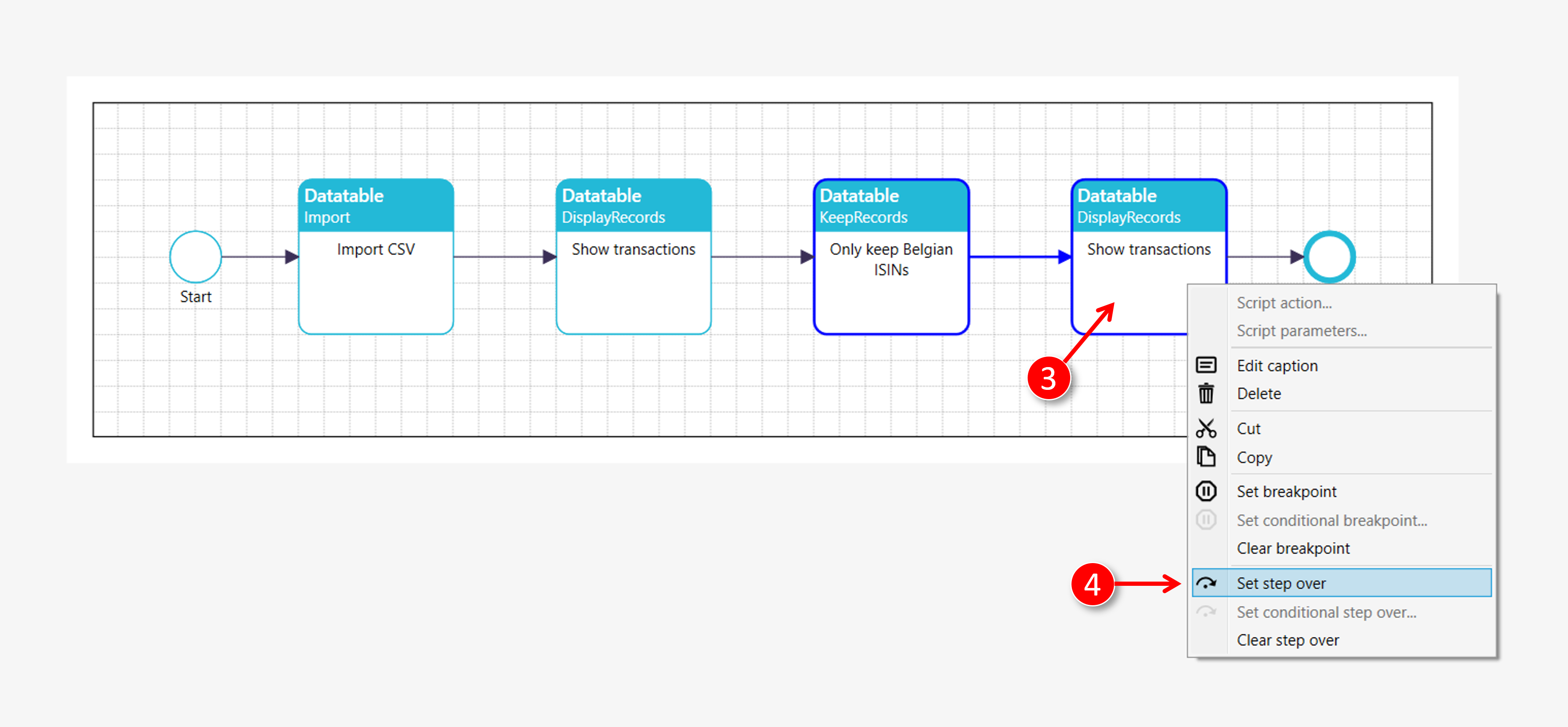
|
|
The IDE shows the step overs that were just set |
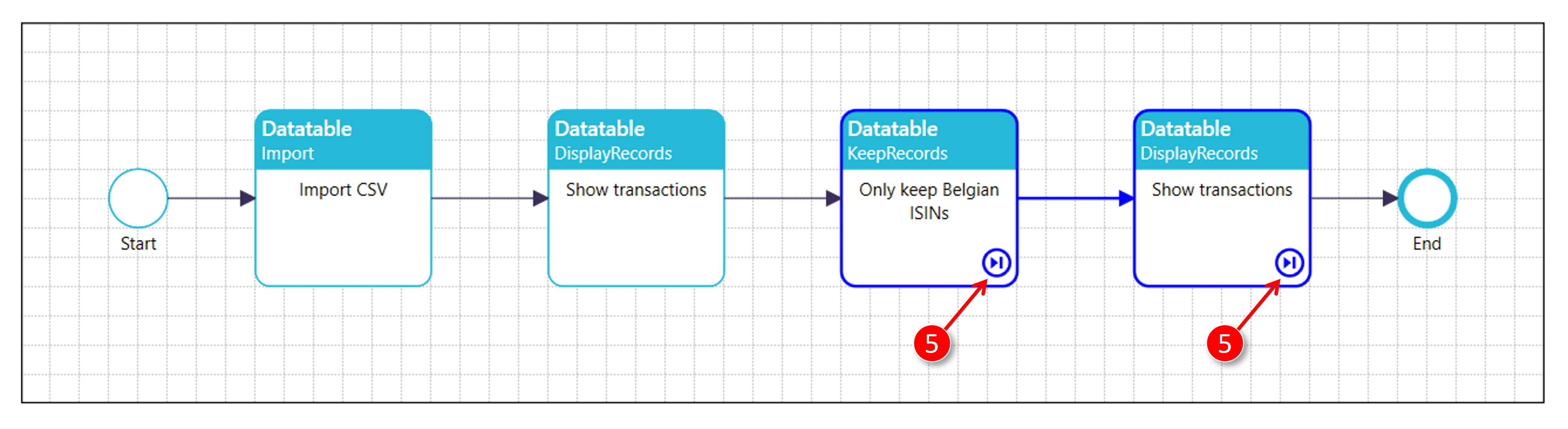
3. Run the diagram
|
|
Click the green [Run] button on the toolbar to run the document until the breakpoint |
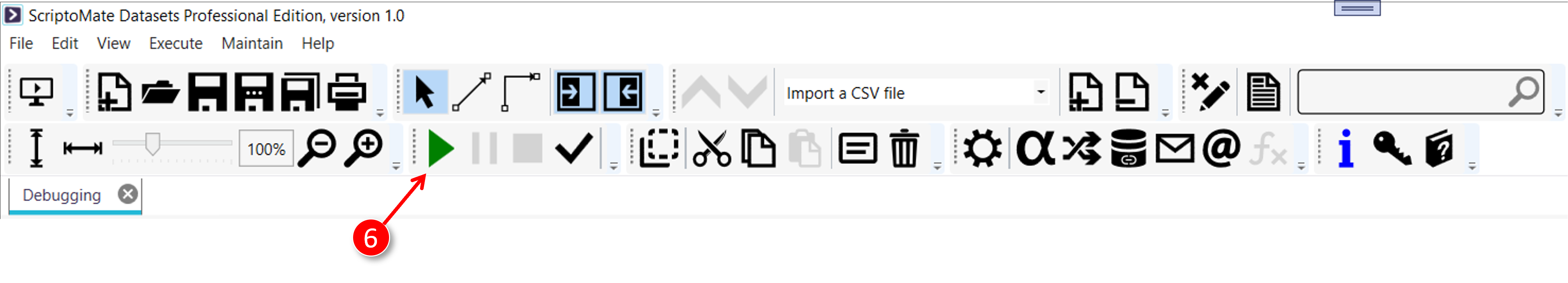
|
|
The output of the first process [Show transactions] is displayed in the [Search in datatable] window |
|
|
Examine the results and close the window by pressing the cross in the upper right side |
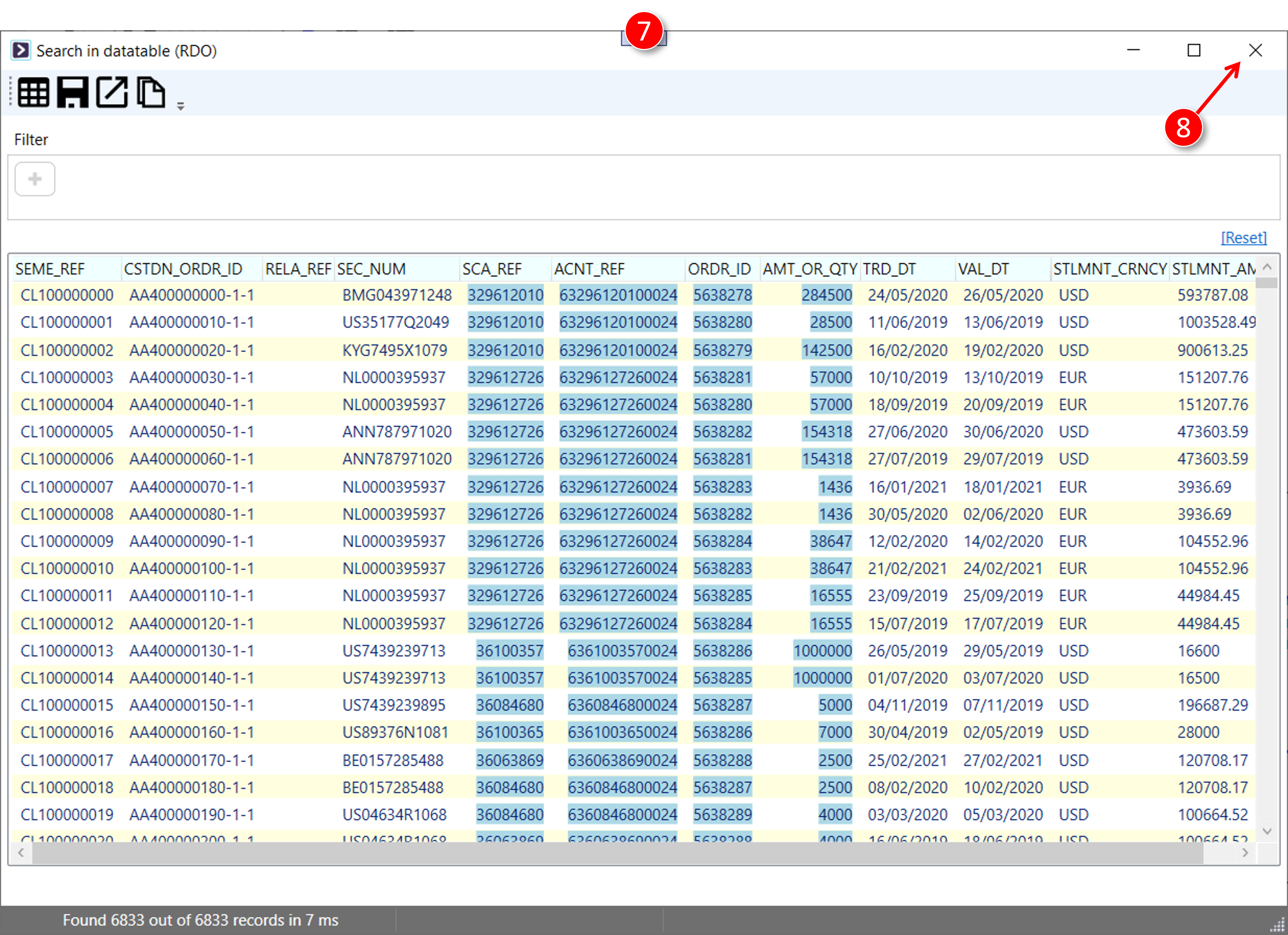
|
|
The [Execution result] window is displayed |
|
|
Examine the values of variables, datatables, external tables, and logging before the breakpoint |
|
|
Close the window |
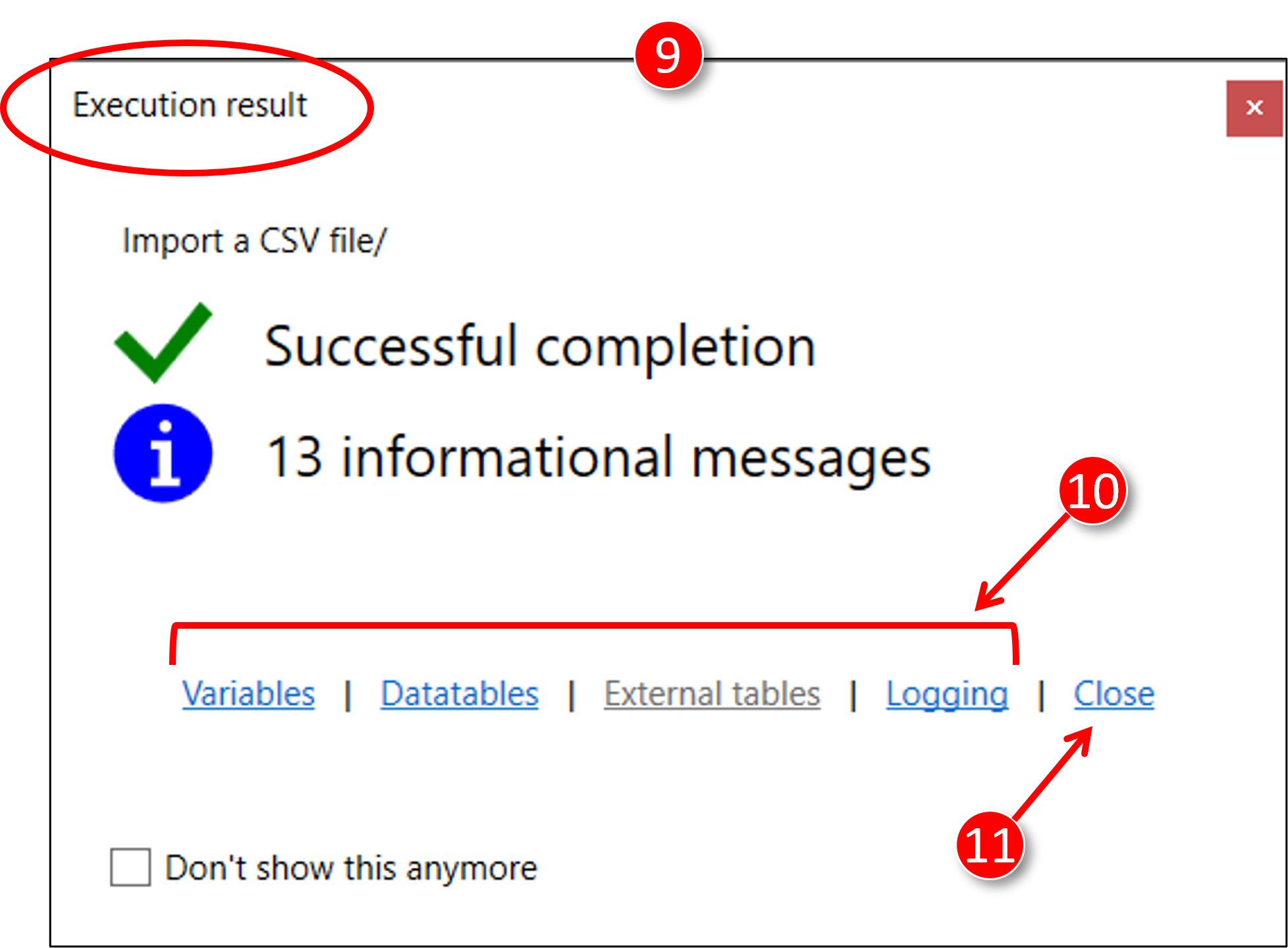
|
|
The IDE remains in run mode and shows the current [Completed] status |
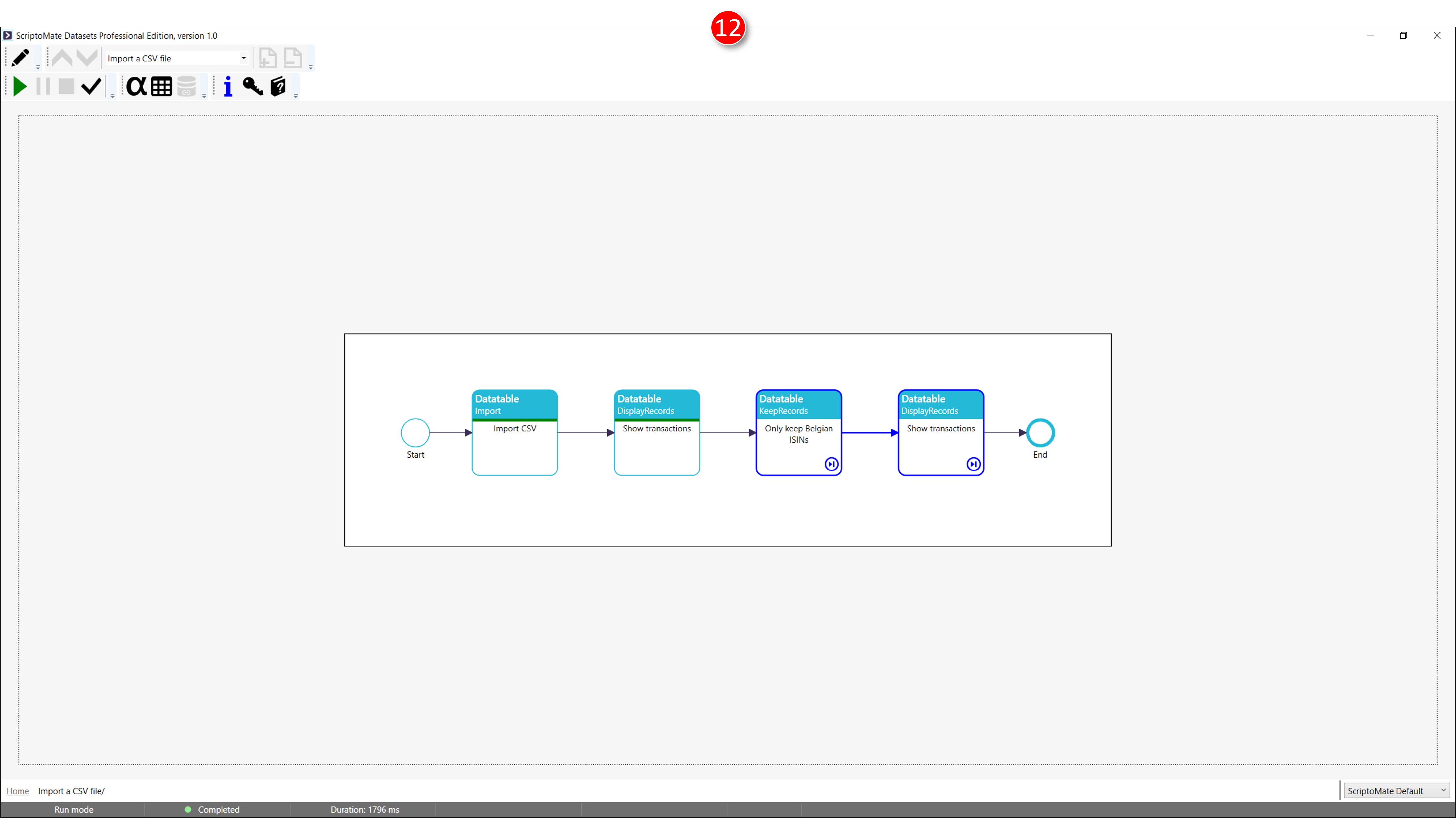
4. Clear the step over
|
|
Use the drag select tool to select the last 2 processes |
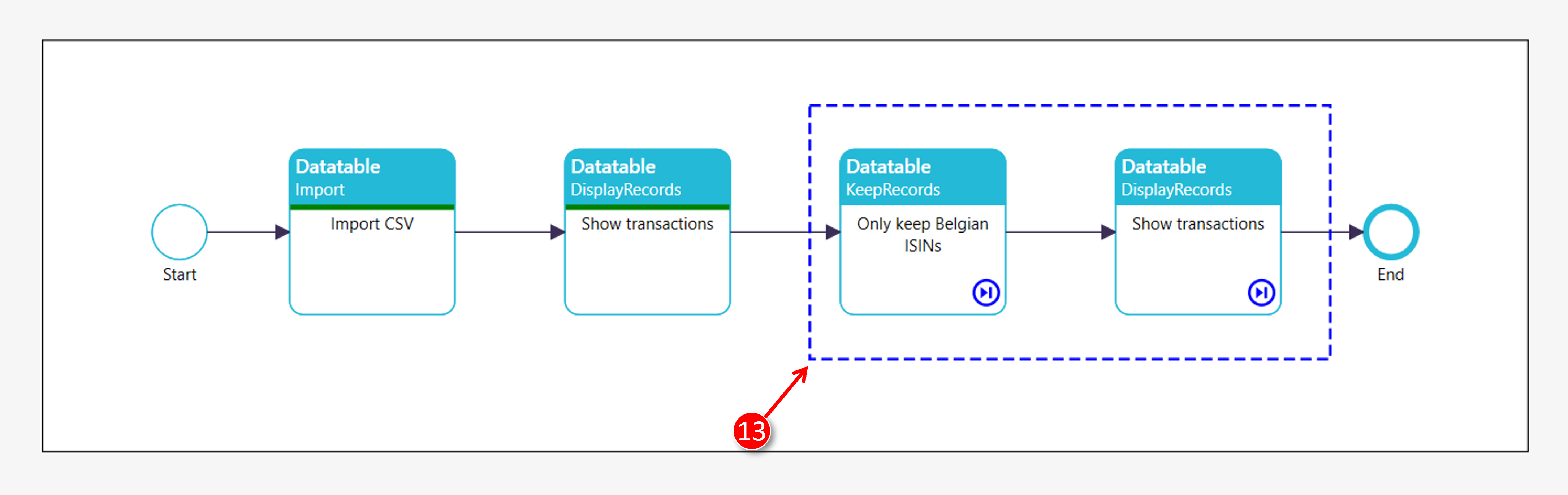
|
|
Right click the mouse on the last process [Show transactions] |
|
|
Click on [Clear step over] in the context menu |
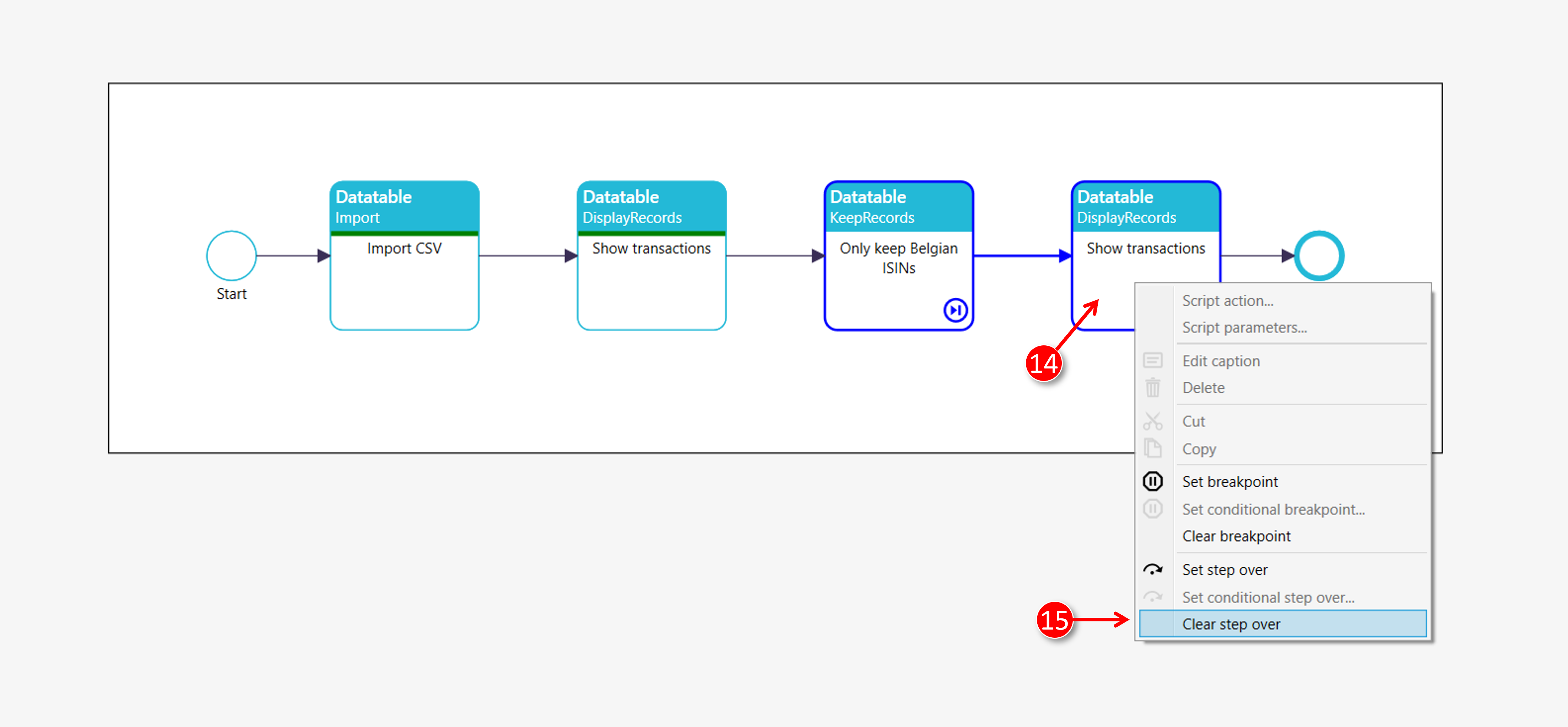
|
|
The IDE shows the clearance of the step overs |