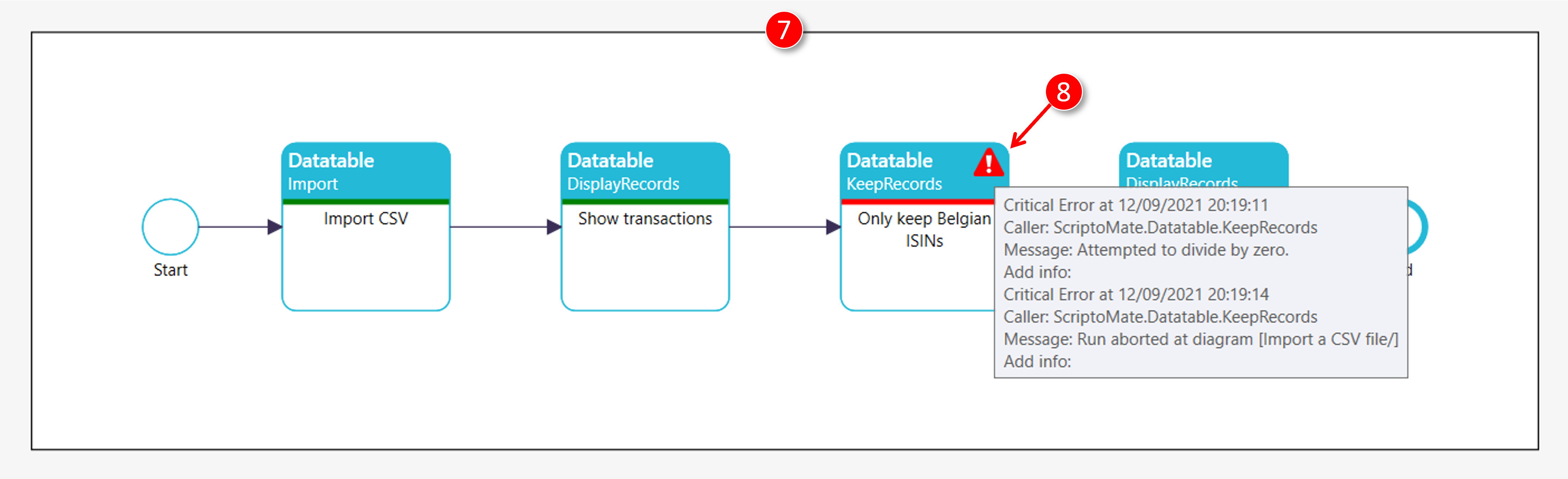Progress reporting - Error completion
See Xml\Tutorial\1301 Error handling\Error handling.Xml for the file used in this tutorial
For this tutorial, force a run-time error in process [Only keep Belgian ISINs]. Change the [Where expression] to [Like([SEC_NUM] , 'BE*') and (1/0 < 0)] in order to force a 'Division by zero'.
1. Run the diagram
|
|
Click the green [Run] button on the toolbar to run the document |
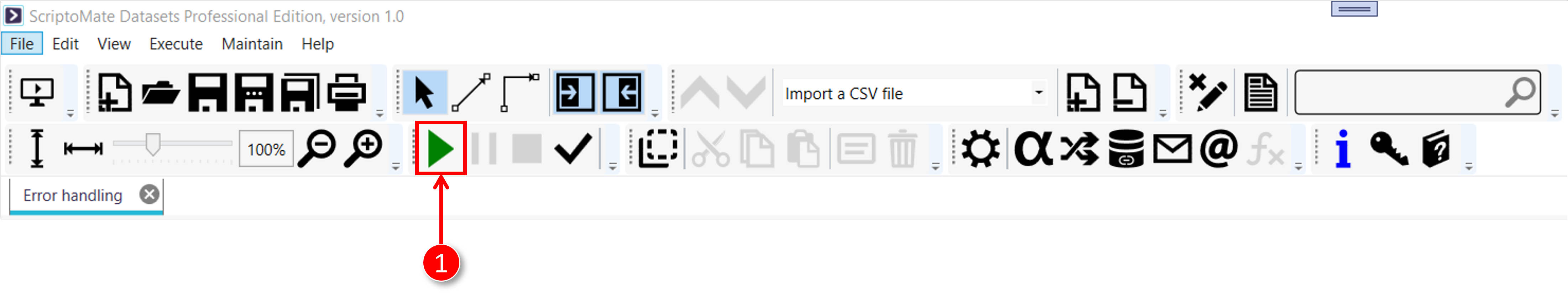
2. Progress reporting per process
|
|
A red, horizontal bar indicates that the execution of a process was completed with errors. Hover the red warning symbol in the upper right corner to view the error description. |
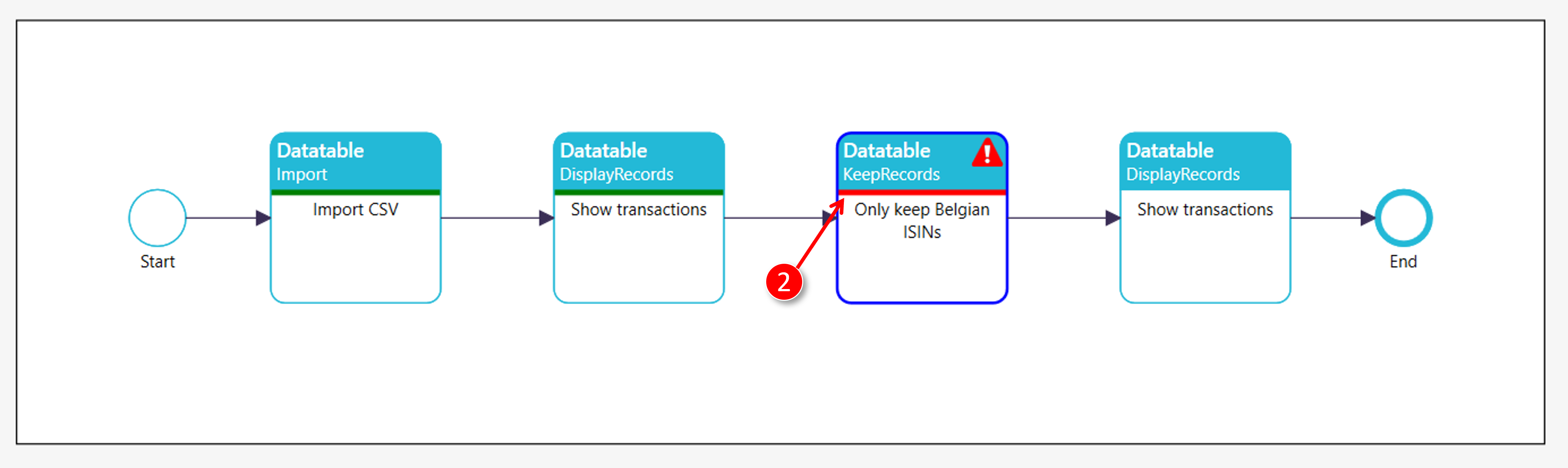
3. Completion with errors
|
|
The [Execution result] window is displayed |
|
|
The number of informational messages |
|
|
The number of error messages. Error messages will always be logged, regardless the log level. |
|
|
Click the [Close] link to close the [Execution result] window |
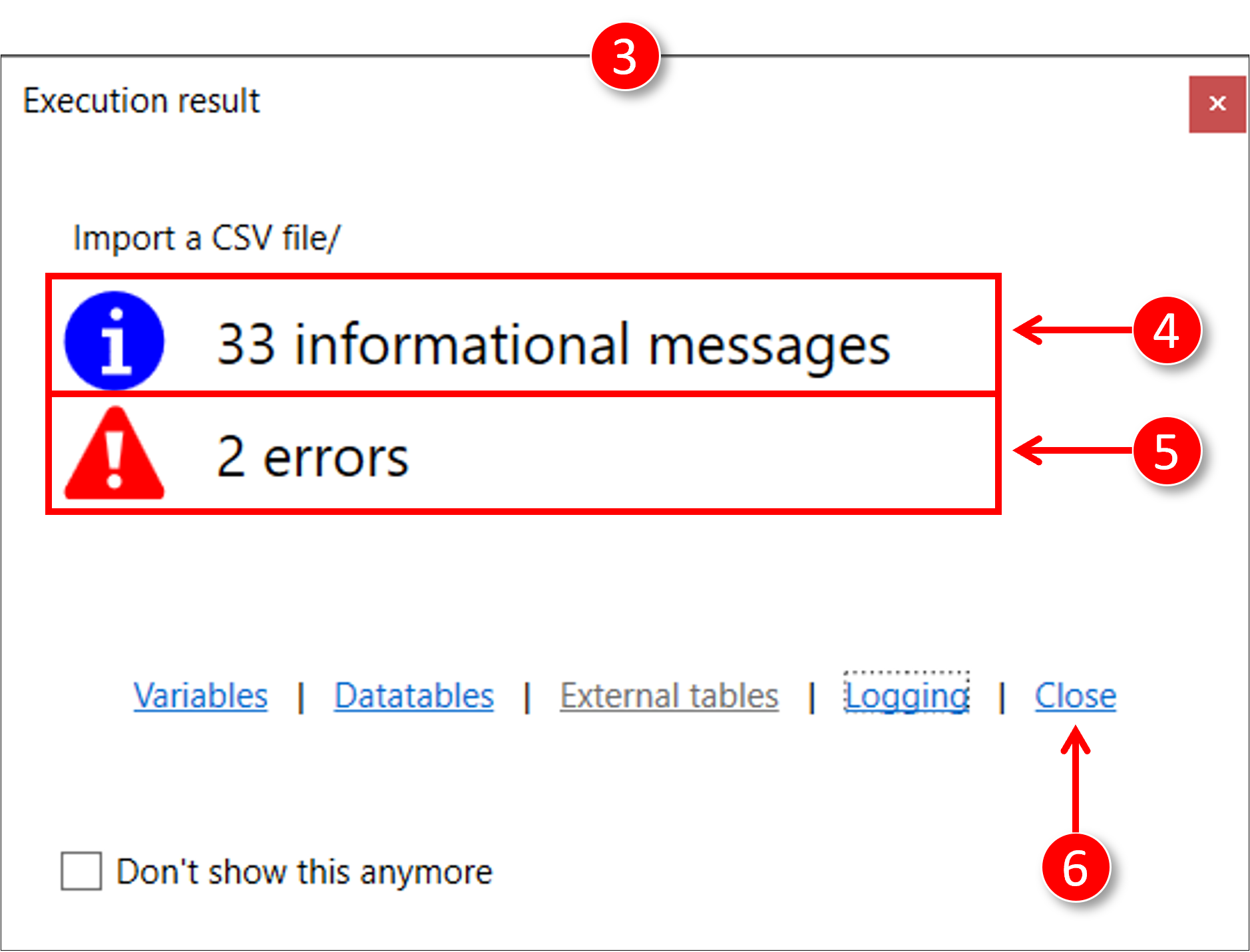
|
|
The main diagram becomes visible again. Since the document execution did not complete successfully, at least one process should have an error status. |
|
|
Hover the red error symbol in the upper right corner to display the error description |