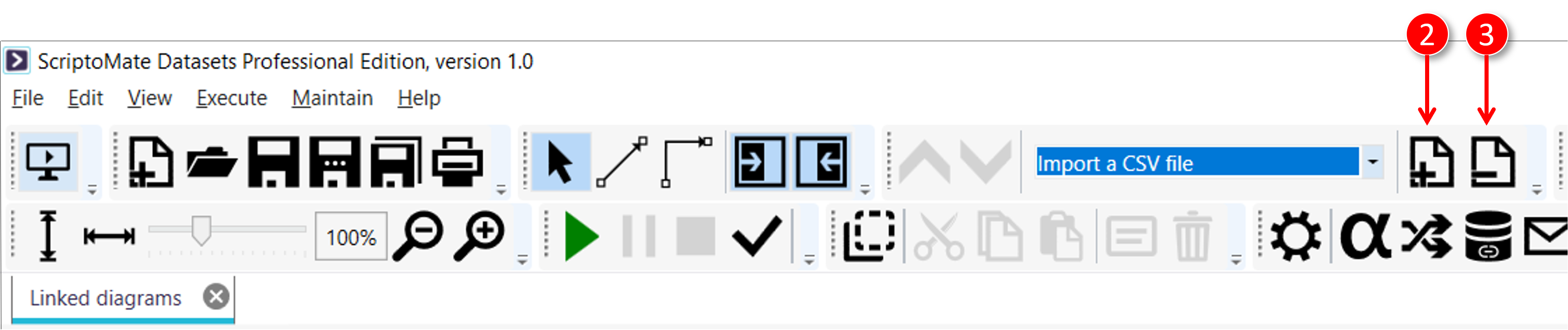Managing root diagrams
See Xml\Tutorial\0601 Managing document structure\Managing root diagrams\Linked diagrams.xml for the file used in this tutorial
Each Document contains one or more Root diagrams
1. Select a root diagram
|
|
Click the [Root diagram] selector and select the root diagram of your choice |
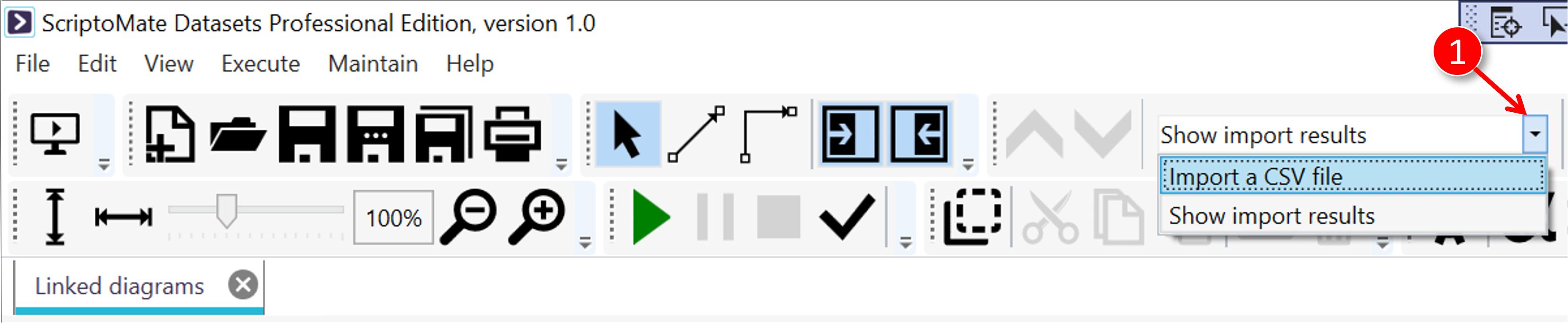
2. Add or remove a root diagram
|
|
Click the [Add root diagram] button to add a root diagram |
|
|
Click the [Remove root diagram] button to remove a root diagram |