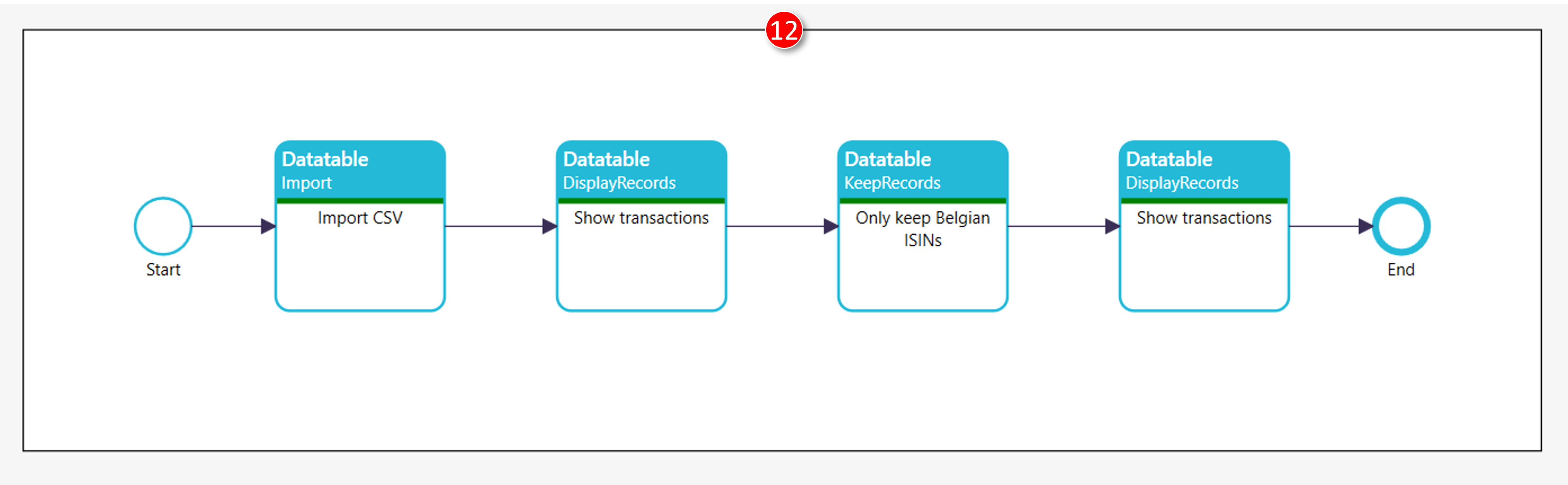Logging
See Xml\Tutorial\1301 Error handling\Error handling.Xml for the file used in this tutorial
Tip! There are 3 log levels: Informational, Warning, and Error. Informational is least severe and is for information only. Errors are most severe and will stop execution. Warnings should be reviewed/corrected, but do not stop execution.
1. Set the log level
|
|
Click the [Maintain settings...] button in the toolbar |
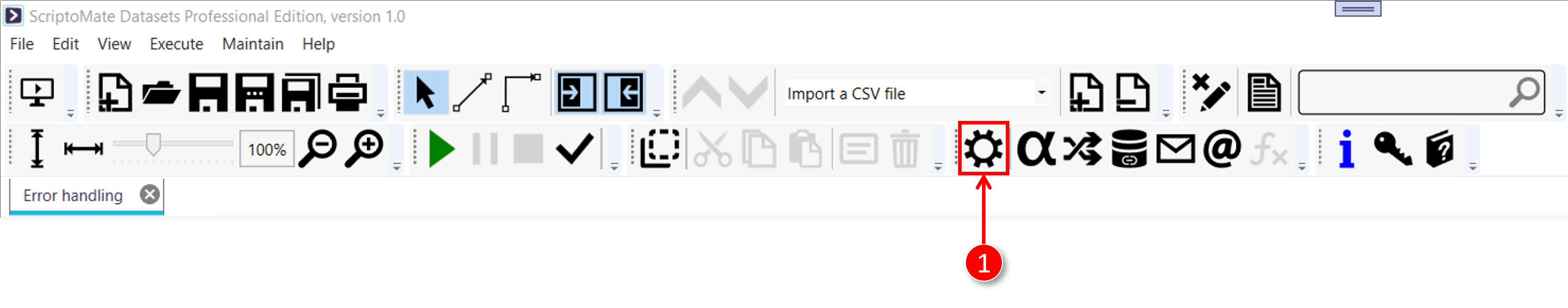
|
|
The [Manage settings] window is displayed |
|
|
Set the [Log level] to [Informational] |
|
|
Click the [Apply] button |
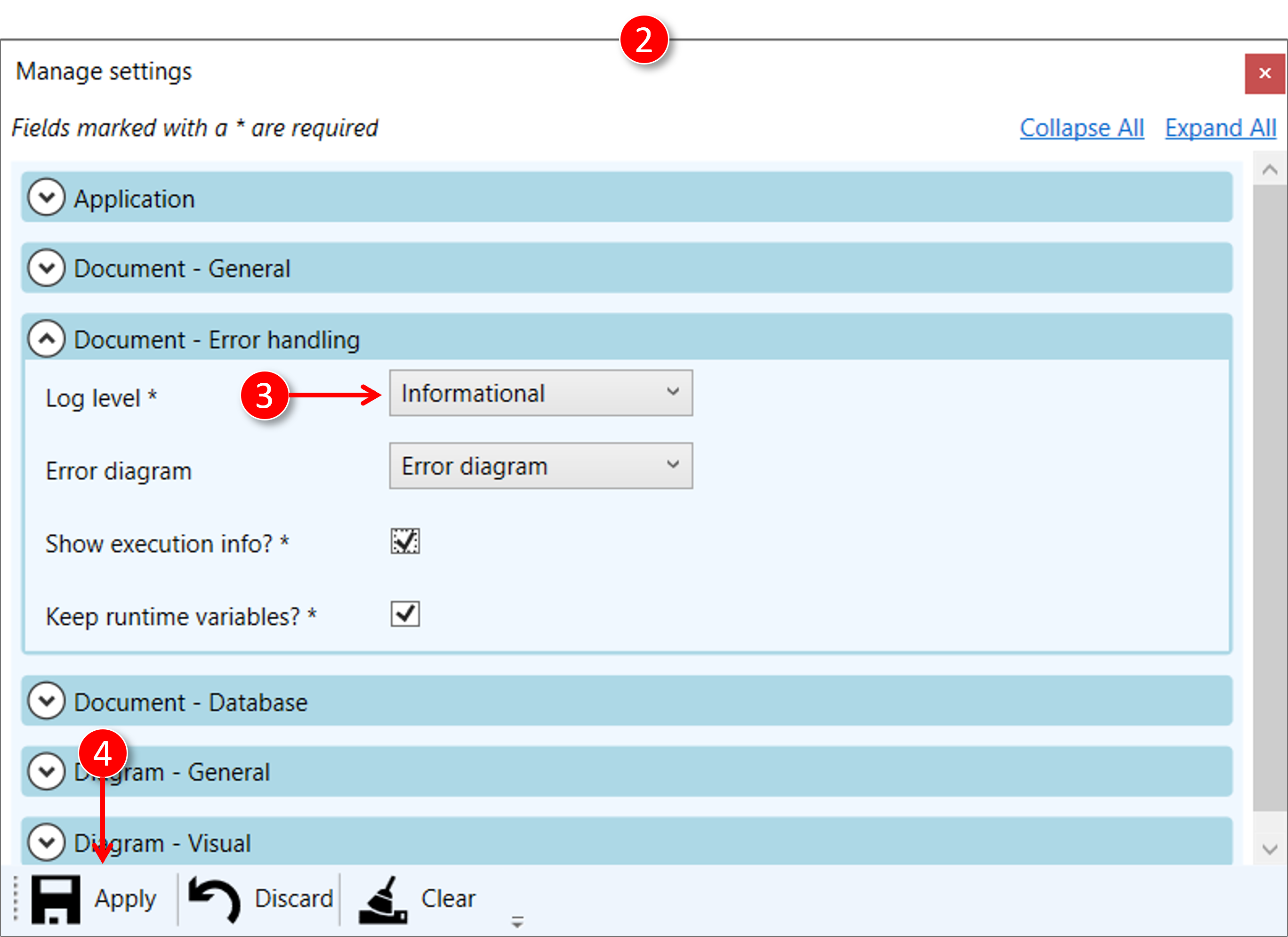
2. Run the diagram
|
|
Click the green [Run] button on the toolbar to run the document |
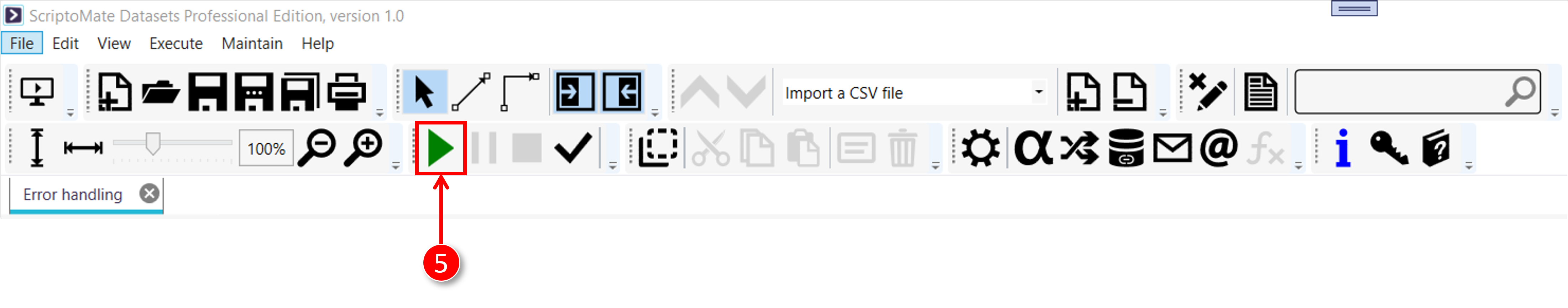
3. Show logging
|
|
Upon completion, the [Execution result] window is displayed |
|
|
The number of informational messages, warning messages, and error message is displayed |
|
|
Click the [Logging] link |
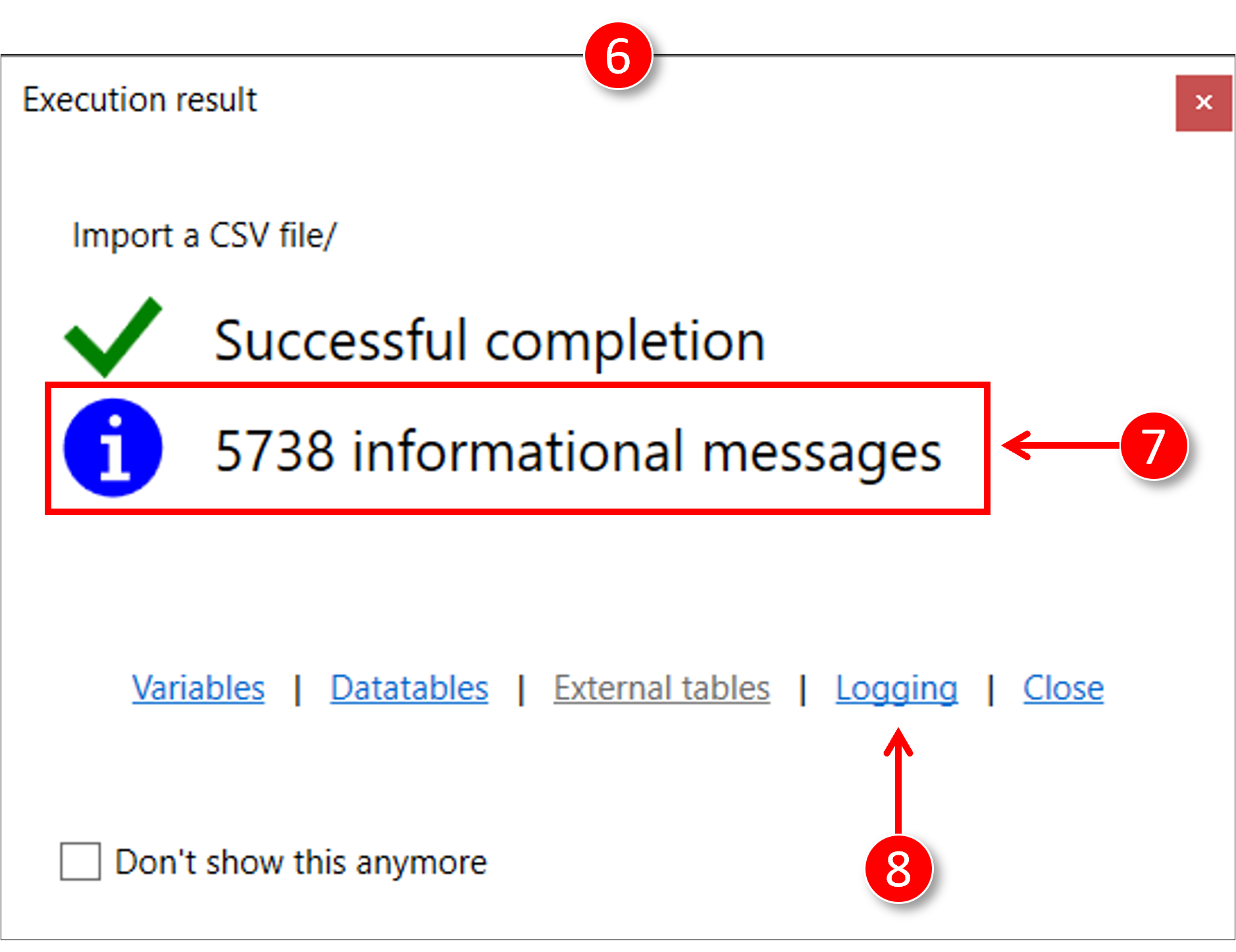
|
|
The [View log message] window is displayed |
|
|
Close the [View log message] window by clicking the cross in the upper right side |
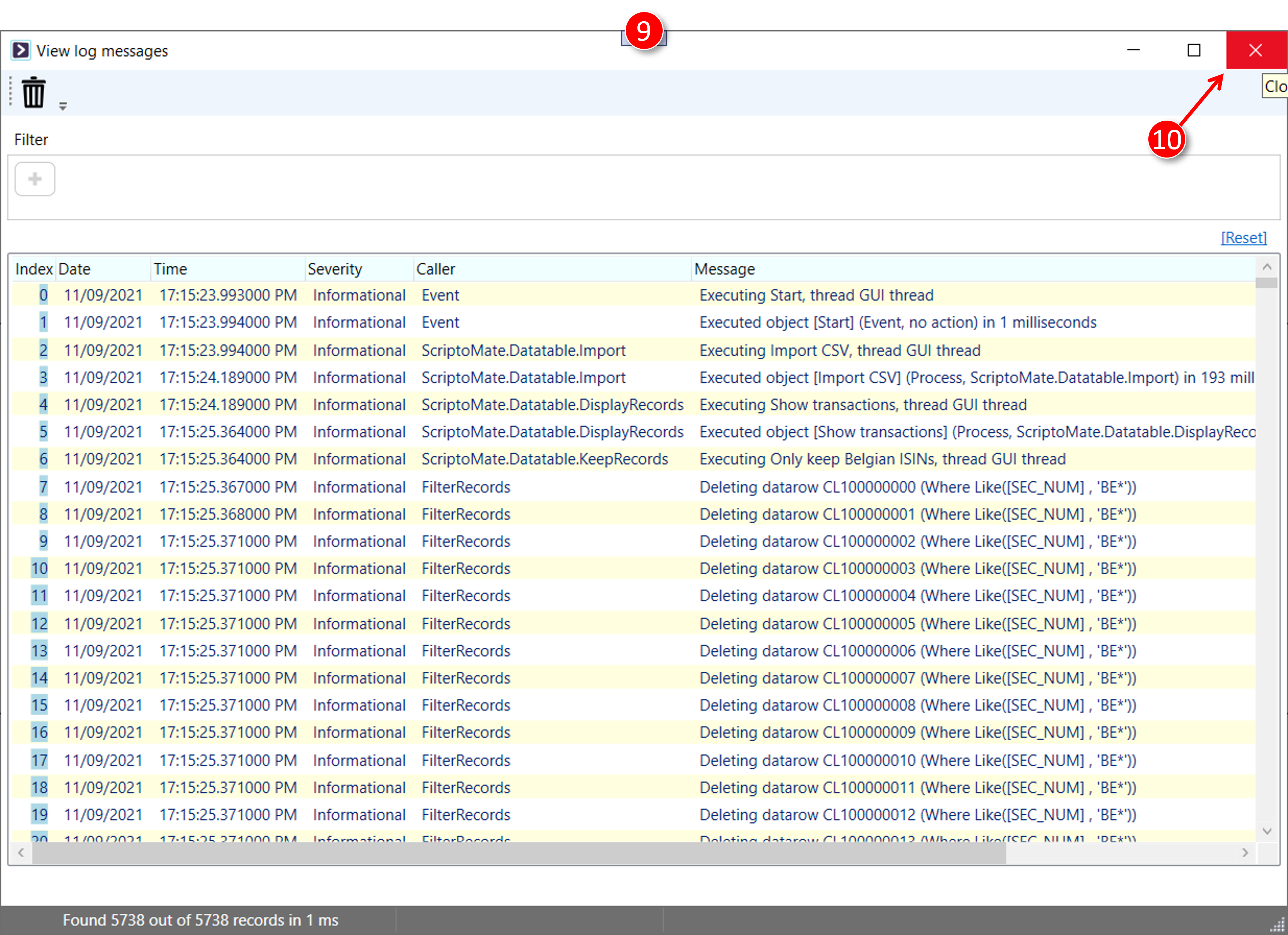
|
|
Close the [Execution result] window by clicking the cross in the upper right side |
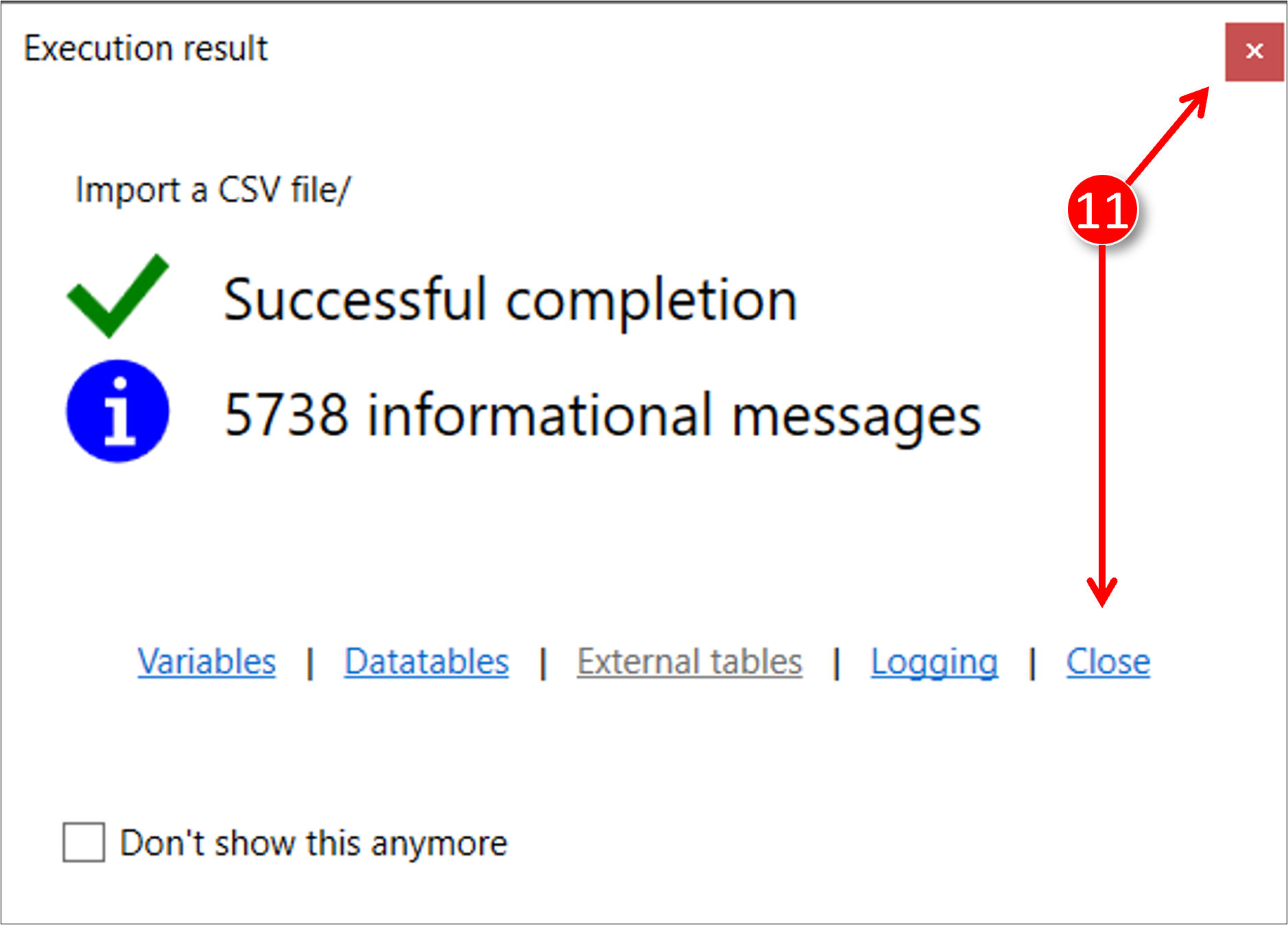
4. The completed diagram is is displayed
|
|
The diagram is displayed including the progress (completed) |