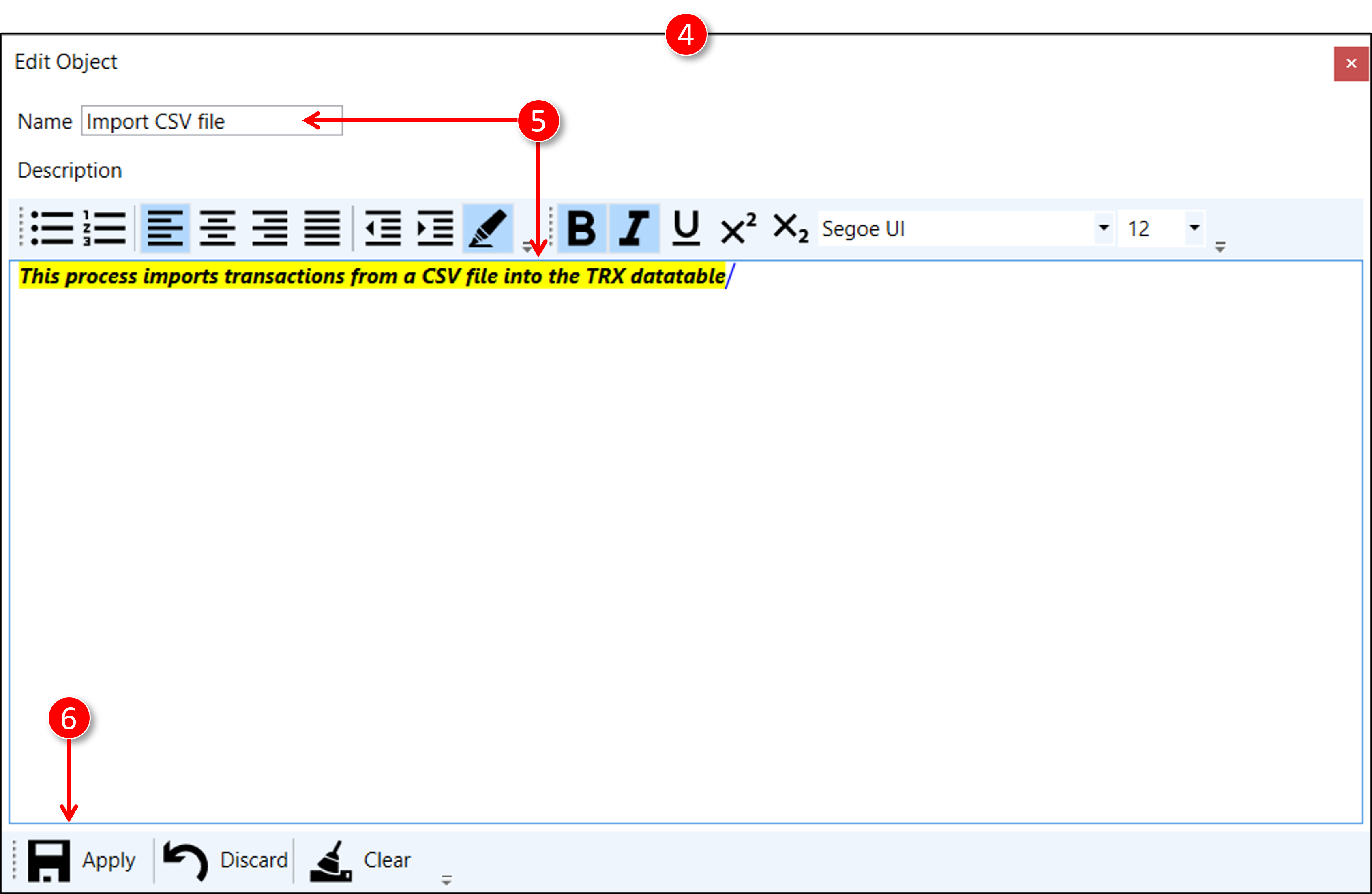Edit entity
The tutorial in this section applies to objects. However, properties for diagrams and connection can be set in a similar way.
Edit entity
|
|
Click the object to set properties for |
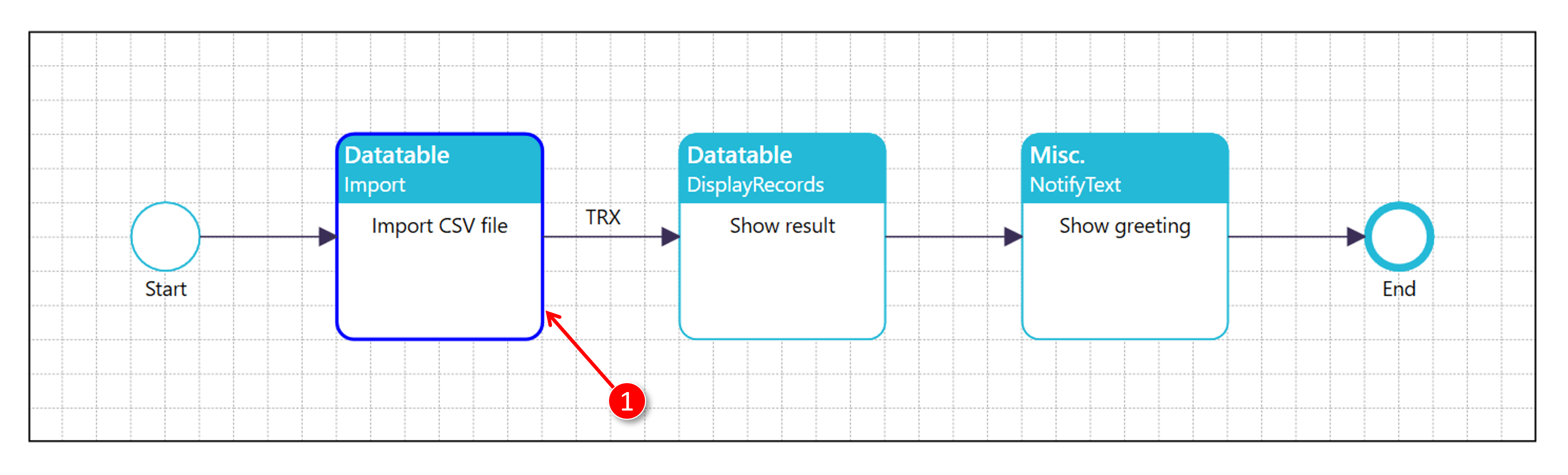
|
|
The [Properties] window will display the current object properties ([Name] and [Description]) |
|
|
Click [Edit] to edit the properties |
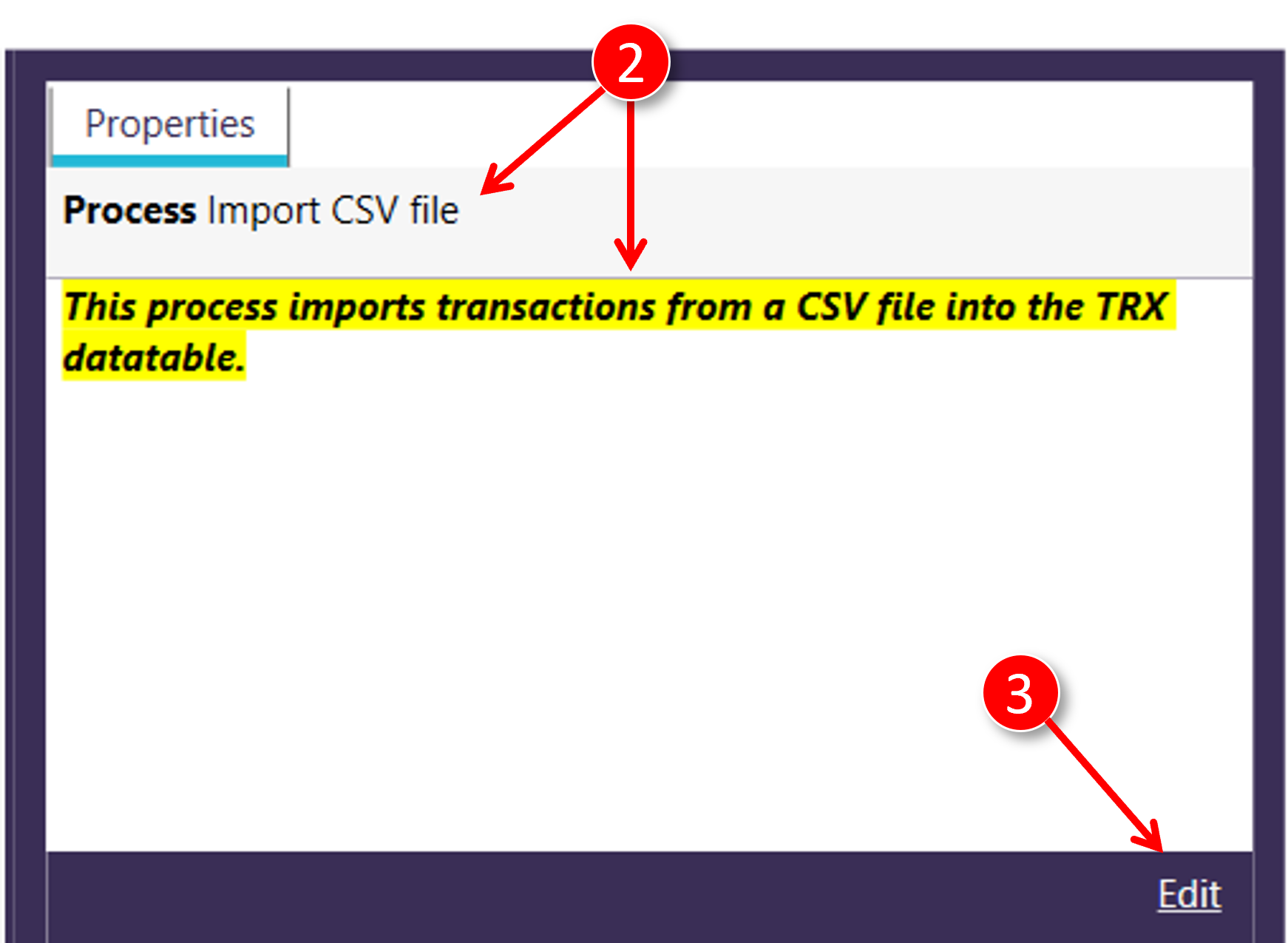
|
|
The [Edit Object] window is displayed |
|
|
Change [Name] and/or [Description] |
|
|
Click the [Apply] button to save changes |