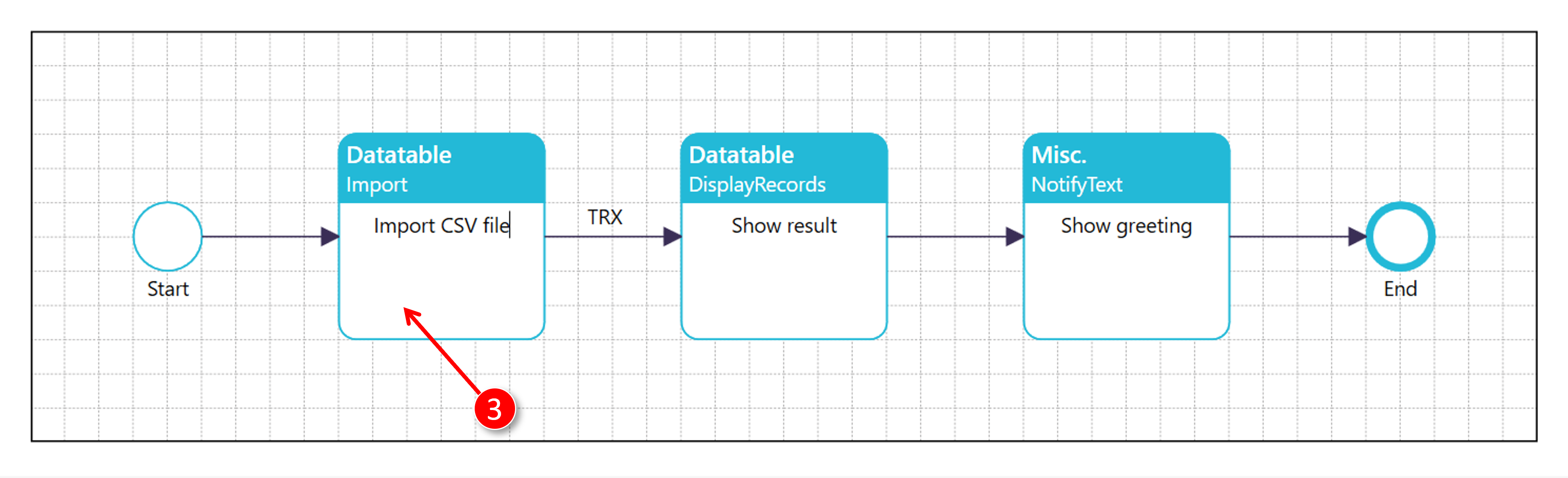The tutorial in this section applies to objects. However, properties for diagrams and connection can be set in a similar way.
Edit a caption
|

|
Press [Ctrl] on the keyboard and click in the caption of the object
|
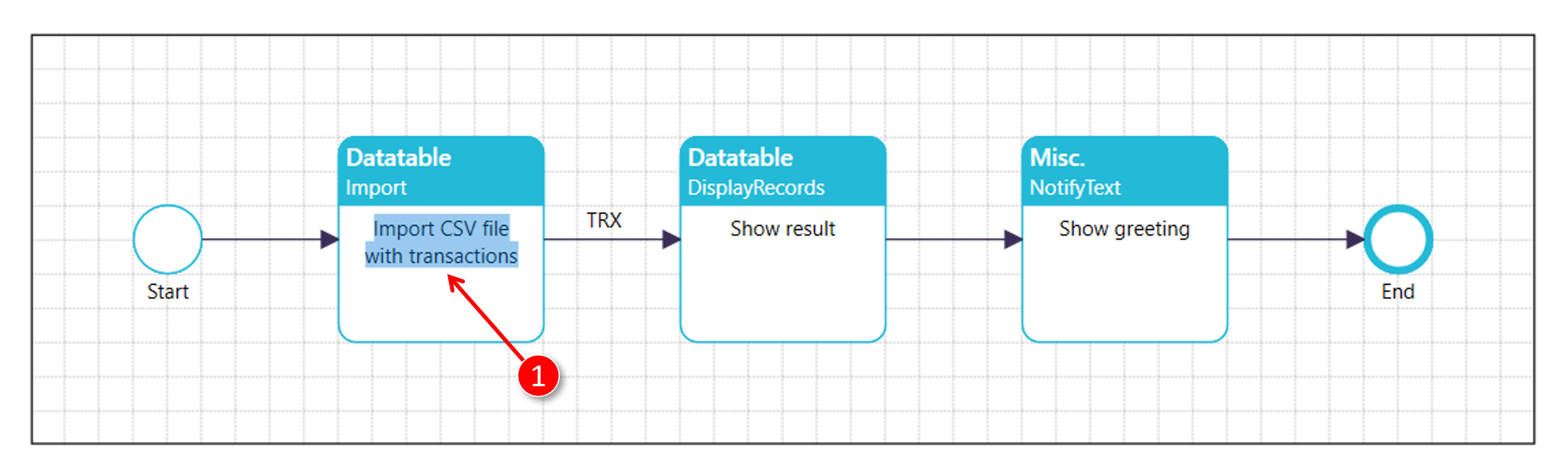
|

|
Edit the caption
|
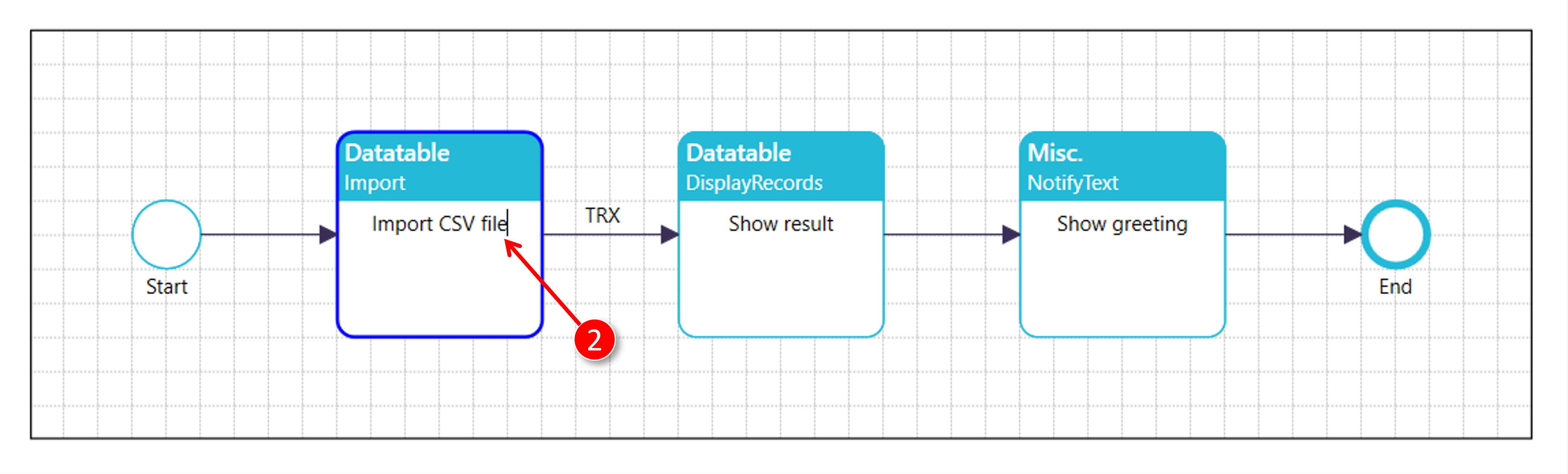
|

|
Click outside the caption or press [Escape]
|