A Windows service is a computer program that operates in the background. It is similar in concept to a Unix daemon.
Most easy way is to use NSSM, the Non-Sucking Service Manager (created by Iain Patterson)
See Xml\Tutorial\5001 Advanced topics\0501 Run as a Windows service\ConvertCSV_Service.xml for the file used in this tutorial
1. Go to NSSM
|
|
Open a command prompt as Administrator |
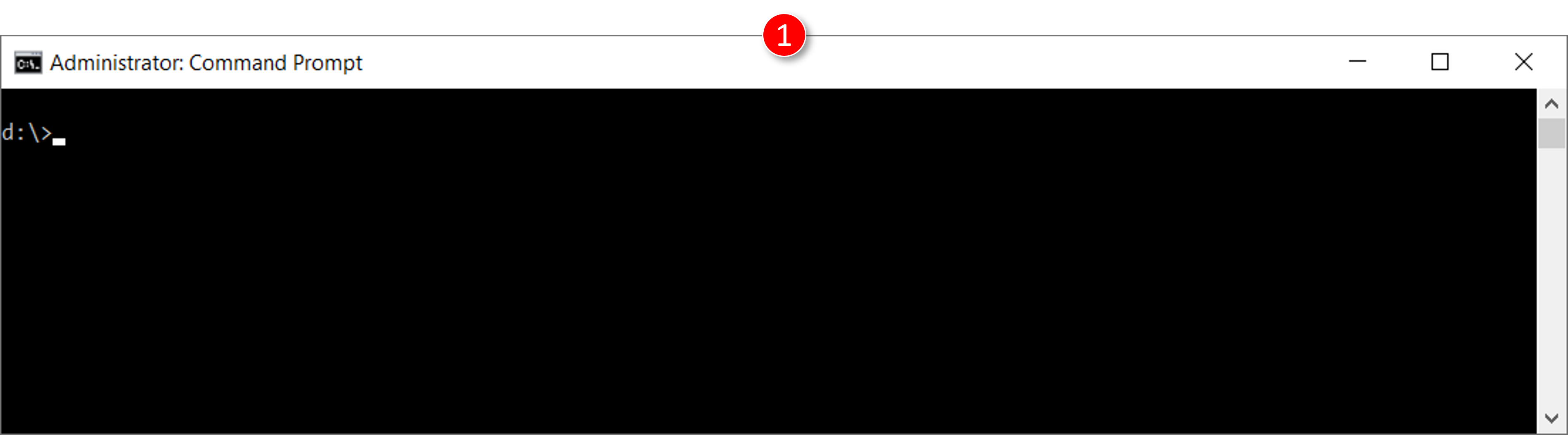
|
|
Go to the executable folder (in this example D:\Bin\Nssm\nssm-2.24\win64) |
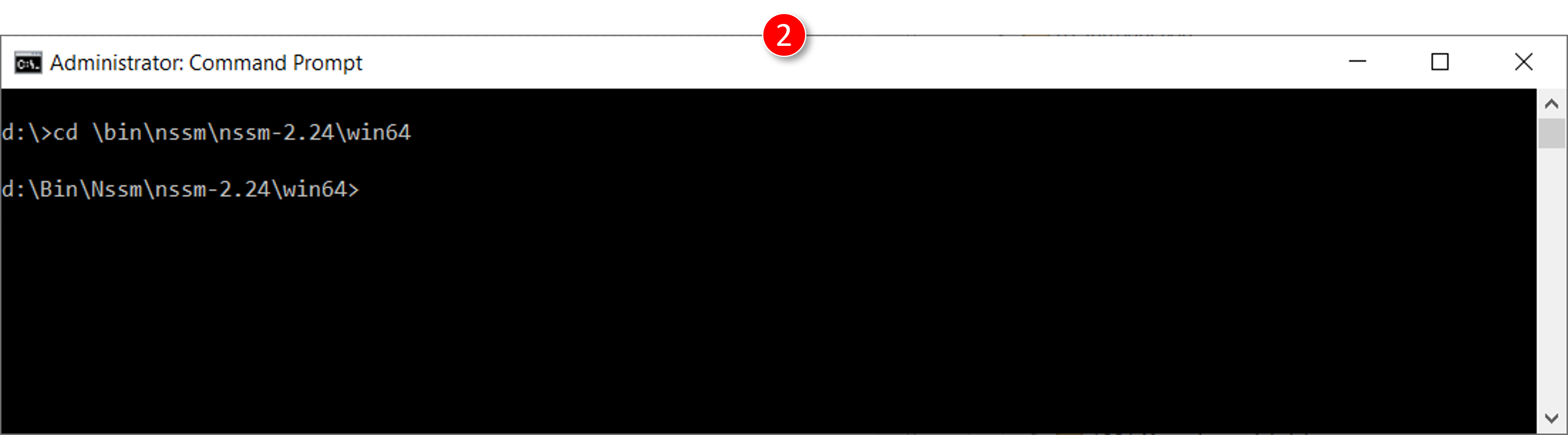
2. Install the service
|
|
Enter: nssm install csv2excel |
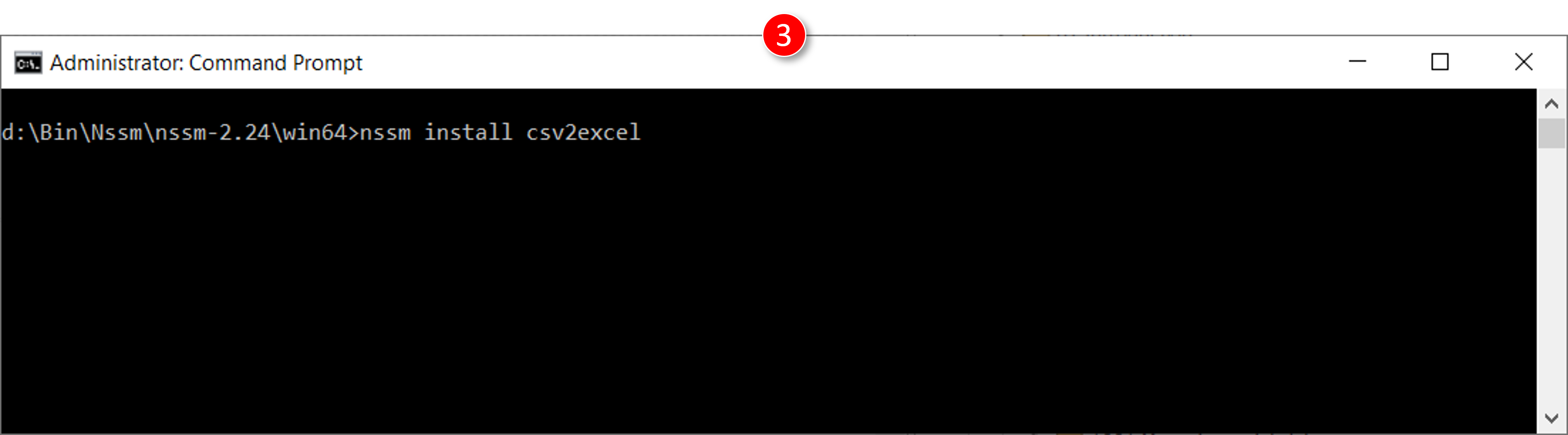
|
|
The NSSM installer GUI appears |
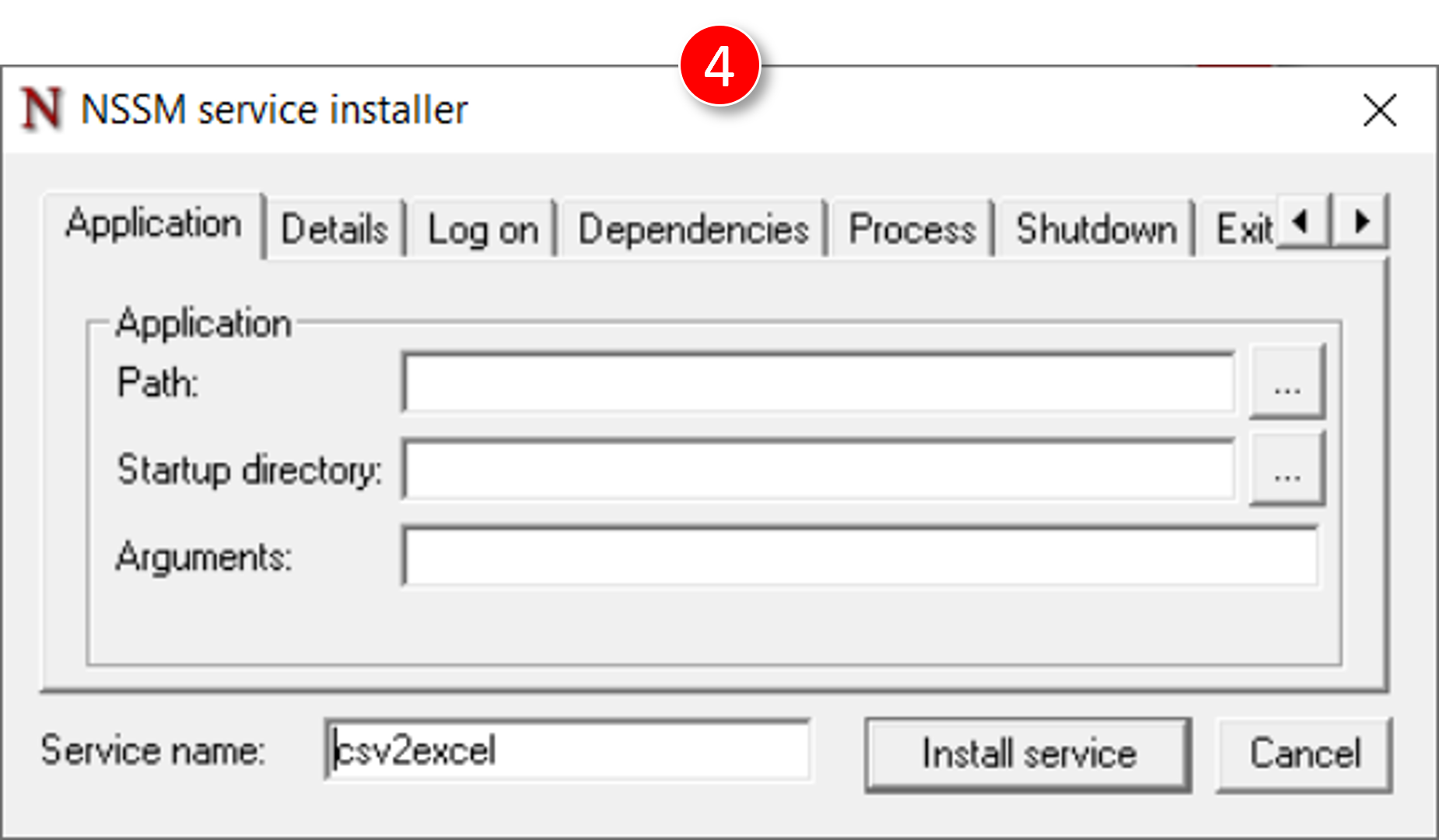
|
|
Set [Path] to D:\bin\Debug\VSConsole.exe |
|
|
Set [Startup directory] to D:\bin\Debug |
|
|
Set [Arguments] to "D:\Xml\Tutorial\5001 Advanced topics\0501 Run as a Windows service\ConvertCSV_Service.xml" True True |
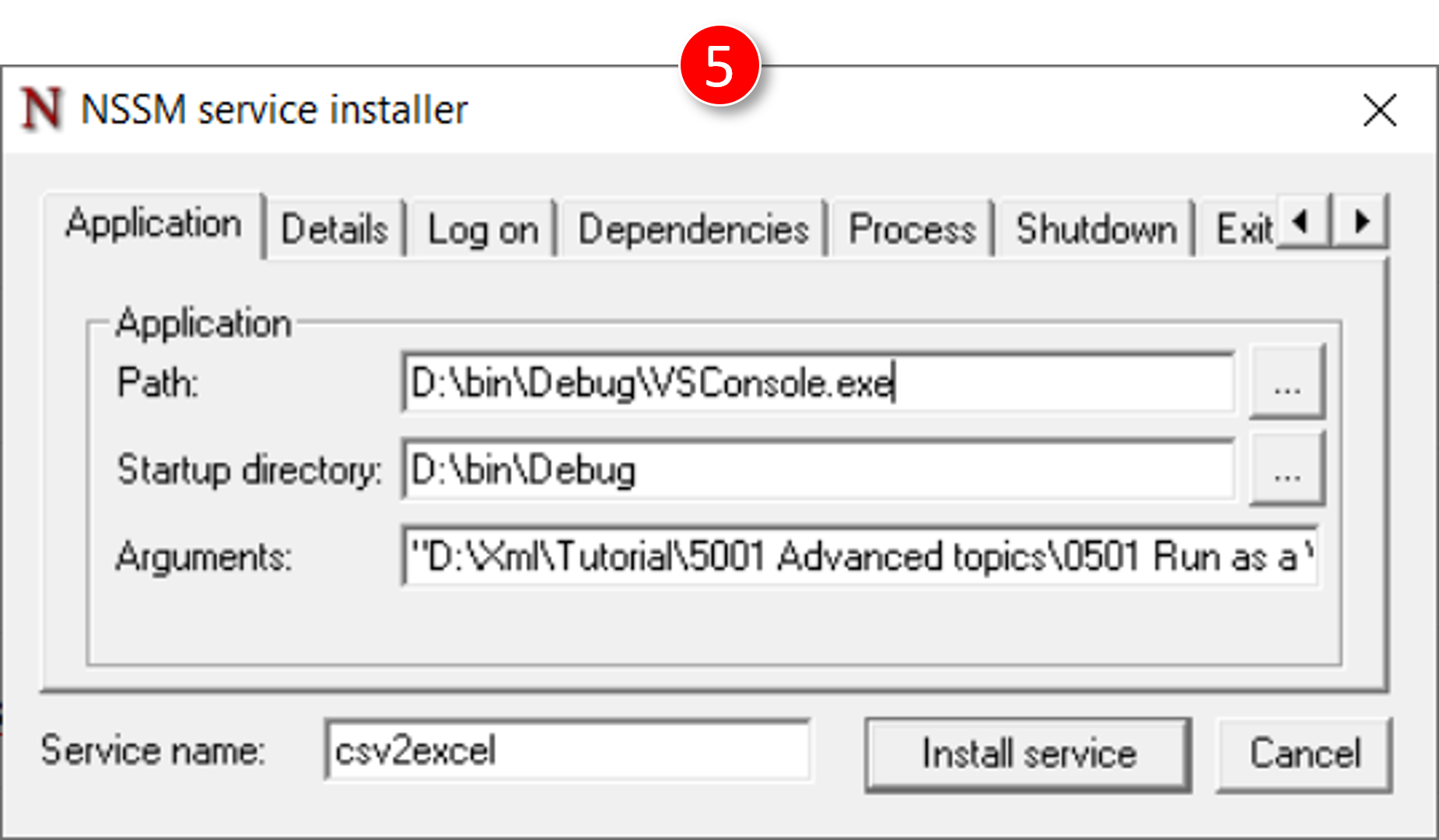
|
|
NSSM shows a window to notify the user that the services has been installed. |
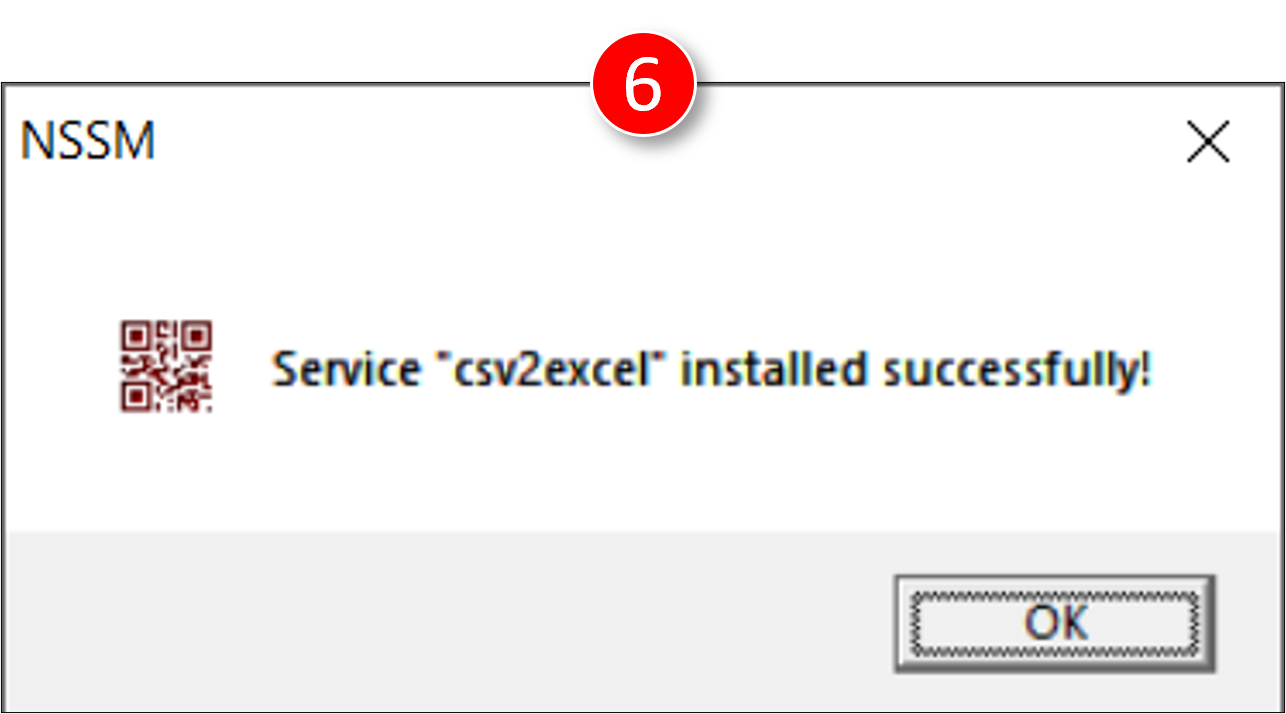
3. Check the status of the service
|
|
Enter: nssm status csv2excel |
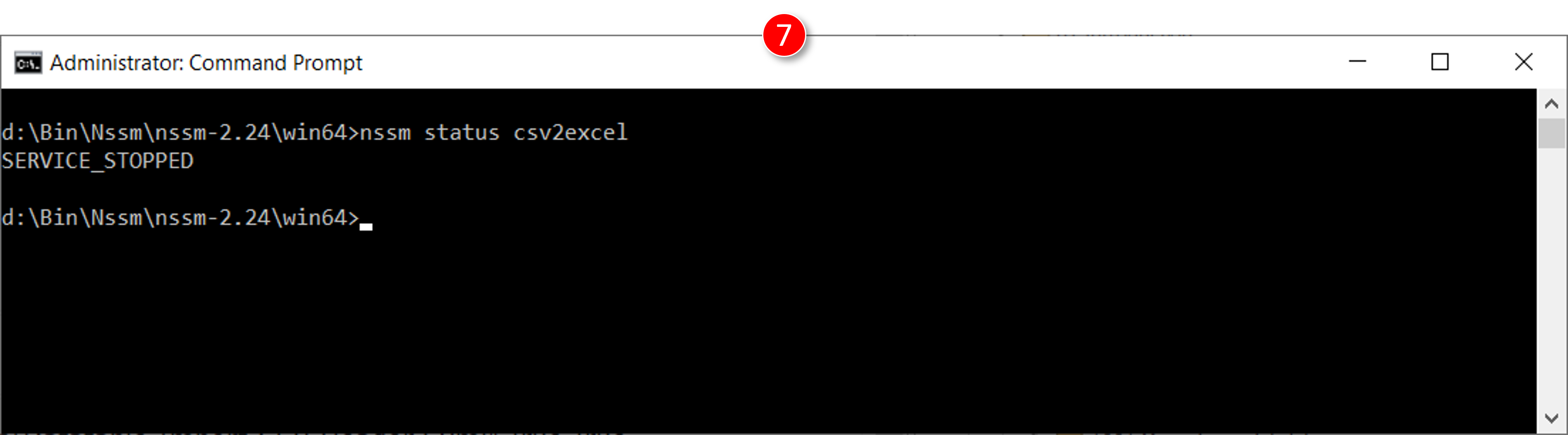
4. Start and stop the service
|
|
To start the service, type: nssm start csv2excel |
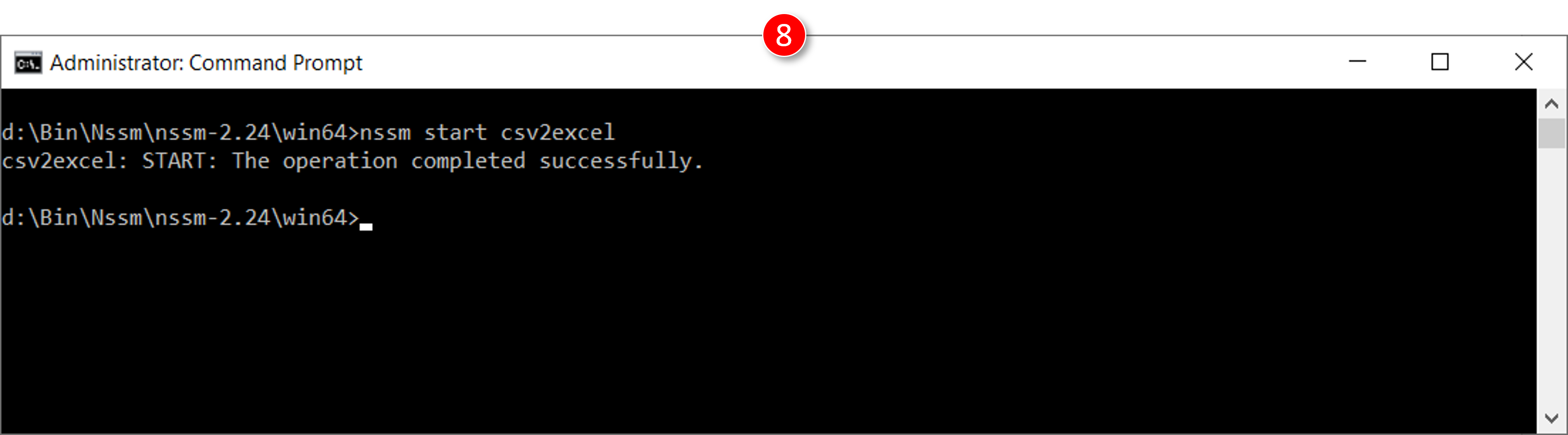
|
|
To stop the service, type: nssm stop csv2excel |
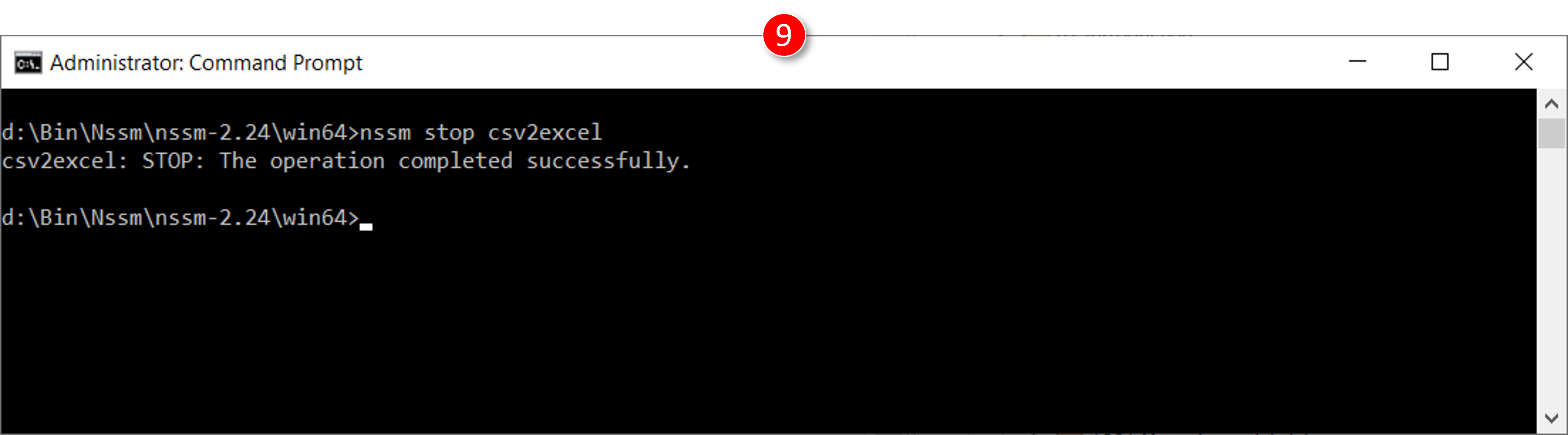
5. Remove the service
|
|
Type: nssm remove csv2excel |
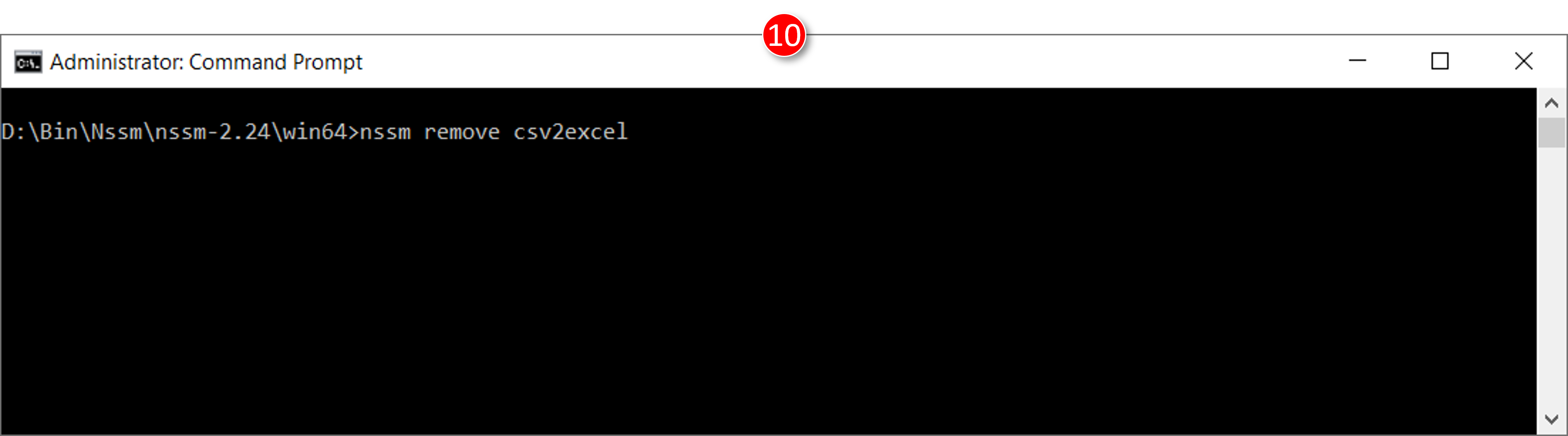
|
|
Nssm shows a confirmation window |
|
|
Click [Yes] to confirm |
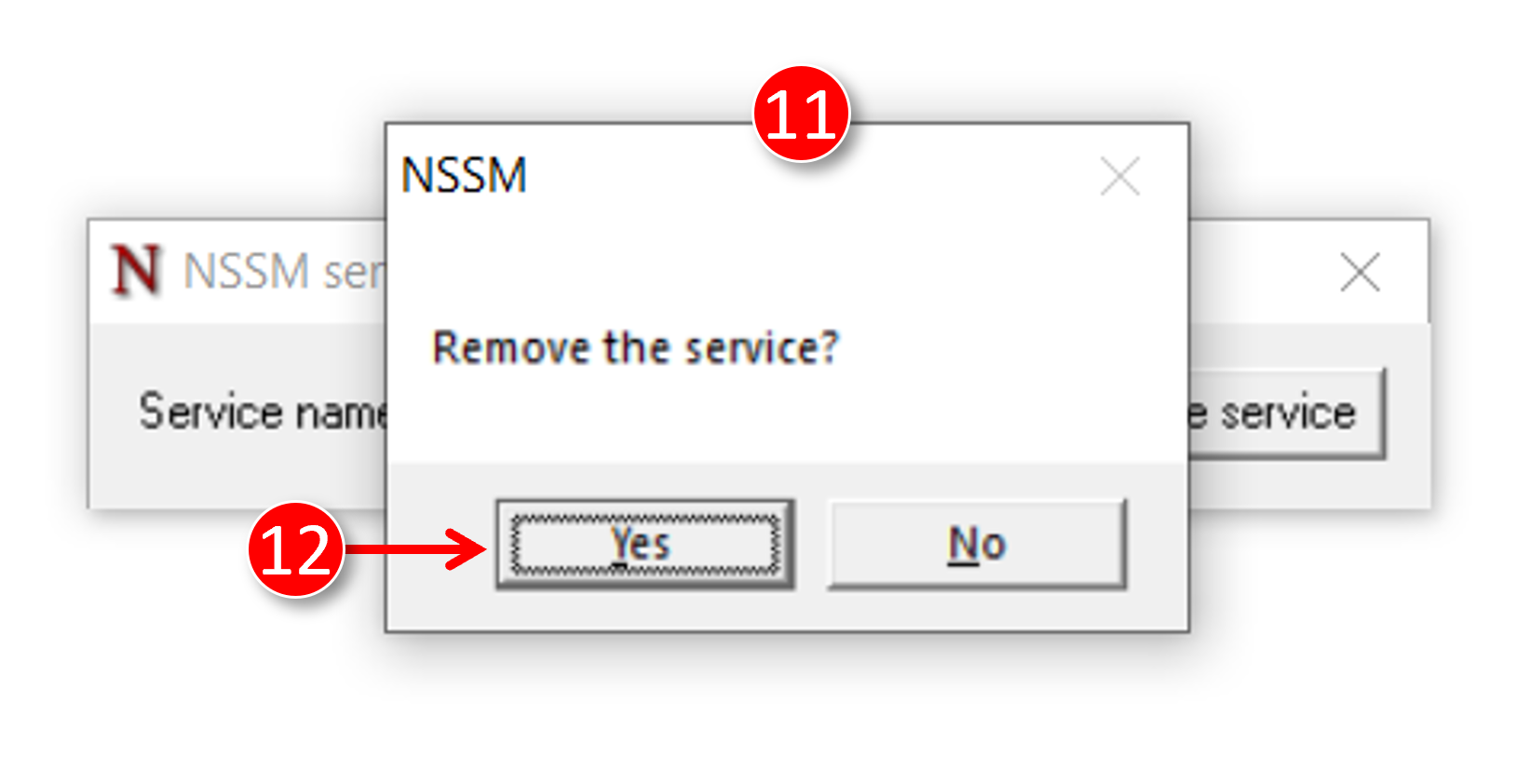
|
|
Nssm shows a window to notify the user that the service has been removed (uninstalled) |
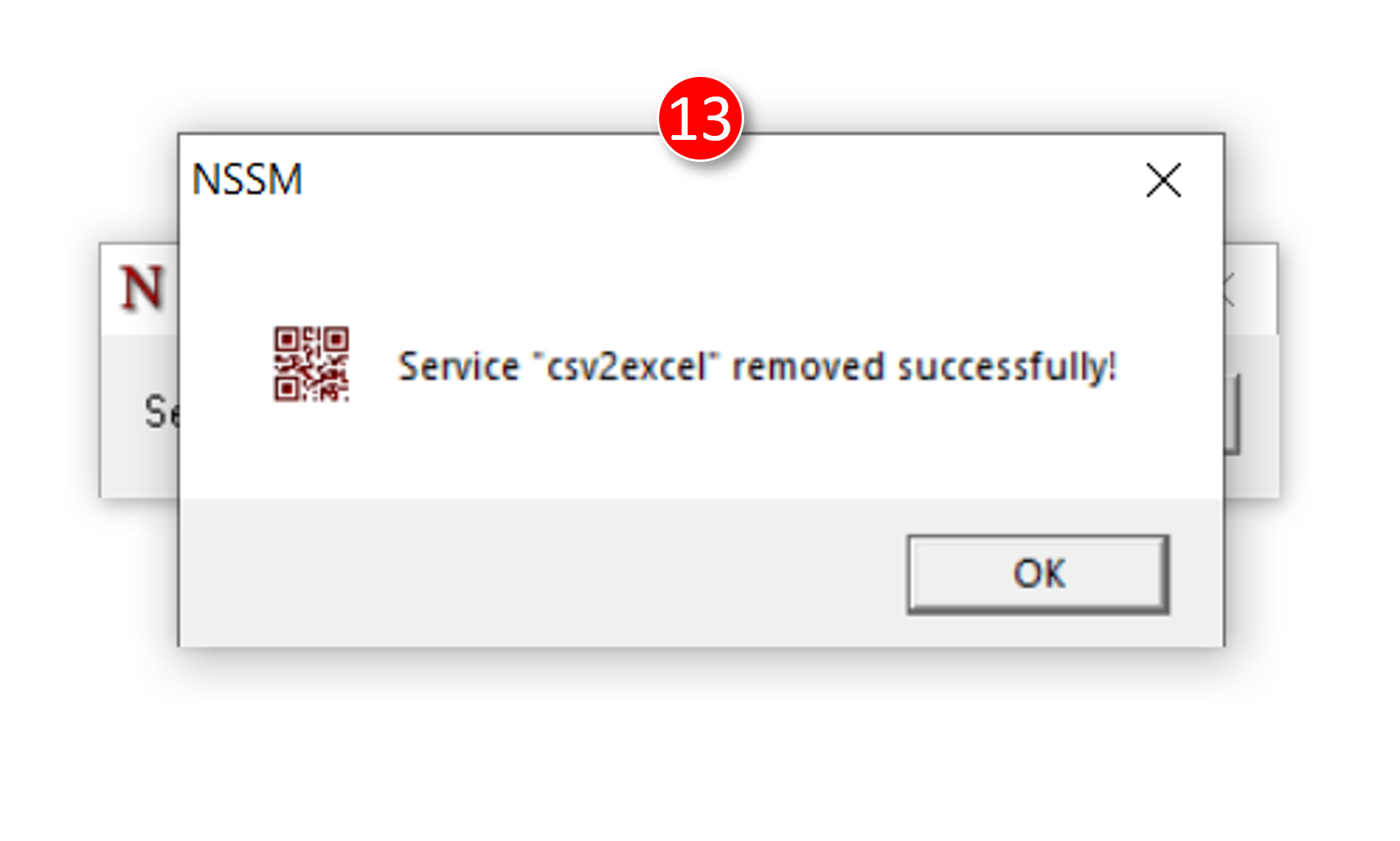
|
|
End result on the command prompt |
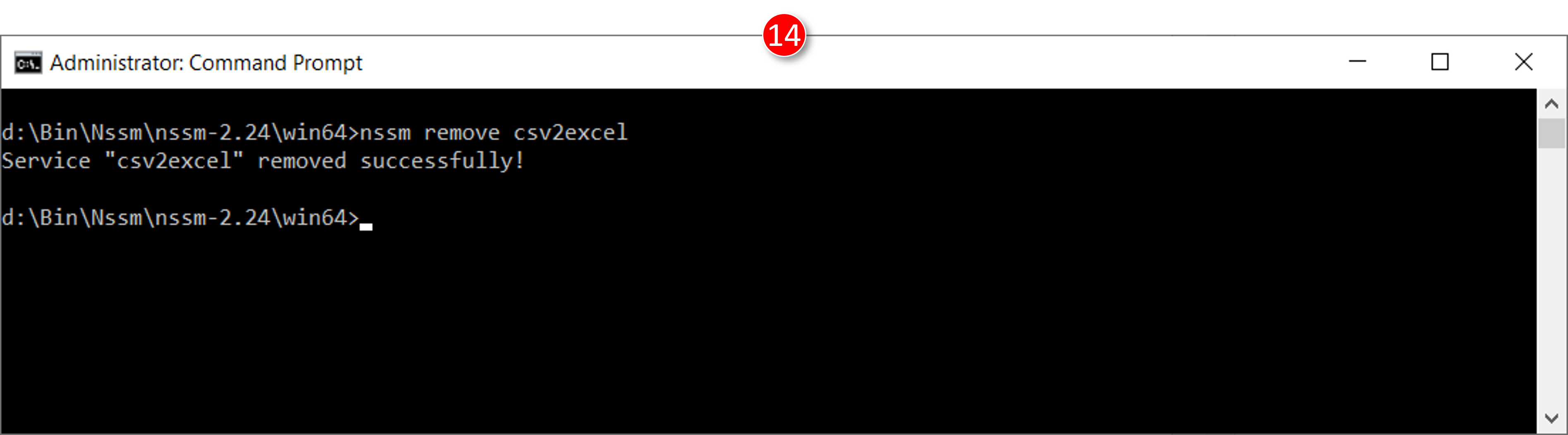
When running a ScriptoMate document as a Windows Service, make sure to design a loop in your processing. In the example that is achieved by the [Misc.RepeatInterval] action. A Windows Service in continuously active.
