Properties panel
The properties panel displays the most relevant information of the selected object (diagram, object, or diagram).
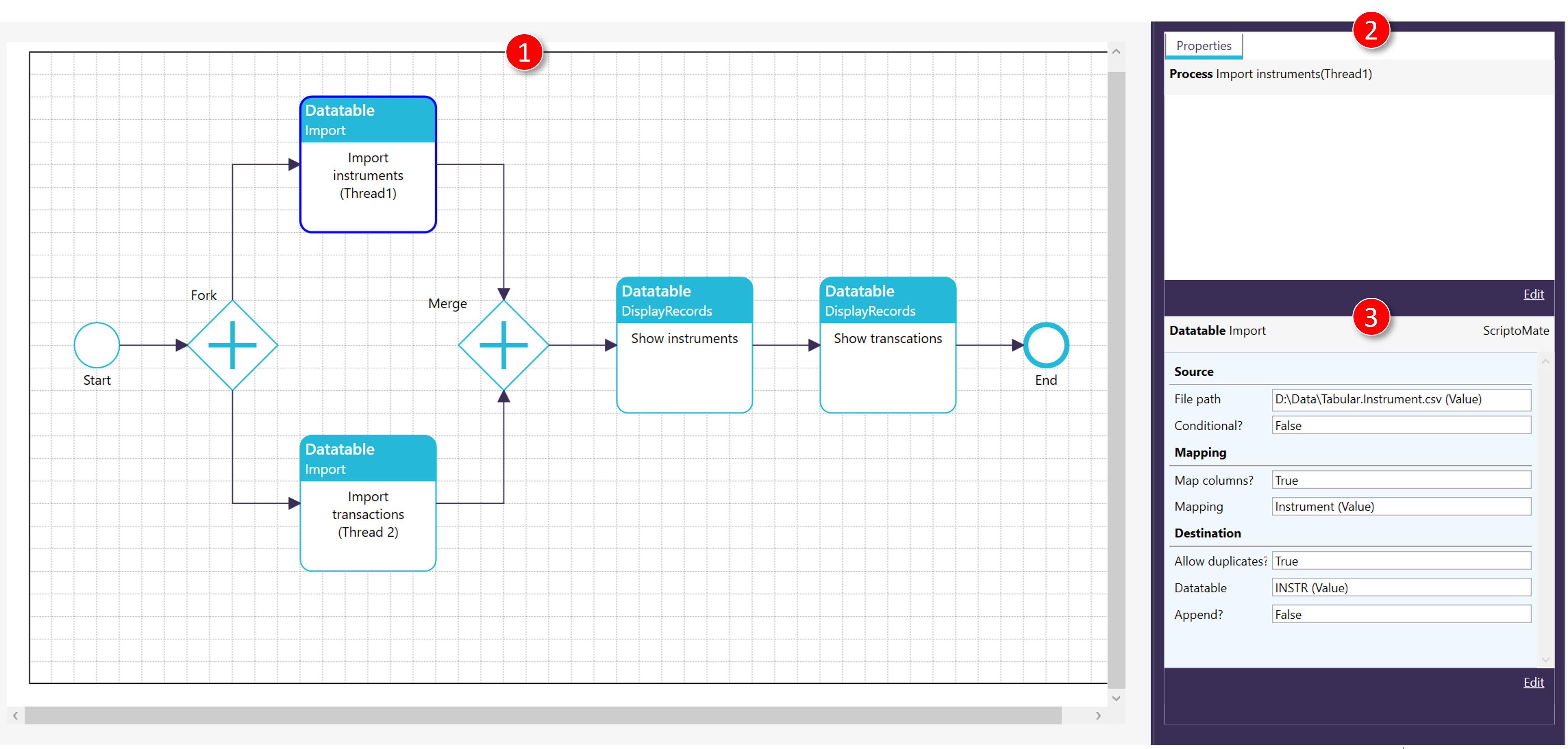
|
|
This is the main diagram canvas, where objects are placed and interconnected. Select the diagram (click in the white space), an object or a connection to display it's properties |
|
|
This section display the object's properties (name and description). Use the Edit link to change object properties. |
|
|
This section displays the object's parameters. It is only displayed for processes, as these have actions with parameters. |
