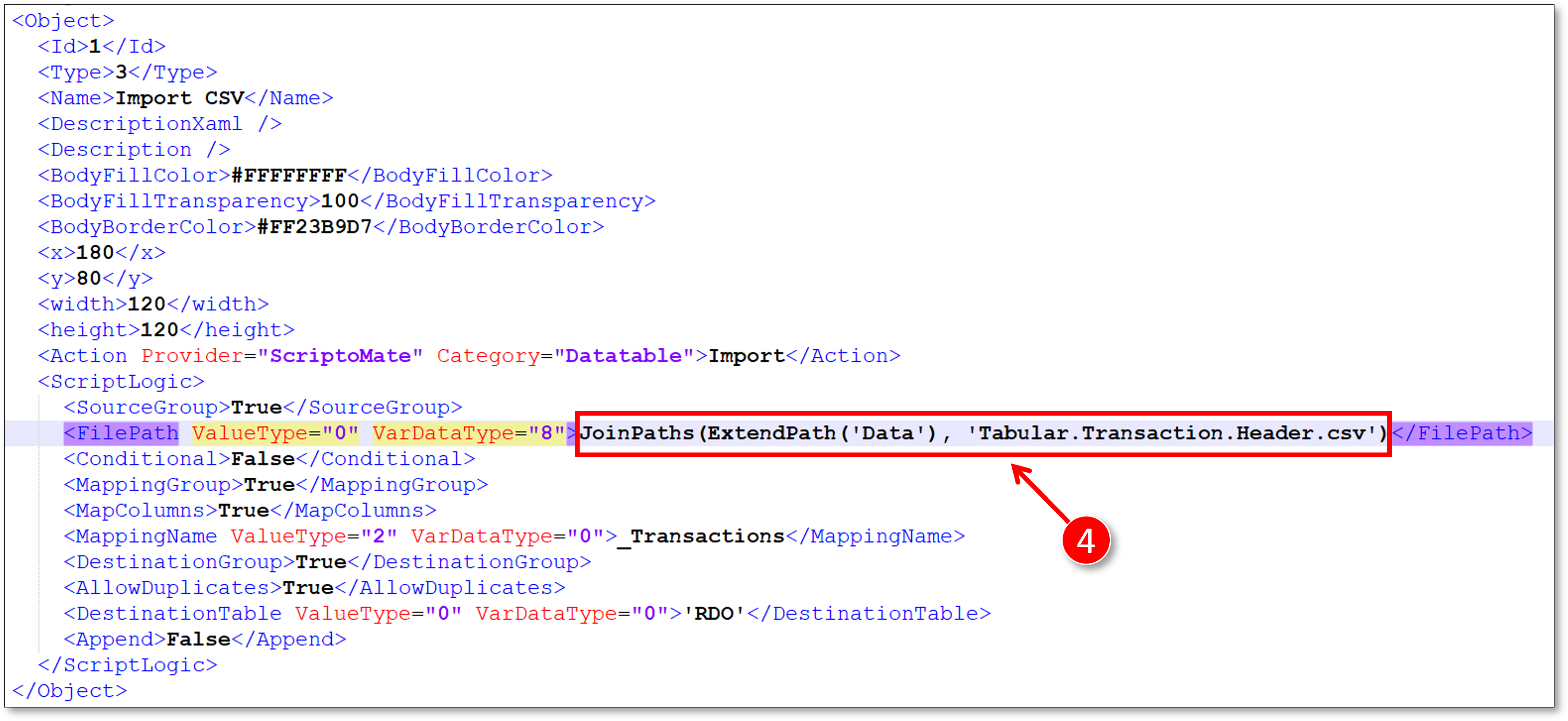Portable script parameters
See Xml\Tutorial\1501 Writing portable scripts\PortableScripts.Xml for the file used in this tutorial
1. Script parameters with absolute paths
|
|
To use an absolute path in a script parameter, use a [File path] or [Folder path] MultiValue field and set it to [Value] |
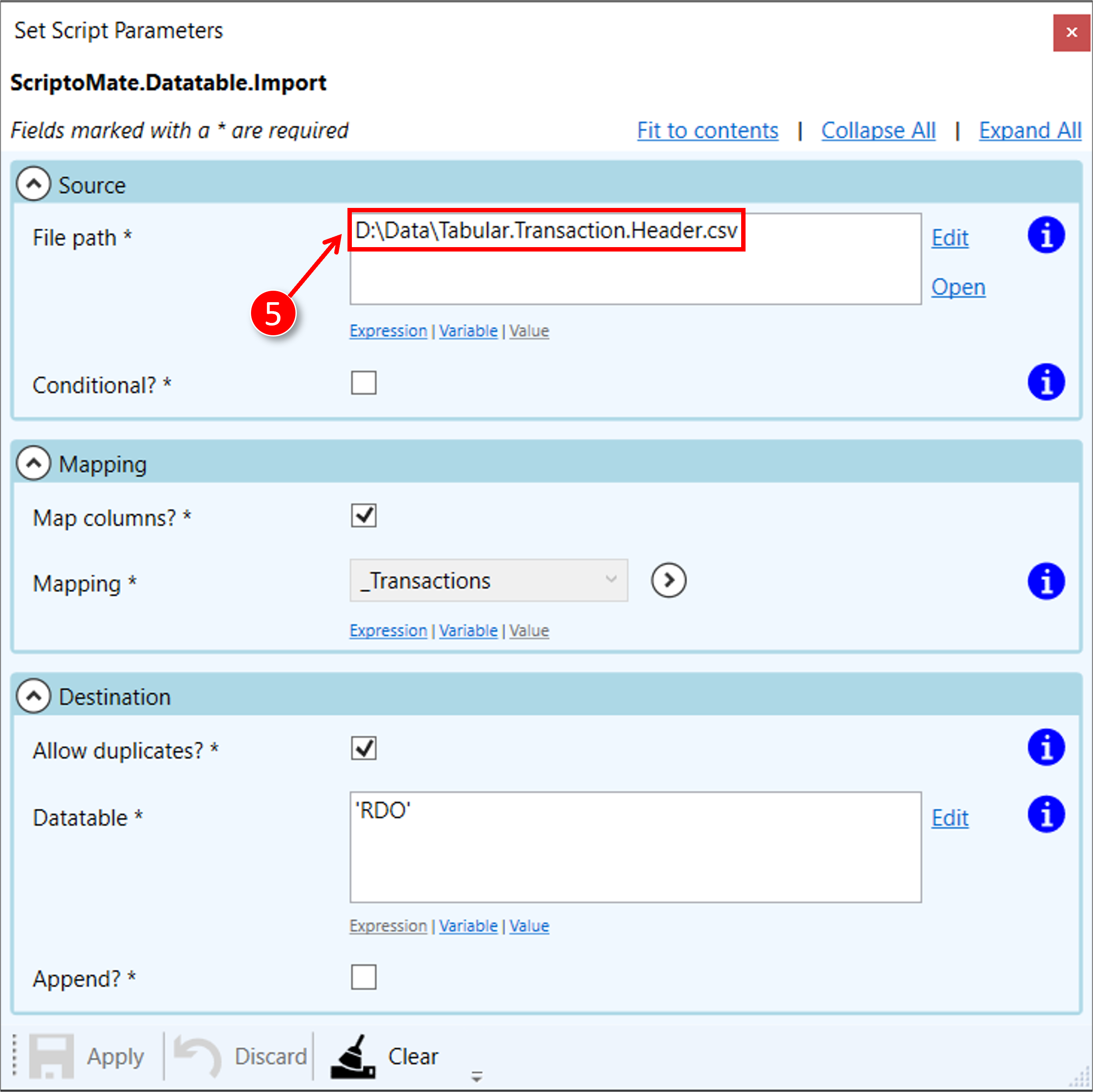
|
|
When writing the Xml file, ScriptoMate will replace the absolute path to a path with a short code |
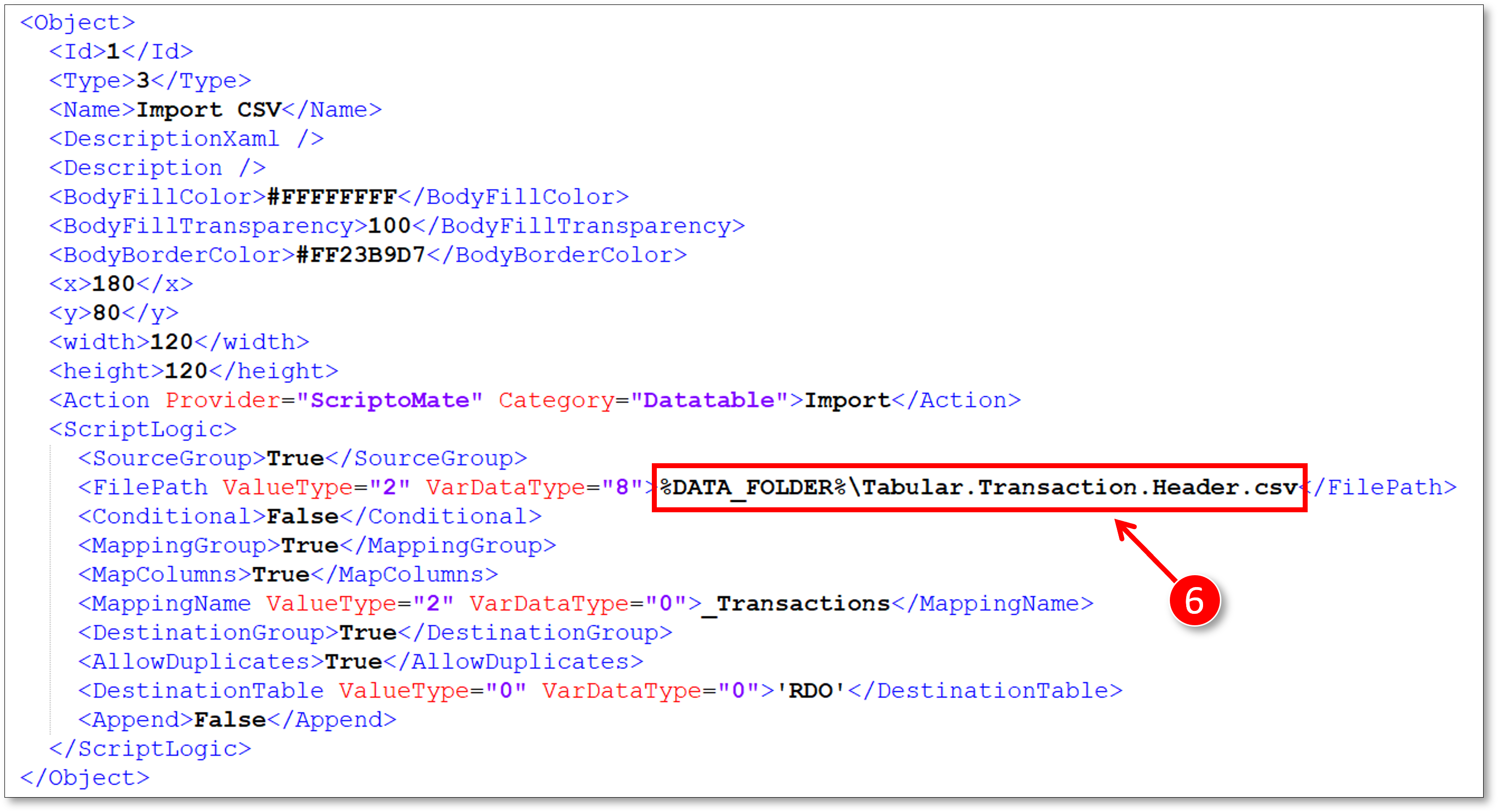
2. Script parameters with expressions
|
|
To use an absolute path in a script parameter, use a [File path] or [Folder path] MultiValue field and set it to [Expression] |
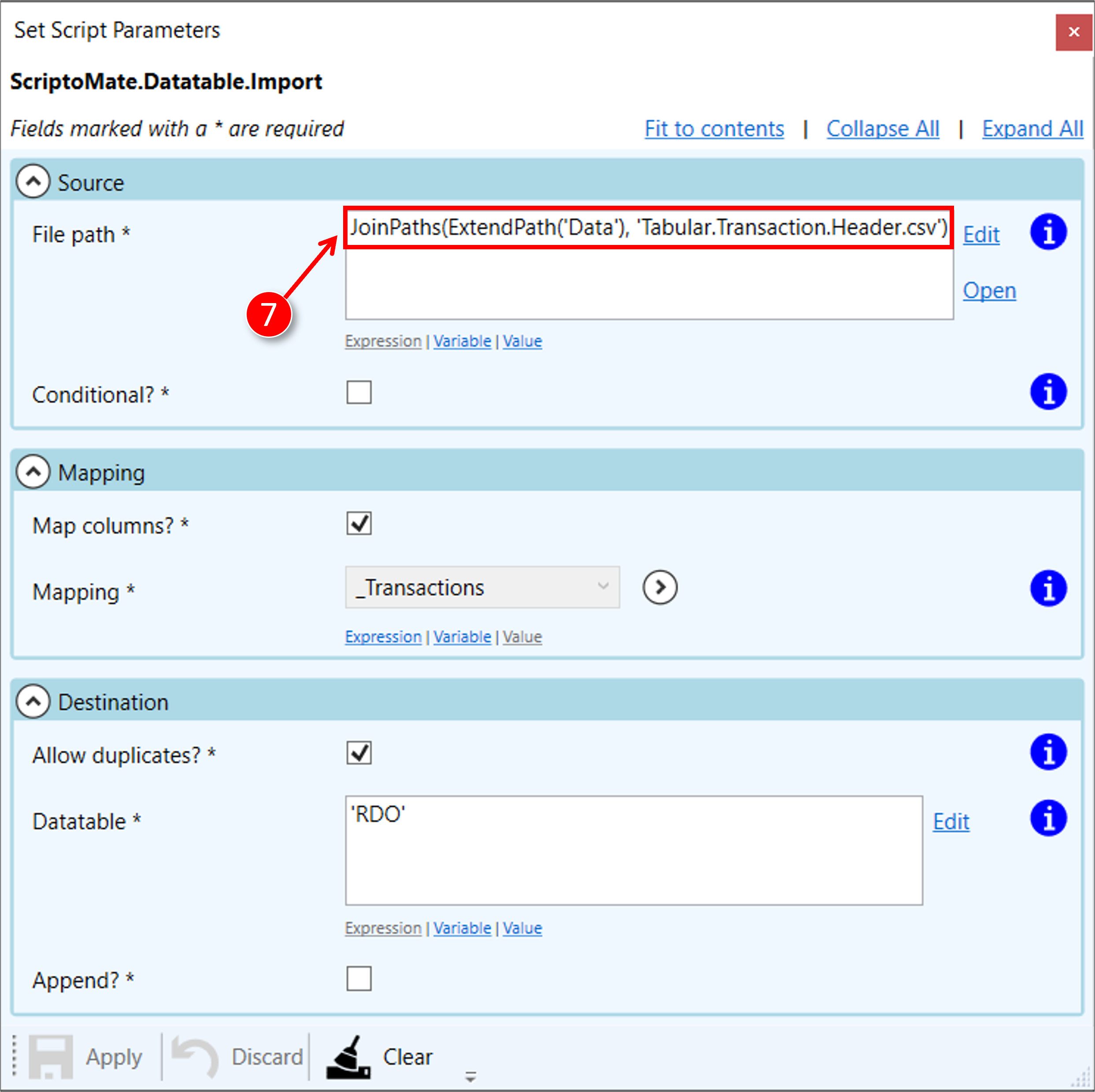
|
|
When writing the Xml file, ScriptoMate will keep the expression [JoinPaths(ExtendPath('Data'), 'Tabular.Transaction.Header.csv')]. This expression will be resolved run-time. |