Pausing execution
See Xml\Tutorial\1201 Debugging documents\Debugging.Xml for the file used in this tutorial
Tip! Breakpoints are special markers to pause the execution of a document when encountered
1. Open the example file
|
|
Open file [Xml\Tutorial\12. Debugging documents\Debugging.Xml] |
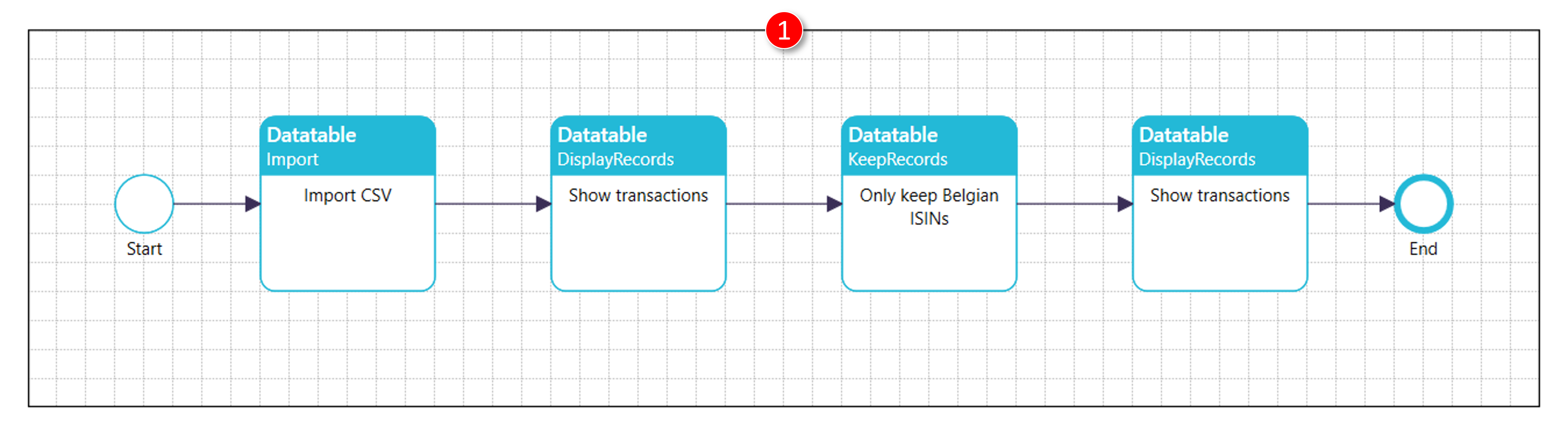
2. Set the breakpoint on process [Only keep Belgian ISINs]
|
|
Right click the mouse on process [Only keep Belgian ISINs] |
|
|
Click on [Set breakpoint] in the context menu |
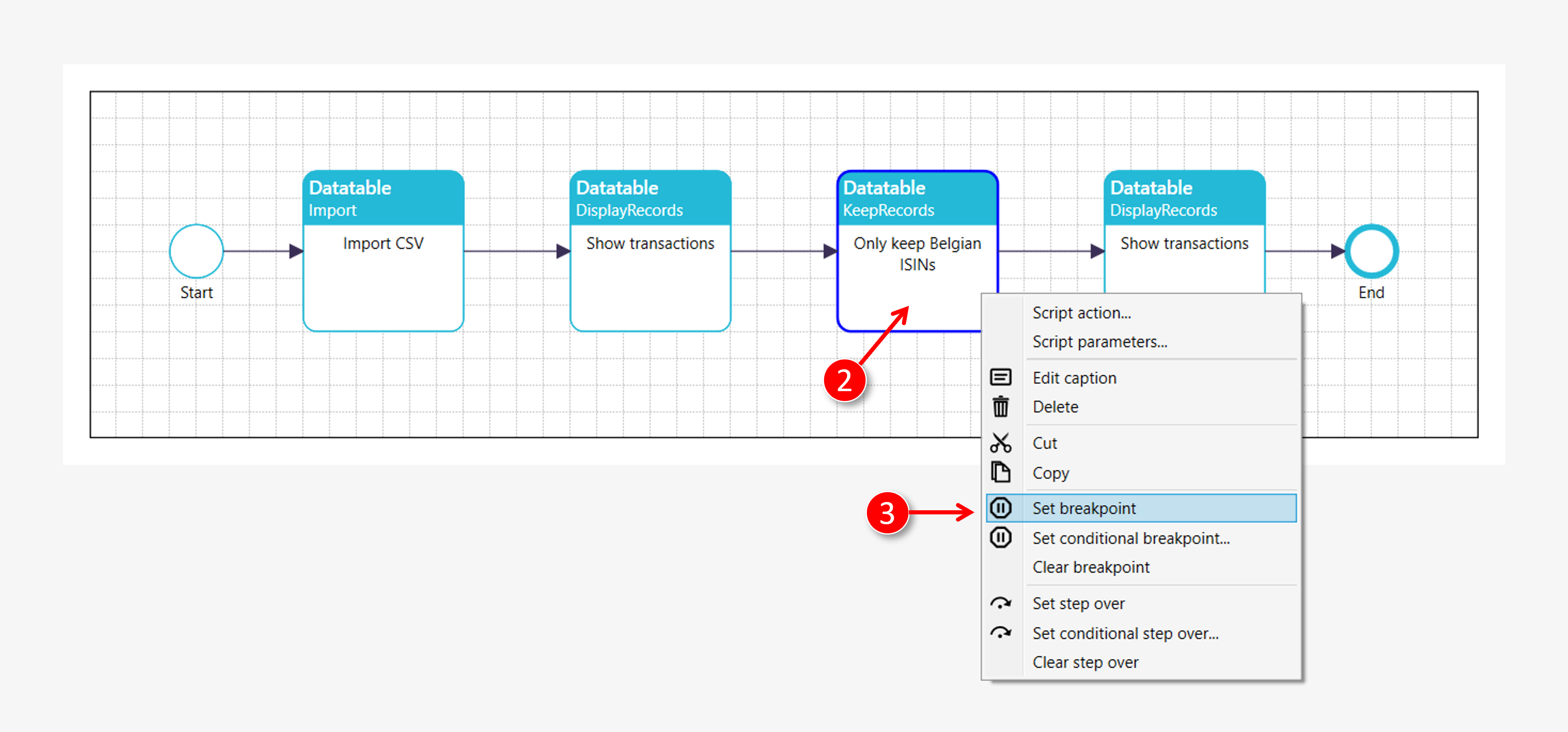
|
|
The IDE shows the breakpoint that was just set |
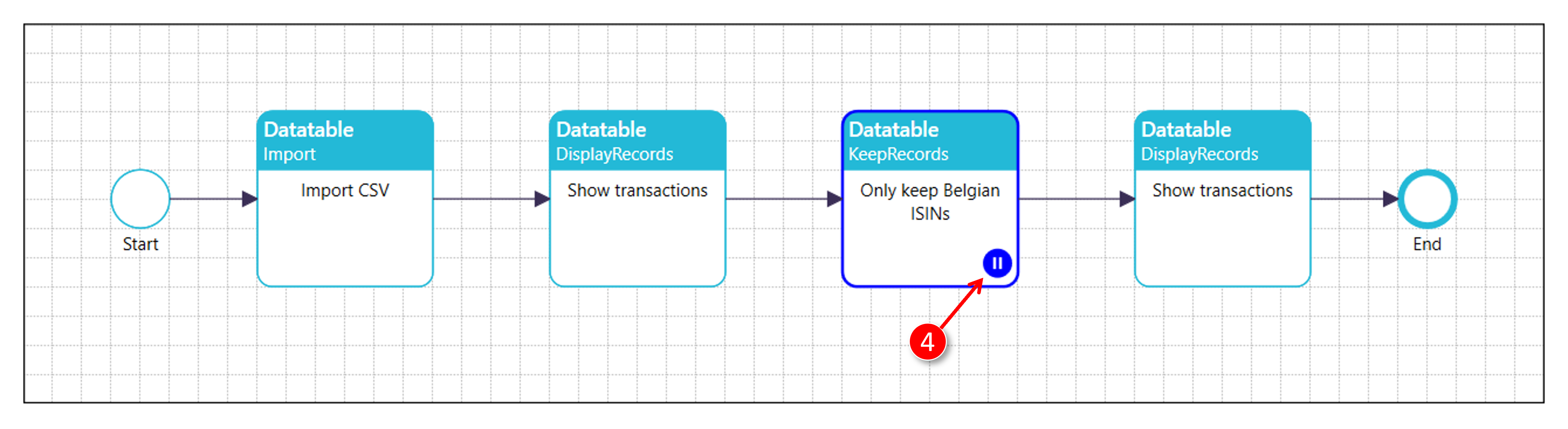
3. Run until breakpoint ("Pause") and examine intermediate results
|
|
Click the green [Run] button on the toolbar to run the document until the breakpoint |
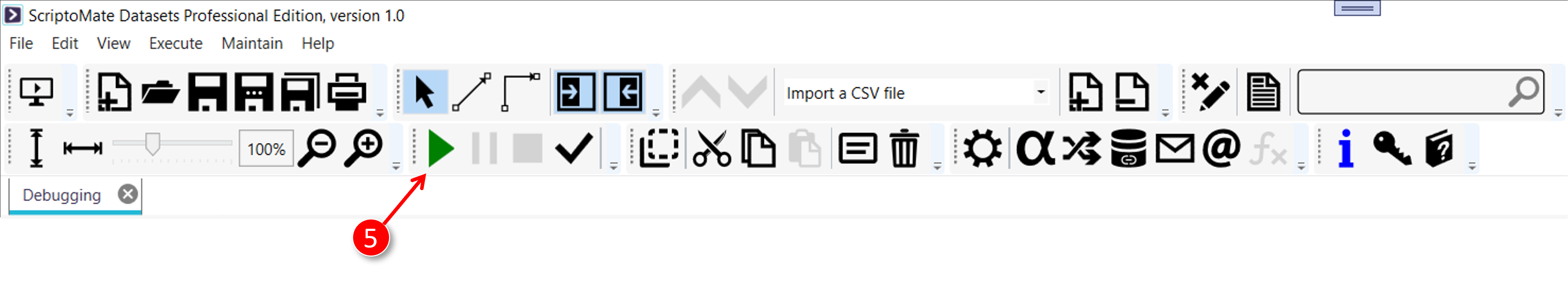
|
|
The output of the first process [Show transactions] is displayed in the [Search in datatable] window |
|
|
Examine the results and close the [Search in datatable] window by clicking the cross in the upper right side |
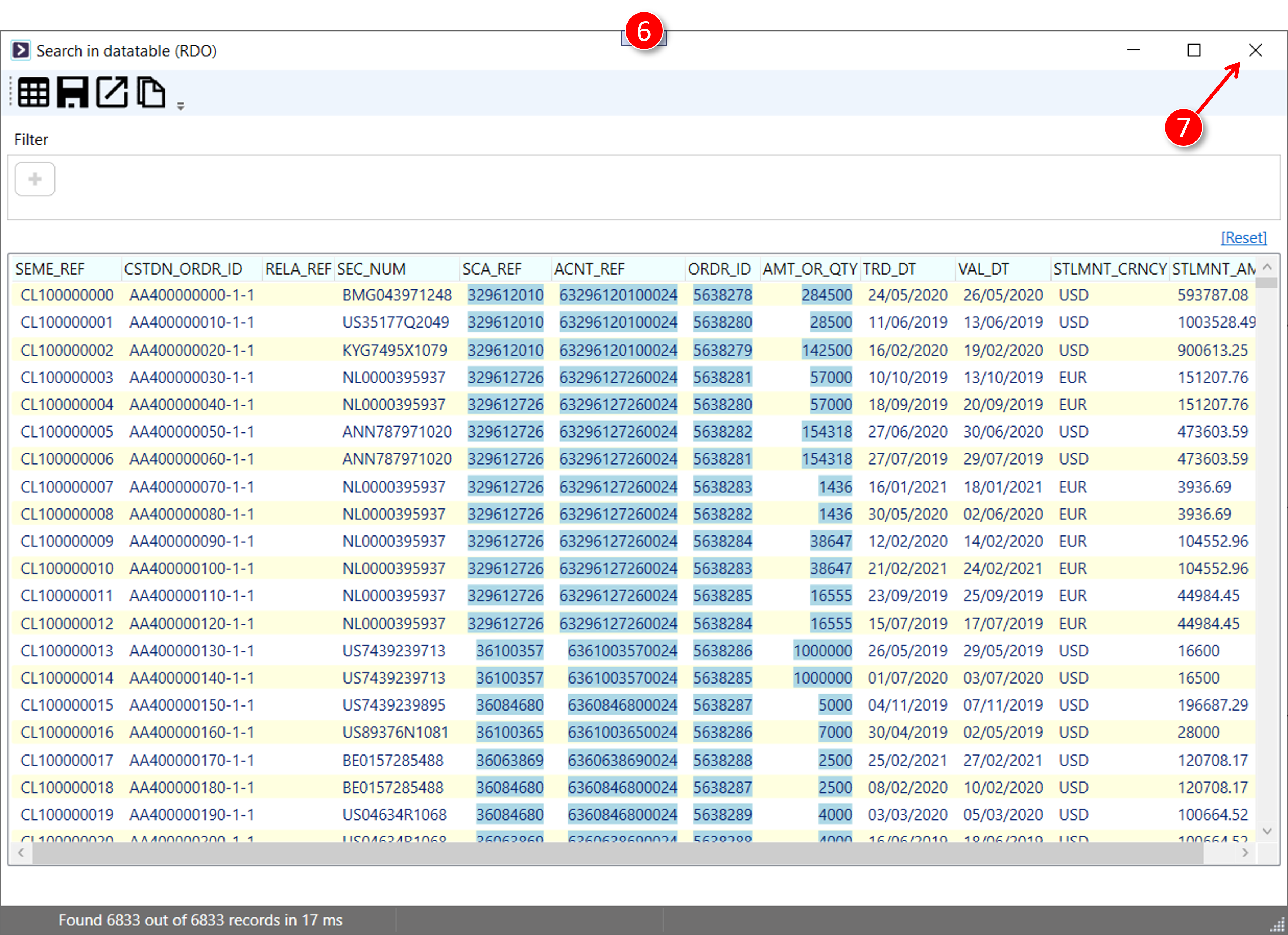
|
|
The [Intermediate execution result] window is displayed |
|
|
Examine the values of variables, datatables, external tables, and logging before the breakpoint |
|
|
Close the [Intermediate execution result] window |
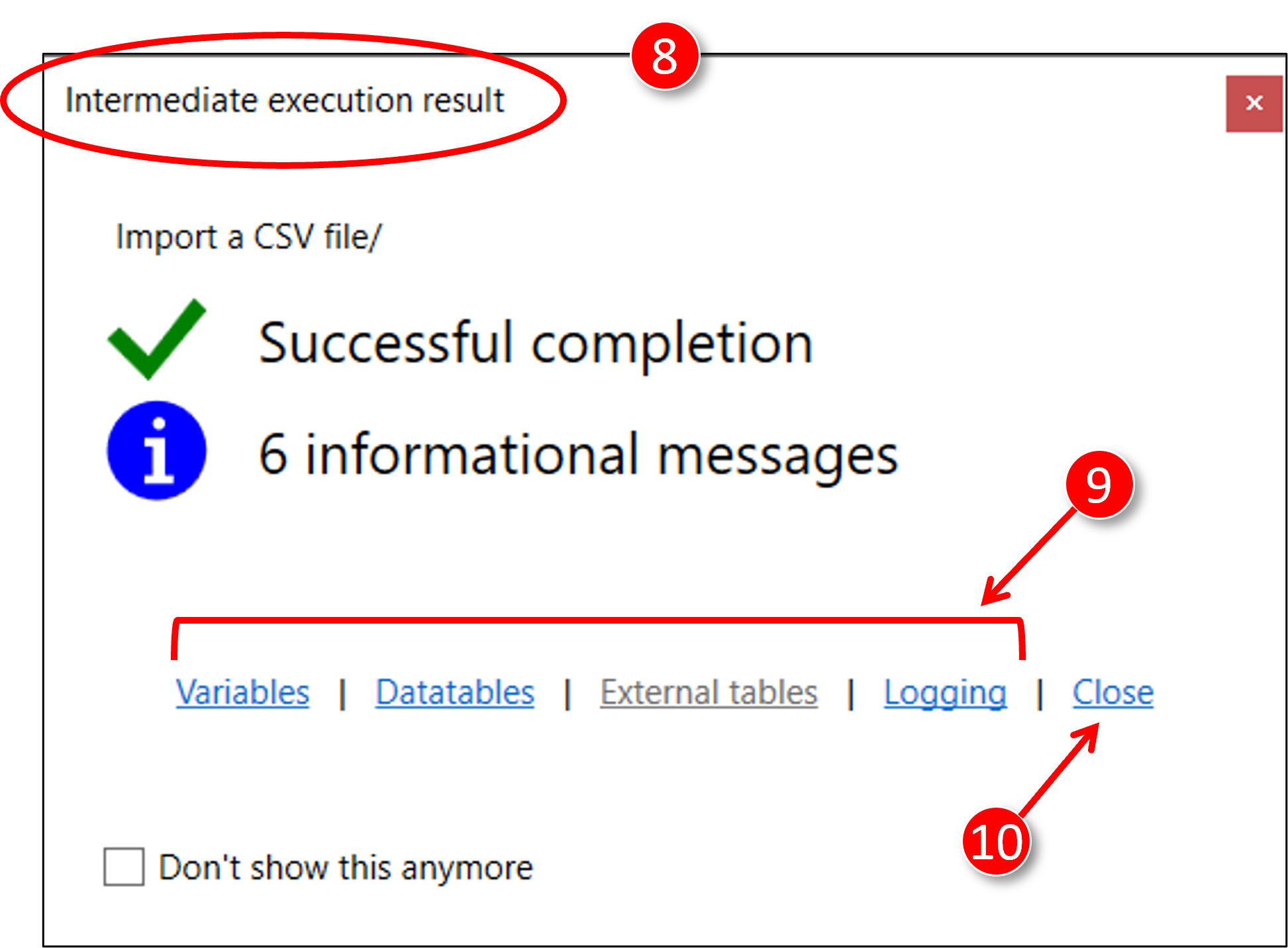
|
|
The IDE remains in run mode and shows the current [Paused] status |
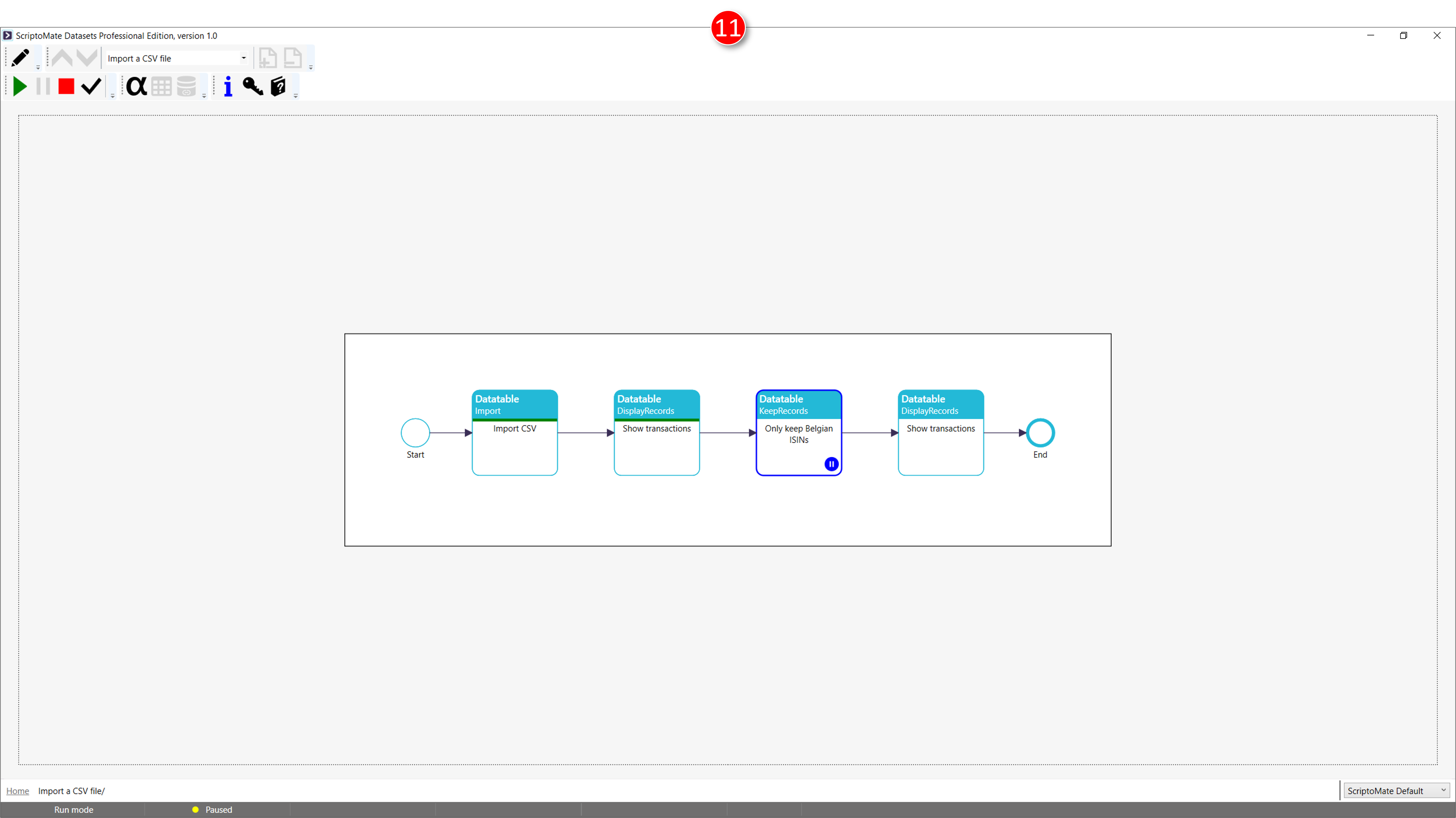
Execution of a document in [Paused] status can be either stopped or resumed
