Multi values
Fields in ScriptoMate windows are often configured as MultiValue. MultiValue fields can have 3 kinds of states (see example below):
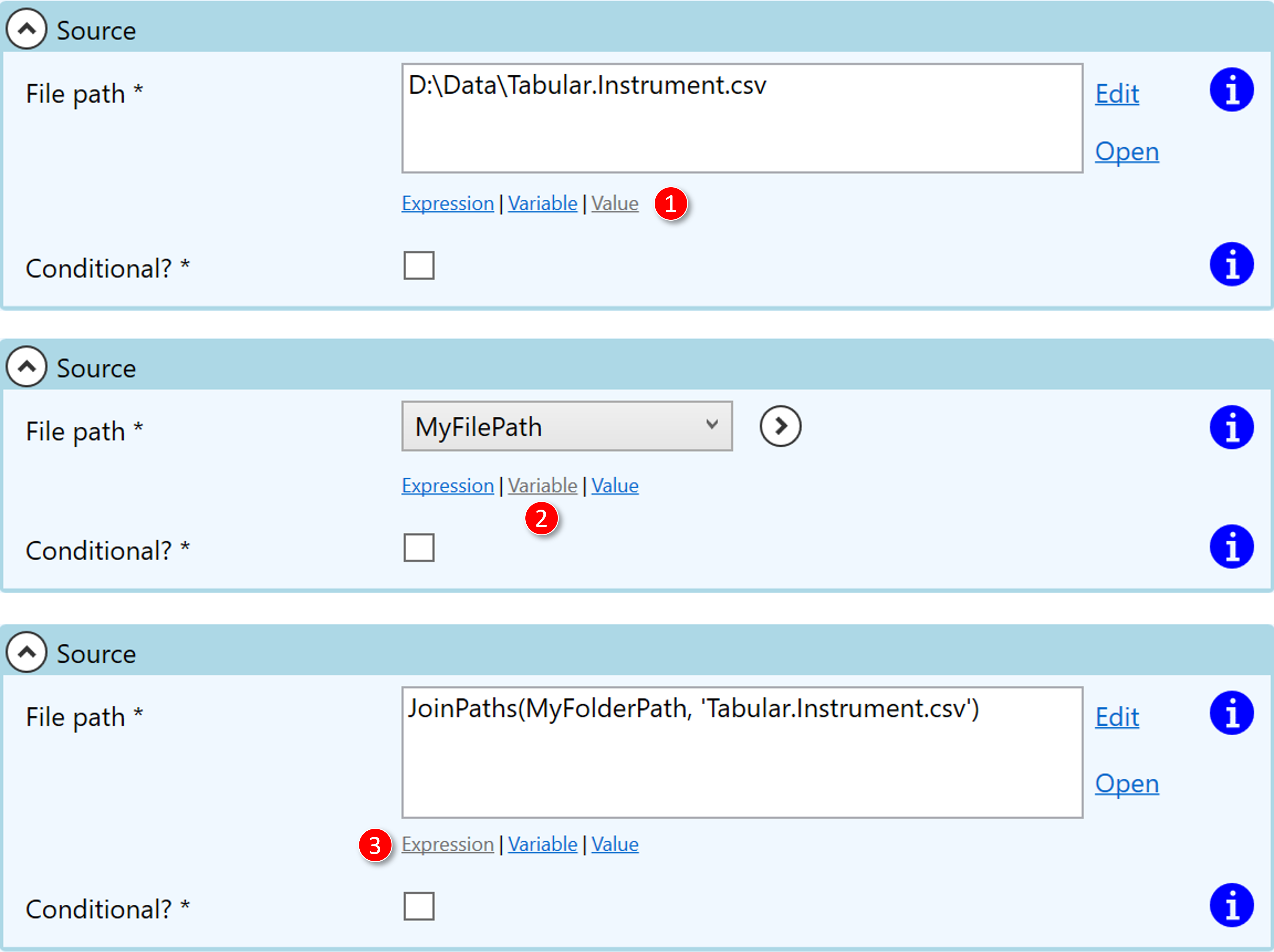
|
|
The specified value, in this example the full file path 'D:\Data\Tabular.Instruments.csv' |
|
|
The value of the specified variable. MyFilePath is a FilePath variable with value 'D:\Data\Tabular.Instruments.csv'. |
|
|
The value of the specified logical expression, after evaluation. This expression joins the value of FolderPath variable MyFolderPath (value 'D:\Data') and the string 'Tabular.Instruments.csv' |
MultiValues are an effective means to increase maintainability. Instead of having hard-coded values throughout your document, you define variables which can be used directly or within expressions.
