Installation and activation
|
|
Click the download button after your purchase is completed. The setup file (Setup.exe) will be stored in your downloads folder (C:\Users\<username>\Downloads) |
|
|
Double click the setup file (Setup.exe) to start the installation |
|
|
ScriptoMate (c) is published by The Grip Methodology B.V. in Almere, The Netherlands. In case the MS-Windows SmartScreen shows "Unknown Publisher", click the [More info] link |
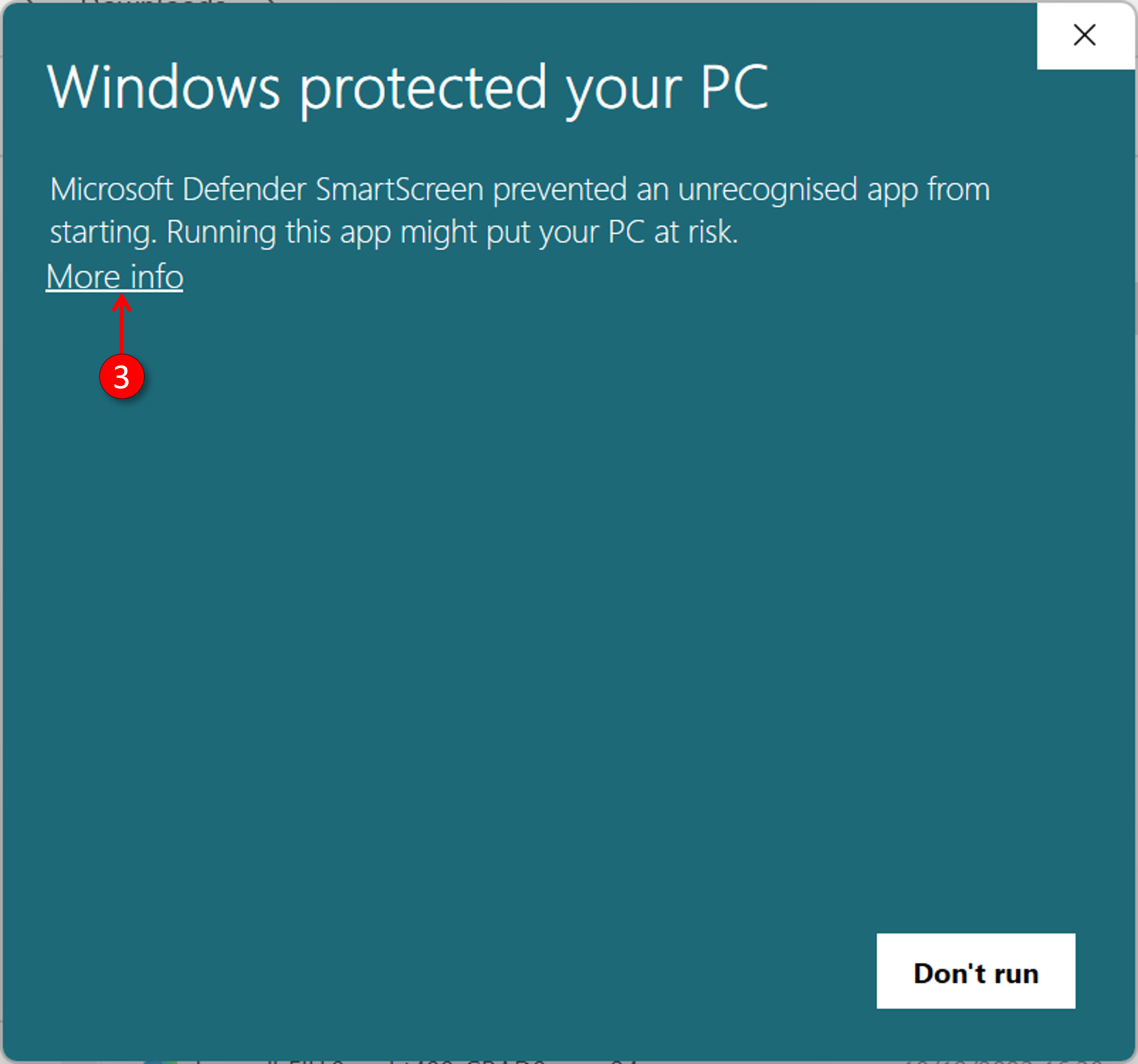
|
|
Verify the publisher: The Grip Methodology B.V. in Almere, The Netherlands |
|
|
Click the [Run anyway] button |
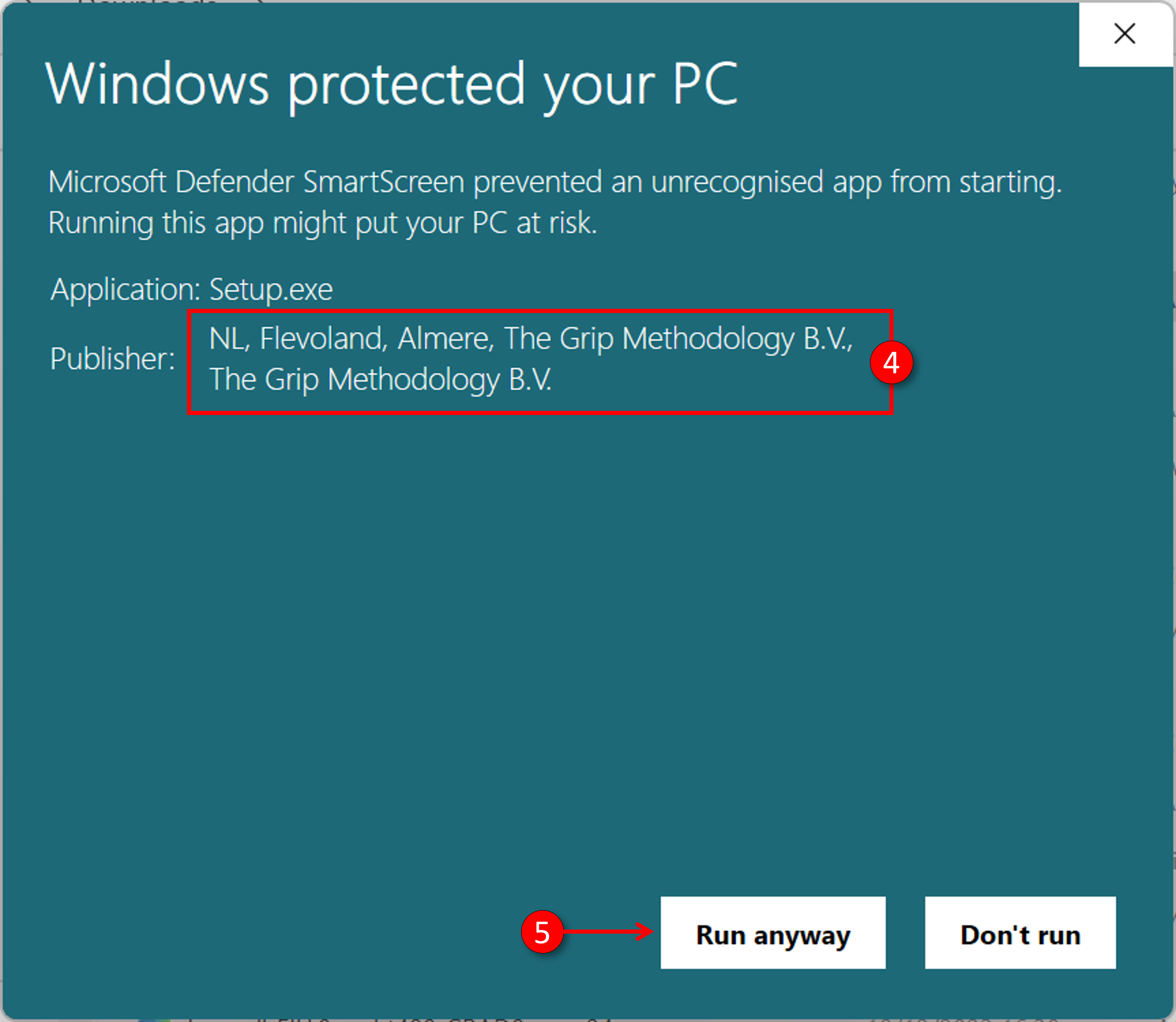
|
|
By default, ScriptoMate will be installed in C:\Users\<username>\AppData\Roaming\Programs\ScriptoMate IDE |
|
|
When installation is complete, click the desktop icon that is created (ScriptoMate IDE). Please refer to this topic in order to activate your license. |
|
|
Check your Antivirus software flags the ScriptoMate executables as as suspicious or malware, you need to whitelist the below 4 files. |
|
|
•C:\Users\<your_user>\AppData\Roaming\Programs\ScriptoMate IDE\Bin\Framework\Release\VSGui.exe •C:\Users\<your_user>\AppData\Roaming\Programs\ScriptoMate IDE\Bin\Framework\Release\VSConsole.exe •C:\Users\<your_user>\AppData\Roaming\Programs\ScriptoMate IDE\Bin\Framework\Release\VSRunner.exe •C:\Users\<your_user>\AppData\Roaming\Programs\ScriptoMate IDE\Bin\Core\Publish\VSConsole_Core.exe Look at the Real-Time scanning section of your Antivirus software. |
