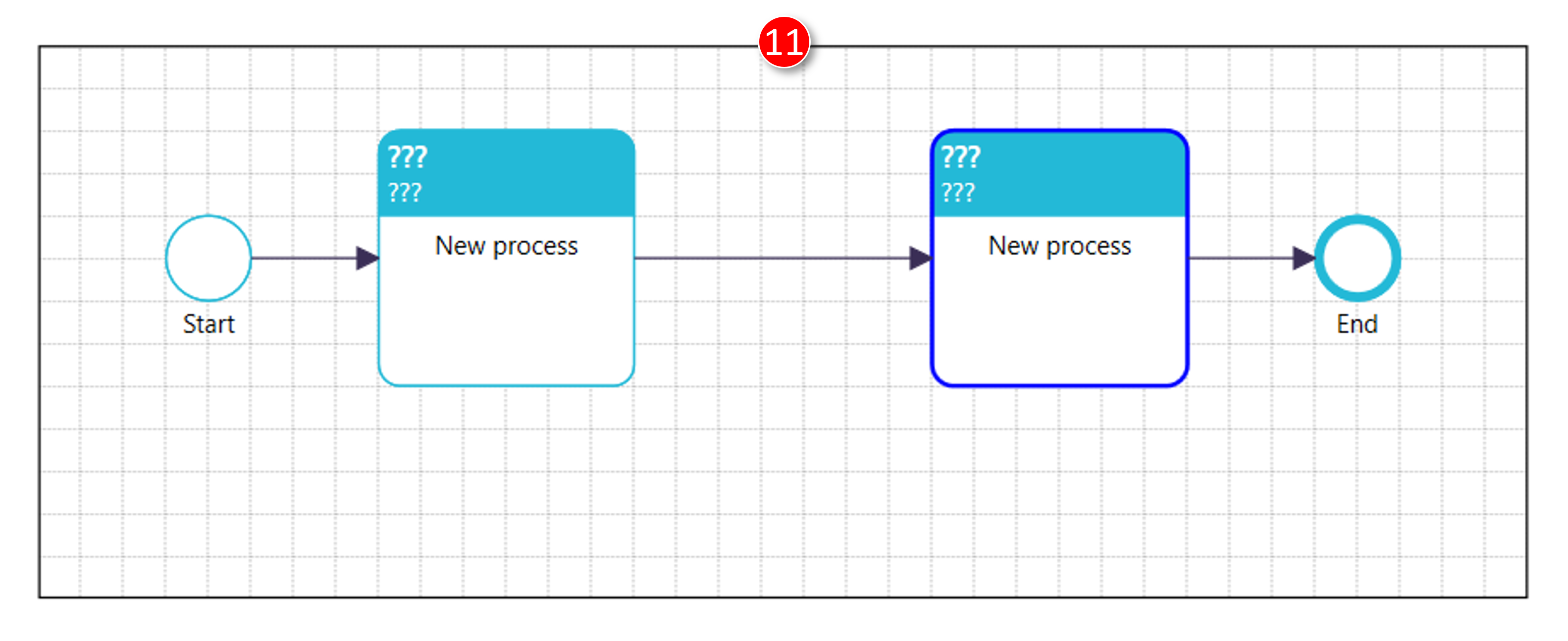Create new document from scratch
1. Create a new diagram
|
|
Choose [File] |
|
|
Choose [New...] |
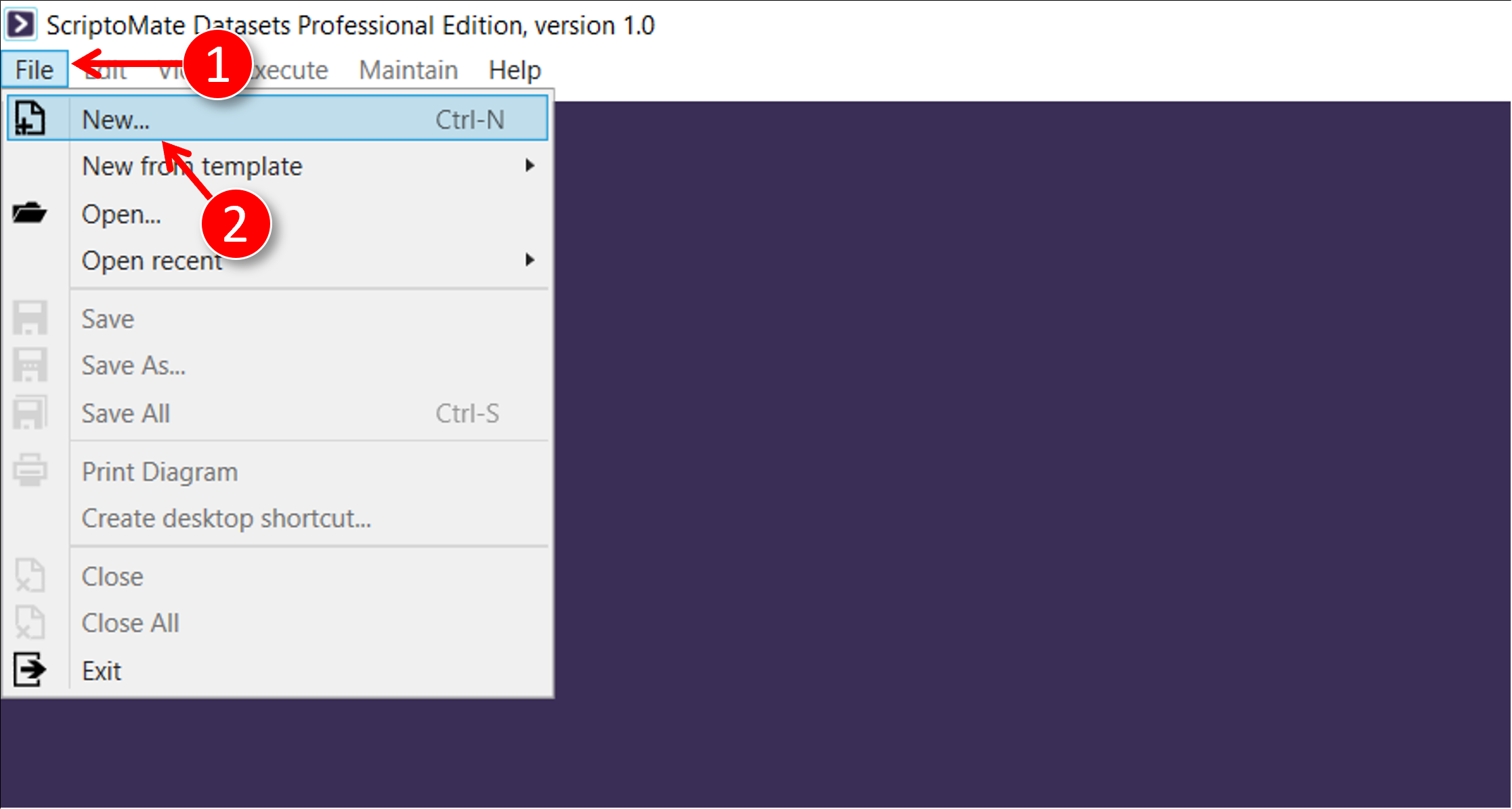
2. Save your new document
|
|
Navigate to the folder where you want to save the Xml file to (e.g. [Xml\User]) |
|
|
Enter a name for your new Xml file (e.g. [MyFirstDiagram.xml]) |
|
|
Click the [Apply] button |
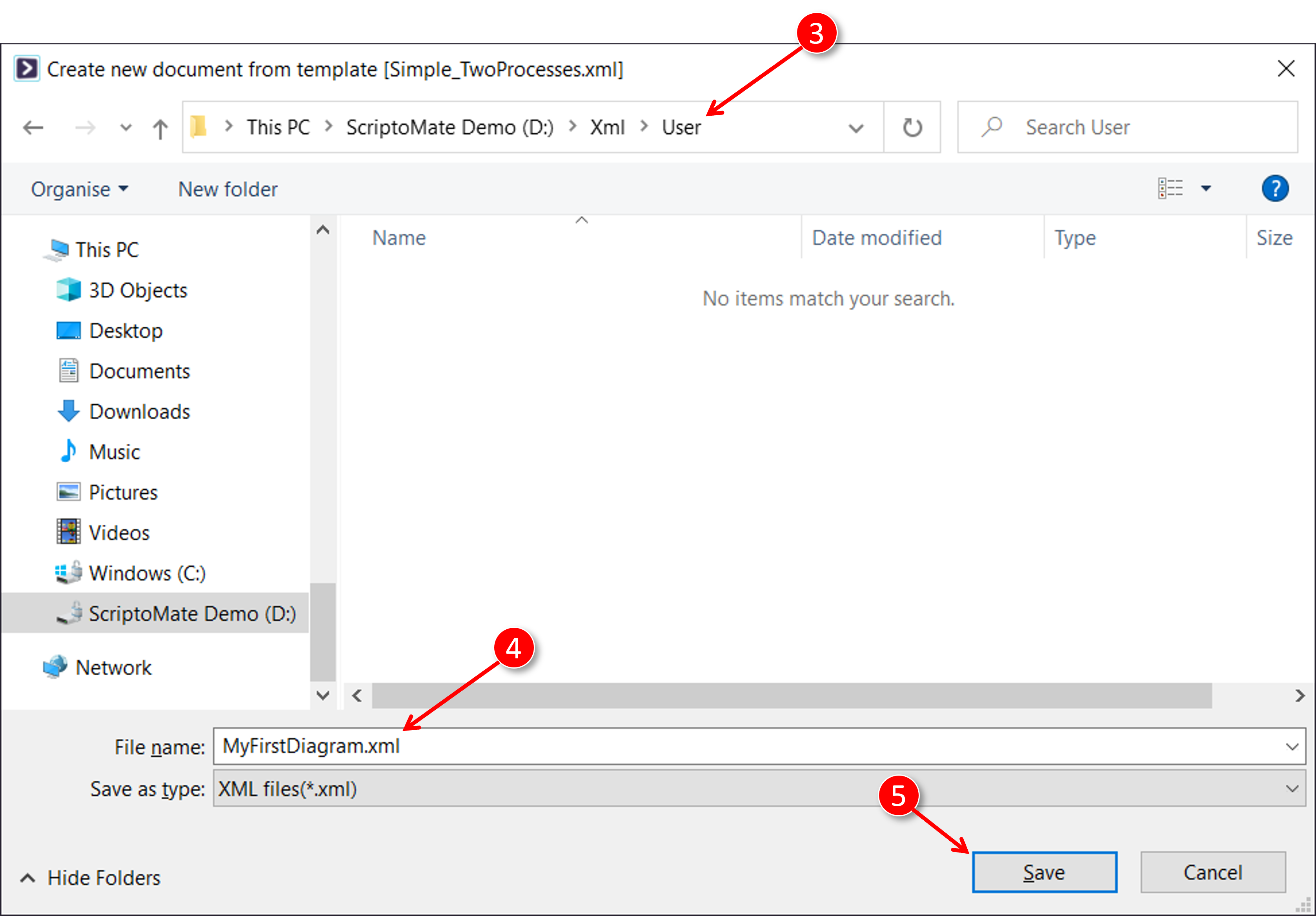
3. Your new document will be opened in the IDE
|
|
ScriptoMate opens the new document |
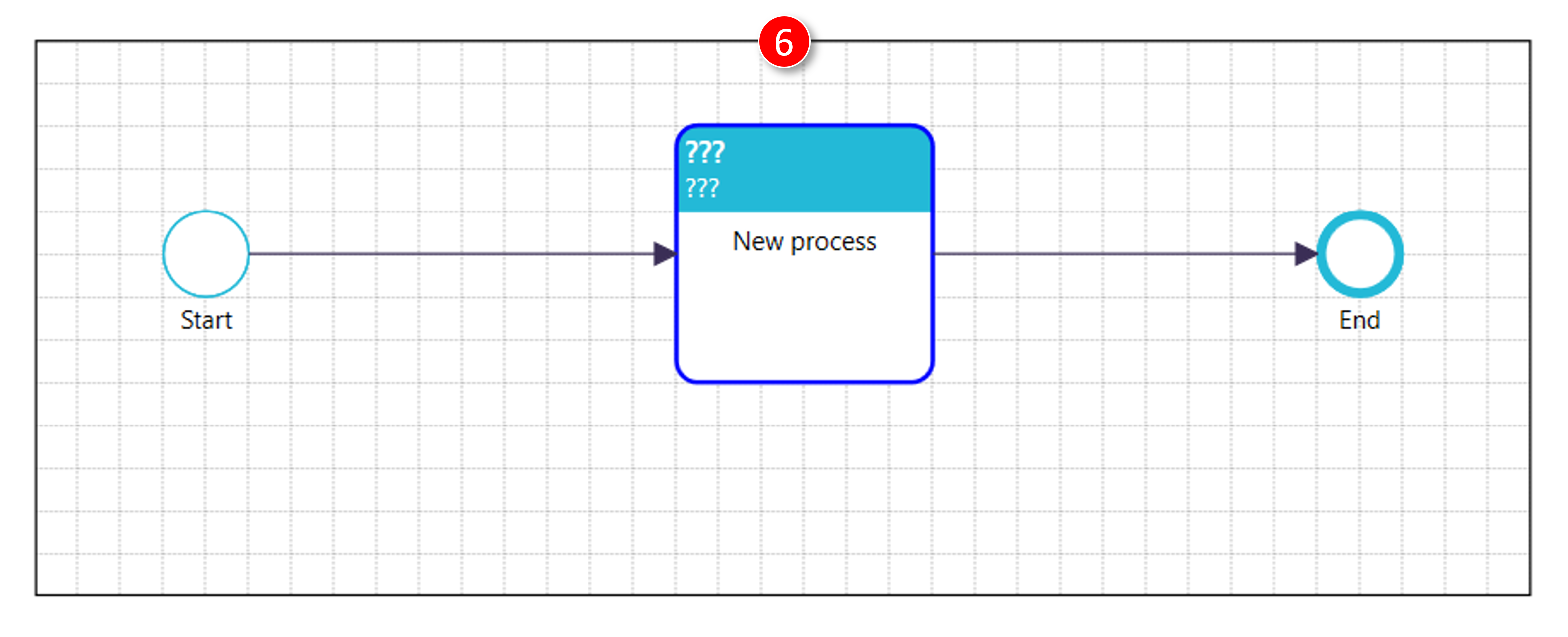
4. Manage the objects
|
|
Move the first object to the left, to make place for a second object |
|
|
Drag a new object from the [Basic shapes] panel to the canvas |
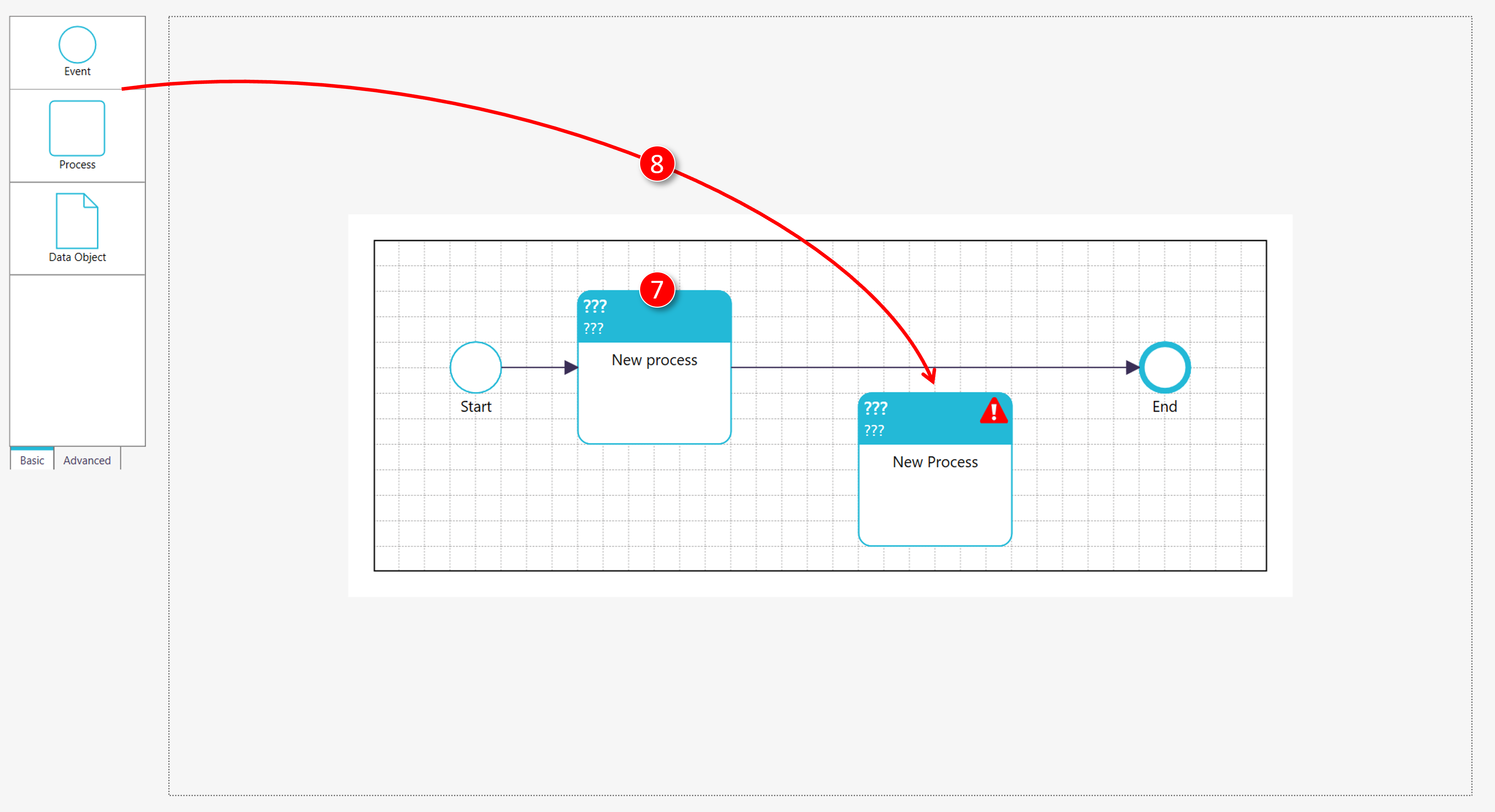
6. Connect shapes
|
|
Click the [Straight connection mode] button in the toolbar |
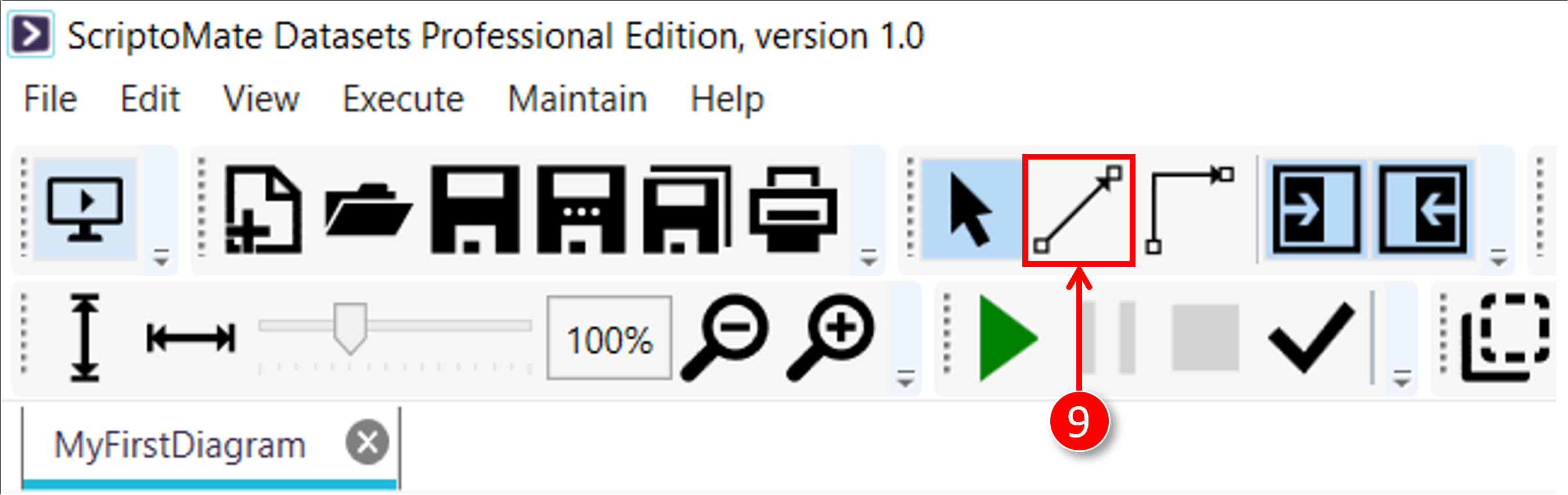
|
|
Drag the connector (between the first object and the "End" event) to the second process, and release it there |
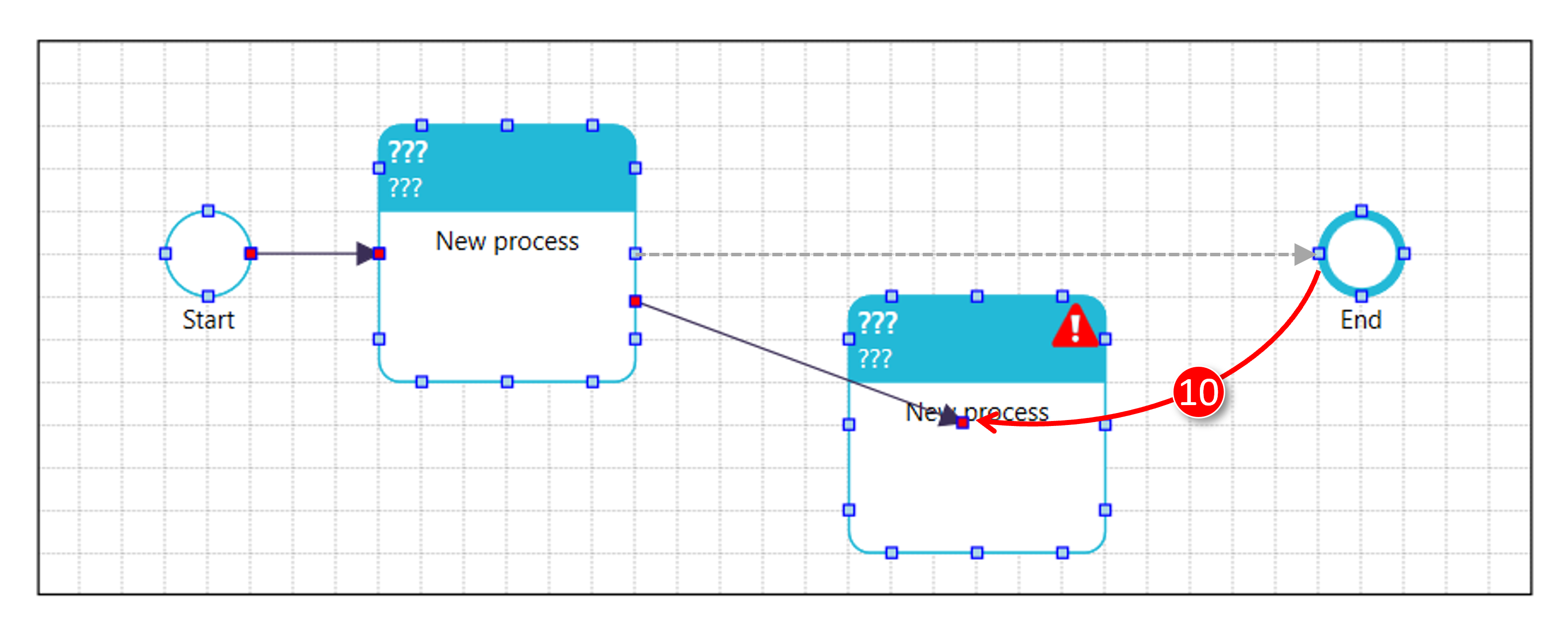
|
|
Connect the second process to the "End" event, and move the second object in place |